聊天接口是网上找的,我用的是图灵机器人,注册后拿到key值,然后,就可以动手下代码。
个人认为,聊天机器人最大的难点有三个
1、布局,要实现微信那样的聊天布局确实要花费一些功夫。
2、解析数据,楼主用的是谷歌的Gson解析,解析出数据以后,重要的是判断该数据是属于文字对话,新闻,菜谱,抑或是列车。
3、布局之间的转换,由于涉及到自己和机器人,所以listview里面至少要有三个布局(一个是自己,另一个是机器人,另一个当然是聊天界面啦),重写BaseAdapter方法,让布局在两个布局之间进行转换。
楼主的布局
主界面XML代码
<?xml version="1.0" encoding="utf-8"?>
<LinearLayout xmlns:android="http://schemas.android.com/apk/res/android"
android:layout_width="match_parent"
android:layout_height="match_parent"
android:orientation="vertical" >
<TextView
android:layout_width="match_parent"
android:layout_height="20pt"
android:background="@drawable/title_bar"
android:gravity="center"
android:text="图灵机器人"
android:textColor="#FFFFFF"
android:textSize="10pt" />
<ListView
android:id="@+id/listView"
android:layout_width="match_parent"
android:layout_height="0pt"
android:layout_weight="1"
android:divider="#00000000"
android:fastScrollEnabled="true"
android:listSelector="@android:color/transparent"
android:scrollbarStyle="insideInset"
android:transcriptMode="normal" >
</ListView>
<LinearLayout
android:layout_width="match_parent"
android:layout_height="25pt"
android:background="@drawable/bottom_bar"
android:gravity="center"
android:orientation="horizontal" >
<EditText
android:id="@+id/editText"
android:layout_width="fill_parent"
android:layout_height="17pt"
android:layout_marginLeft="3pt"
android:layout_weight="1"
android:background="@drawable/editext"
android:paddingLeft="1pt"
android:paddingRight="1pt" />
<Button
android:id="@+id/button"
android:layout_width="32pt"
android:layout_height="20pt"
android:layout_marginLeft="3pt"
android:layout_marginRight="2pt"
android:background="@drawable/button"
android:text="确认" />
</LinearLayout>
</LinearLayout>
聊天对话框代码
<?xml version="1.0" encoding="utf-8"?>
<RelativeLayout xmlns:android="http://schemas.android.com/apk/res/android"
android:layout_width="match_parent"
android:layout_height="match_parent"
android:orientation="vertical" >
<LinearLayout
android:id="@+id/ly01"
android:layout_width="match_parent"
android:layout_height="10pt"
android:gravity="center" >
<TextView
android:id="@+id/time"
android:layout_width="wrap_content"
android:layout_height="match_parent"
android:layout_gravity="center"
android:text="2015-9-18 21:07:56" />
</LinearLayout>
<ImageButton
android:id="@+id/immi"
android:layout_width="25pt"
android:layout_height="25pt"
android:layout_alignParentRight="true"
android:layout_below="@+id/ly01"
android:background="@drawable/ic_launcher" />
<TextView
android:id="@+id/text"
android:layout_width="wrap_content"
android:layout_height="wrap_content"
android:layout_toLeftOf="@+id/immi"
android:layout_alignTop="@+id/immi"
android:layout_marginTop="5pt"
android:textSize="17sp"
android:maxEms="10"
android:singleLine="false"
android:background="@drawable/chatto_bg_normal"
android:text="窗前明月光,疑是地上霜。" />
</RelativeLayout>效果图:
解析数据:
HttpURLConnection连接
package http;
import java.io.BufferedReader;
import java.io.IOException;
import java.io.InputStream;
import java.io.InputStreamReader;
import java.net.HttpURLConnection;
import java.net.MalformedURLException;
import java.net.URL;
public class HttpUtils {
public static String getJsonContent(String url) {
String result = "";
URL url2;
InputStream is;
InputStreamReader isr;
BufferedReader br;
try {
url2 = new URL(url);
HttpURLConnection connection = (HttpURLConnection) url2
.openConnection();
is = connection.getInputStream();
isr = new InputStreamReader(is, "UTF-8");
String line = "";
br = new BufferedReader(isr);
while ((line = br.readLine()) != null) {
result += line;
}
br.close();
} catch (MalformedURLException e) {
e.printStackTrace();
} catch (IOException e) {
e.printStackTrace();
}
if (result == "") {//进行判空操作,如果没联网,会给<span style="font-family: Arial, Helvetica, sans-serif;">result重新赋值而不至于是空。</span>
result = "{\"code\":100000,\"text\":\"亲!服务器到月球了!\"}";
}
return result;
}
}
解析数据
楼主是直接在解析类里面定义了解析函数。
Talk是定义的数据存储类。
public static Talk getTalk(String json) {
Gson gson = new Gson();
Talk talk = gson.fromJson(json, Talk.class);
return talk;
}
package com.rebot;
import java.util.List;
import com.google.gson.Gson;
public class Talk {
private int type = 0; // 0为机器人,1为自己
private int code; // 返回类型。 人默认为0
private String text; // 返回文字
private String time;// 发送时间
List<More> list; // 返回的list
public Talk(int type, int code, String text, String time) {
this.code = code;
this.type = type;
this.text = text;
this.time = time;
}
public int getType() {
return type;
}
public void setType(int type) {
this.type = type;
}
public int getCode() {
return code;
}
public void setCode(int code) {
this.code = code;
}
public String getText() {
return text;
}
public void setText(String text) {
this.text = text;
}
public String getTime() {
return time;
}
public void setTime(String time) {
this.time = time;
}
public List<More> getList() {
return list;
}
public void setList(List<More> list) {
this.list = list;
}
public String toString() {
return "type=" + type + ", code=" + code + ", text=" + text + "\n";
}
public static Talk getTalk(String json) {
Gson gson = new Gson();
Talk talk = gson.fromJson(json, Talk.class);
return talk;
}
}
楼主为了省事,把各种类型的数据全定义在了一个类里面,More类
代码如下
package com.rebot;
public class More {
// -------------列车------------------
private String trainnum; // 车次
private String start; // 起始站
private String terminal; // 到达站
private String starttime; // 开车时间
private String endtime; // 到达时间
// --------公用-------
private String detailurl; // 详情地址
private String icon; // 图标地址
// -------------------
public String getTrainnum() {
return trainnum;
}
public void setTrainnum(String trainnum) {
this.trainnum = trainnum;
}
public String getStart() {
return start;
}
public void setStart(String start) {
this.start = start;
}
public String getTerminal() {
return terminal;
}
public void setTerminal(String terminal) {
this.terminal = terminal;
}
public String getStarttime() {
return starttime;
}
public void setStarttime(String starttime) {
this.starttime = starttime;
}
public String getEndtime() {
return endtime;
}
public void setEndtime(String endtime) {
this.endtime = endtime;
}
public String getDetailurl() {
return detailurl;
}
public void setDetailurl(String detailurl) {
this.detailurl = detailurl;
}
public String getIcon() {
return icon;
}
public void setIcon(String icon) {
this.icon = icon;
}
public String getTrain() {
return "车次:" + trainnum + "\n起始站:" + start + "\n到达站:" + terminal
+ "\n开车时间:" + starttime + "\n到达时间:" + endtime + "\n详情地址:"
+ detailurl + "\n图标地址:" + icon;
}
// ---------------------------------------
// ------------------新闻--------------------
private String article;
private String source;
public String getArticle() {
return article;
}
public void setArticle(String article) {
this.article = article;
}
public String getSource() {
return source;
}
public void setSource(String source) {
this.source = source;
}
public String getNews() {
return "标题:" + article + "\n来源" + source + "\n详情地址" + detailurl
+ "\n图标地址" + icon;
}
// ------------------菜谱----------------------
private String name; // 名称
private String info; // 详情
public String getName() {
return name;
}
public void setName(String name) {
this.name = name;
}
public String getInfo() {
return info;
}
public void setInfo(String info) {
this.info = info;
}
public String getMenu() {
return "名称:" + name + "\n详情" + info + "\n详情地址" + detailurl + "\n图标地址"
+ icon;
}
}
主界面代码
package com.example.n.rebot02;
import java.io.UnsupportedEncodingException;
import java.net.URLEncoder;
import java.text.DateFormat;
import java.text.SimpleDateFormat;
import java.util.ArrayList;
import java.util.Date;
import java.util.List;
import http.HttpUtils;
import com.rebot.Talk;
import android.os.AsyncTask;
import android.os.Bundle;
import android.annotation.SuppressLint;
import android.app.Activity;
import android.view.View;
import android.view.View.OnClickListener;
import android.view.Window;
import android.widget.Button;
import android.widget.EditText;
import android.widget.ListView;
public class MainActivity extends Activity {
private ListView listView;
private EditText editText;
private Button button;
private List<Talk> talks;
private MyAsyncTask task;
private MyAdapter adapter;
@SuppressWarnings("serial")
protected void onCreate(Bundle savedInstanceState) {
super.onCreate(savedInstanceState);
requestWindowFeature(Window.FEATURE_NO_TITLE);
setContentView(R.layout.main_layout);
listView = (ListView) findViewById(R.id.listView);
editText = (EditText) findViewById(R.id.editText);
button = (Button) findViewById(R.id.button);
talks = new ArrayList<Talk>() {
{
add(new Talk(0, 100000, "阿尼哈希哟!", printDate()));
}
};
adapter = new MyAdapter(MainActivity.this, talks);
listView.setAdapter(adapter);
// listView.setSelection(adapter.getCount());
// adapter.notifyDataSetChanged();
button.setOnClickListener(new OnClickListener() {
public void onClick(View v) {
String mi = editText.getText().toString();
// -----------添加自己--------------
Talk talk = new Talk(1, 100000, mi, printDate());
talks.add(talk);
// ------------输入框设置为空---------------
editText.setText("");
System.out.println("==============talk:" + talk);
// -----------启动AsyncTask---------
String APIKEY = "d0c05c50d03d541fc1571908b453452f";
String INFO = null;
try {
INFO = URLEncoder.encode(mi, "utf-8");
} catch (UnsupportedEncodingException e) {
e.printStackTrace();
}
String getURL = "http://www.tuling123.com/openapi/api?key="
+ APIKEY + "&info=" + INFO;
// -------------------------------
adapter.notifyDataSetChanged();
listView.smoothScrollToPosition(listView.getCount() - 1);
// -------------------------------
task = new MyAsyncTask();
task.execute(getURL);
}
});
}
class MyAsyncTask extends AsyncTask<String, Void, List<Talk>> {
@Override
protected List<Talk> doInBackground(String... params) {
// ---------------解析数据------------------
String json = HttpUtils.getJsonContent(params[0]);
Talk talk = Talk.getTalk(json);
// ----------------添加机器人----------------
System.out.println("------------talk" + talk);
talk.setType(0);
talk.setTime(printDate());
talks.add(talk);
return talks;
}
protected void onPostExecute(List<Talk> result) {
super.onPostExecute(result);
adapter.notifyDataSetChanged();
listView.smoothScrollToPosition(listView.getCount() - 1);
}
}
@SuppressLint("SimpleDateFormat")
public static String printDate() {
DateFormat format = new SimpleDateFormat("yyyy-MM-dd HH:mm:ss");
return format.format(new Date());
}
}<strong>
</strong>重新定义BaseAdapter
package com.example.n.rebot02;
import java.util.List;
import com.rebot.Talk;
import android.content.Context;
import android.text.method.LinkMovementMethod;
import android.util.Log;
import android.view.LayoutInflater;
import android.view.View;
import android.view.View.OnClickListener;
import android.view.ViewGroup;
import android.widget.BaseAdapter;
import android.widget.ImageButton;
import android.widget.TextView;
import android.widget.Toast;
public class MyAdapter extends BaseAdapter {
private Context context;
private List<Talk> talk;
public MyAdapter(Context context, List<Talk> talk) {
this.context = context;
this.talk = talk;
}
public int getCount() {
return talk.size();
}
public Object getItem(int position) {
return talk.get(position);
}
public long getItemId(int position) {
return position;
}
public View getView(int position, View convertView, ViewGroup parent) {
Talk talk1 = talk.get(position);
View view = null;
if (talk1.getType() == 1) {
view = LayoutInflater.from(context).inflate(R.layout.mi_item, null);
} else {
view = LayoutInflater.from(context).inflate(R.layout.reboot_item,
null);
}
TextView textView = (TextView) view.findViewById(R.id.text);
TextView textView2 = (TextView) view.findViewById(R.id.time);
switch (talk1.getCode()) {
case 100000:<span style="white-space:pre"> </span>//判断返回类型,<span style="font-family: Arial, Helvetica, sans-serif;">100000为文字类聊天,</span><span style="font-family: Arial, Helvetica, sans-serif;">305000为列车</span><span style="font-family: Arial, Helvetica, sans-serif;">
</span>
textView.setText(talk1.getText());
break;
case 40002:
textView.setText(talk1.getText());
break;
case 305000:
textView.setText(talk1.getText() + "\n"
+ talk1.getList().get(0).getTrain());
break;
case 302000:
textView.setText(talk1.getText() + "\n"
+ talk1.getList().get(0).getNews());
textView.setMovementMethod(LinkMovementMethod.getInstance());
break;
case 308000:
textView.setText(talk1.getText() + "\n"
+ talk1.getList().get(0).getMenu());
Log.i("main", talk1.getText() + "\n"
+ talk1.getList().get(0).getMenu());
break;
default:
break;
}
textView2.setText(talk1.getTime());
return view;
}
}<strong>
</strong>
心得:
别忘了开网络权限!
别忘了开网络权限!
别忘了开网络权限!
(重要的事情说三遍)
ListView显示最后一行:
listView.smoothScrollToPosition(listView.getCount() - 1);
实时刷新ListView
adapter.notifyDataSetChanged();
去掉丑陋的标题头
requestWindowFeature(Window.FEATURE_NO_TITLE);
(这句话一定要写在super.onCreate(savedInstanceState);的下一行!)
第一次写博客,不足之处尚多,以后慢慢改进。










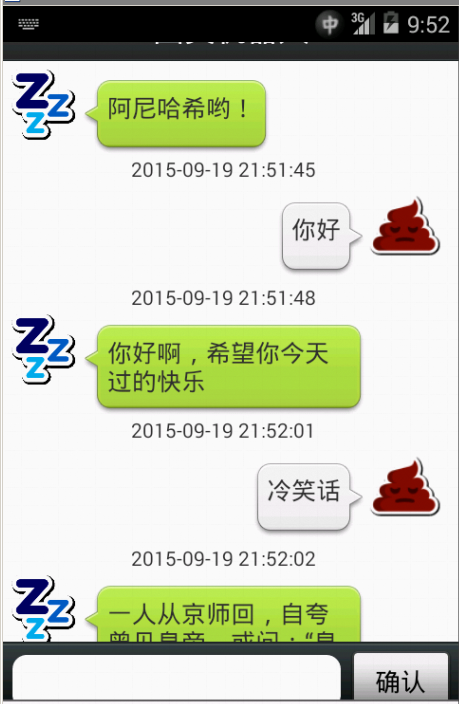














 1078
1078

 被折叠的 条评论
为什么被折叠?
被折叠的 条评论
为什么被折叠?








