我们在UI5官方文档上进行搜索Scan,是只能找到一个BarcodeScanner的,这个API是无法实现我们这个需求的,所以如果有朋友收到这种需求,不想做的情况下,是可以推脱一下,把问题抛给SAP的(笑)。既然写了博客,也是可以推断到我没有进行推脱哈(笑)。不过非标准功能,使用第三方库进行开发始终是有风险,可以自行评估下。我们下面直接进入今天的主题吧。
实现这个需求使用了一个第三方的开源库 mebjas/html5-qrcode
Gitthub:https://github.com/mebjas/html5-qrcode
参考博客:QR Code scanner using HTML5 and Javascript | Minhaz’s Blog
那么接下来和引入其他第三库的步骤是一模一样的。
在webapp里面创建一个文件夹lib,再在里面新建一个js文件html5-qrcode.min.js
把这个链接
https://raw.githubusercontent.com/mebjas/html5-qrcode/master/minified/html5-qrcode.min.js
下面的js 复制一份,然后粘贴进刚刚创建的html5-qrcode.min.js里面。文件结构见下截图
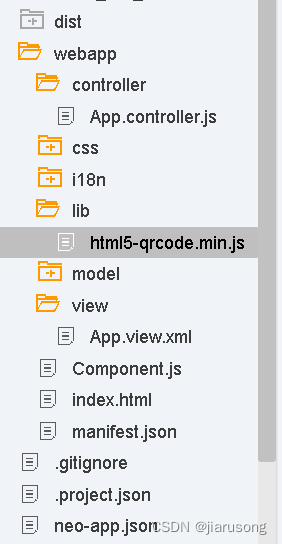
然后view里面可以使用一个layout来充当我们扫描控件的容器
<mvc:View controllerName="YTEST_QR_CODE.controller.App" xmlns:html="http://www.w3.org/1999/xhtml" xmlns:mvc="sap.ui.core.mvc"
xmlns:l="sap.ui.layout" displayBlock="true" xmlns="sap.m">
<App>
<pages>
<Page title="{i18n>title}">
<Panel headerText="Static (decorative) HTML Provided as a String With Preserved DOM After Rendering">
<content>
<l:HorizontalLayout id="staticContentLayout">
<l:content></l:content>
</l:HorizontalLayout>
</content>
</Panel>
</Page>
</pages>
</App>
</mvc:View>contoller代码,在onInit方法里面放个input当成qrcode的容器,在onAfterRendering里面
sap.ui.define([
"sap/ui/core/mvc/Controller",
"sap/ui/core/HTML",
"sap/m/MessageToast",
"YTEST_QR_CODE/lib/html5-qrcode.min"
], function(Controller, HTML, MessageToast, Html5Qrcodejs) {
"use strict";
return Controller.extend("YTEST_QR_CODE.controller.App", {
//定时器
onInit: function() {
//MessageToast.show("2018年9月20日,第四次当选自民党总裁;2020年8月28日,宣布辞任首相,于9月16日正式卸任并离开首相官"); // MessageToast.show("777",{"duration":5000})
var oHtml = this.byId("htmlControl");
if (!oHtml) {
var sId = this.createId("htmlControl");
oHtml = new HTML(sId, {
// the static content as a long string literal
content: "<div id='testreader' width='600px'></div>" +
"<input type='file' id='qr-input-file' accept='image/*' capture >"
,
preferDOM: false
});
var oLayout = this.byId("staticContentLayout");
oLayout.addContent(oHtml);
}
},
onAfterRendering: function() {
function onScanSuccess(decodedText, decodedResult) {
// Handle on success condition with the decoded text or result.
console.log(`Scan result: ${decodedText}`, decodedResult);
MessageToast.show(decodedText);
};
var html5QrcodeScanner = new Html5QrcodeScanner(
"testreader", {
fps: 10,
qrbox: 250
});
html5QrcodeScanner.render(onScanSuccess);
},
onScanSuccess: function(decodedText, decodedResult) {
// handle the scanned code as you like, for example:
// console.log(`Code matched = ${decodedText}`, decodedResult);
},
onScanFailure: function(error) {
// handle scan failure, usually better to ignore and keep scanning.
// for example:
// console.warn(`Code scan error = ${error}`);
},
onPress: function() {
}
});
});

























 4073
4073











 被折叠的 条评论
为什么被折叠?
被折叠的 条评论
为什么被折叠?








