实验拓扑及网络规划:如上图。
实验任务和目标:
任务1.按照实验要求连接拓扑。
任务2.完成所有网络基本IP配置【环回除外】,并测试连通性。
任务3.启动BACKBONE AREA 0 OSPF进程。
任务4.启动STANDARD AREA 1 OSPF 进程。
任务5.启动NSSA AREA 12 OSPF进程,并查看ROUTER7路由表【截图验证】。
任务6.在ROUTER 1与ROUTER 4上完成区域间汇总,并查看ROUTER 7路由表【截图验证】。
任务7.配置ROUTER 2上环回,并启动AREA 101 OSPF进程,为AREA 101配置虚链路,并查看ROUTER 7路由表【截图验证】。
任务8.配置ROUTER 3上环回,且发布直连环回进OSPF AS中。并查看ROUTER 7路由表【截图验证】。
任务9.配置ROUTER 6上环回,且配置环回为RIP AS发布进OSPF AS。
任务10.查看ROUTER 7路由表中外部路由条目【截图验证】。
任务11.在ROUTER 3与ROUTER 6上完成AS外部汇总,并查看ROUTER 7路由表中外部路由条目【截 图验证】。
实验操作过程及配置说明:
任务1.按照实验要求连接拓扑。
任务2.完成所有网络基本IP配置【环回除外】,并测试连通性。
r1(config)#int s0/0
r1(config-if)#clock rate 64000
r1(config-if)#ip add 192.168.1.1 255.255.255.252
r1(config-if)#no sh
r1(config-if)#int s0/1
r1(config-if)#clock rate 64000
r1(config-if)#ip add 192.168.1.5 255.255.255.252
r1(config-if)#no sh
r1(config-if)#int s0/2
r1(config-if)#clock rate 64000
r1(config-if)#ip add 192.168.1.9 255.255.255.252
r1(config-if)#no sh
r1(config-if)#int s0/3
r1(config-if)#ip add 10.1.1.2 255.255.255.0
r1(config-if)#no sh
r1(config-if)#end
r2(config)#int s0/0
r2(config-if)#ip add 192.168.1.2 255.255.255.252
r2(config-if)#no sh
r2(config-if)#int s0/1
r2(config-if)#ip add 192.168.1.6 255.255.255.252
r2(config-if)#no sh
r2(config-if)#int e1/0
r2(config-if)#ip add 192.168.1.13 255.255.255.252
r2(config-if)#no sh
r2(config-if)#end
r3(config)#int s0/2
r3(config-if)#ip add 192.168.1.10 255.255.255.252
r3(config-if)#no sh
r3(config-if)#int e1/0
r3(config-if)#ip add 192.168.1.14 255.255.255.252
r3(config-if)#no sh
r3(config-if)#end
r4(config)#int s0/0
r4(config-if)#clock rate 64000
r4(config-if)#ip add 192.168.12.1 255.255.255.252
r4(config-if)#no sh
r4(config-if)#int s0/1
r4(config-if)#clock rate 64000
r4(config-if)#ip add 192.168.12.5 255.255.255.252
r4(config-if)#no sh
r4(config-if)#int s0/2
r4(config-if)#clock rate 64000
r4(config-if)#ip add 192.168.12.9 255.255.255.252
r4(config-if)#no sh
r4(config-if)#int s0/3
r4(config-if)#ip add 10.12.12.2 255.255.255.0
r4(config-if)#no sh
r4(config-if)#end
r5(config)#int s0/0
r5(config-if)#ip add 192.168.12.2 255.255.255.252
r5(config-if)#no sh
r5(config-if)#int s0/1
r5(config-if)#ip add 192.168.12.6 255.255.255.252
r5(config-if)#no sh
r5(config-if)#int e1/0
r5(config-if)#ip add 192.168.12.13 255.255.255.252
r5(config-if)#no sh
r5(config-if)#end
r6(config)#int s0/2
r6(config-if)#ip add 192.168.12.10 255.255.255.252
r6(config-if)#no sh
r6(config-if)#int e1/0
r6(config-if)#ip add 192.168.12.14 255.255.255.252
r6(config-if)#no sh
r6(config-if)#end
r7(config)#int s0/0
r7(config-if)#cl ra 64000
r7(config-if)#ip add 10.1.1.1 255.255.255.0
r7(config-if)#no sh
r7(config-if)#int s0/1
r7(config-if)#cl ra 64000
r7(config-if)#ip add 10.12.12.1 255.255.255.0
r7(config-if)#no sh
r7(config-if)#end
r1#show ip int bri
Interface IP-Address OK? Method Status Protocol
Serial0/0 192.168.1.1 YES manual up up
Serial0/1 192.168.1.5 YES manual up up
Serial0/2 192.168.1.9 YES manual up up
Serial0/3 10.1.1.2 YES manual up up
r2#show ip int bri
Interface IP-Address OK? Method Status Protocol
Serial0/0 192.168.1.2 YES manual up up
Serial0/1 192.168.1.6 YES manual up up
Serial0/2 unassigned YES unset administratively down down
Serial0/3 unassigned YES unset administratively down down
Ethernet1/0 192.168.1.13 YES manual up up
Ethernet1/1 unassigned YES unset administratively down down
Ethernet1/2 unassigned YES unset administratively down down
Ethernet1/3 unassigned YES unset administratively down dow
r3#show ip int bri
Interface IP-Address OK? Method Status Protocol
Serial0/0 unassigned YES unset administratively down down
Serial0/1 unassigned YES unset administratively down down
Serial0/2 192.168.1.10 YES manual up up
Serial0/3 unassigned YES unset administratively down down
Ethernet1/0 192.168.1.14 YES manual up up
Ethernet1/1 unassigned YES unset administratively down down
Ethernet1/2 unassigned YES unset administratively down down
Ethernet1/3 unassigned YES unset administratively down down
r4#show ip int bri
Interface IP-Address OK? Method Status Protocol
Serial0/0 192.168.12.1 YES manual up up
Serial0/1 192.168.12.5 YES manual up up
Serial0/2 192.168.12.9 YES manual up up
Serial0/3 10.12.12.2 YES manual up up
r5#show ip int bri
Interface IP-Address OK? Method Status Protocol
Serial0/0 192.168.12.2 YES manual up up
Serial0/1 192.168.12.6 YES manual up up
Serial0/2 unassigned YES unset administratively down down
Serial0/3 unassigned YES unset administratively down down
Ethernet1/0 192.168.12.13 YES manual up up
Ethernet1/1 unassigned YES unset administratively down down
Ethernet1/2 unassigned YES unset administratively down down
Ethernet1/3 unassigned YES unset administratively down down
r6#show ip int bri
Interface IP-Address OK? Method Status Protocol
Serial0/0 unassigned YES unset administratively down down
Serial0/1 unassigned YES unset administratively down down
Serial0/2 192.168.12.10 YES manual up up
Serial0/3 unassigned YES unset administratively down down
Ethernet1/0 192.168.12.14 YES manual up up
Ethernet1/1 unassigned YES unset administratively down down
Ethernet1/2 unassigned YES unset administratively down down
Ethernet1/3 unassigned YES unset administratively down down
r7#show ip int bri
Interface IP-Address OK? Method Status Protocol
Serial0/0 10.1.1.1 YES manual up up
Serial0/1 10.12.12.1 YES manual up up
Serial0/2 unassigned YES unset administratively down down
Serial0/3 unassigned YES unset administratively down down
任务3.启动BACKBONE AREA 0 OSPF进程。
r7(config)#router ospf 10
r7(config-router)#router-id 7.7.7.7
r7(config-router)#network 10.1.1.1 0.0.0.0 area 0
r7(config-router)#network 10.12.12.1 0.0.0.0 area 0
r7(config-router)#end
r1(config)#router ospf 10
r1(config-router)#router-id 1.1.1.1
r1(config-router)#network 192.168.1.1 0.0.0.0 area 1
r1(config-router)#network 192.168.1.5 0.0.0.0 area 1
r1(config-router)#network 192.168.1.9 0.0.0.0 area 1
r1(config-router)#network 10.1.1.2 0.0.0.0 area 0
r1(config-router)#end
r4(config)#router ospf 10
r4(config-router)#router-id 4.4.4.4
r4(config-router)#network 192.168.12.1 0.0.0.0 area 12
r4(config-router)#network 192.168.12.5 0.0.0.0 area 12
r4(config-router)#network 192.168.12.9 0.0.0.0 area 12
r4(config-router)#network 10.12.12.2 0.0.0.0 area 0
r4(config-router)#end
任务4.启动STANDARD AREA 1 OSPF 进程。
r1(config)#router ospf 10
r1(config-router)#router-id 1.1.1.1
r1(config-router)#network 192.168.1.1 0.0.0.0 area 1
r1(config-router)#network 192.168.1.5 0.0.0.0 area 1
r1(config-router)#network 192.168.1.9 0.0.0.0 area 1
r1(config-router)#network 10.1.1.2 0.0.0.0 area 0
r1(config-router)#end
r2(config)#router ospf 10
r2(config-router)#router-id 2.2.2.2
r2(config-router)#network 192.168.1.2 0.0.0.0 area 1
r2(config-router)#network 192.168.1.6 0.0.0.0 area 1
r2(config-router)#network 192.168.1.13 0.0.0.0 area 1
r2(config-router)#end
r3(config)#router ospf 10
r3(config-router)#router-id 3.3.3.3
r3(config-router)#network 192.168.1.10 0.0.0.0 area 1
r3(config-router)#network 192.168.1.14 0.0.0.0 area 1
r3(config-router)#end
任务5.启动NSSA AREA 12 OSPF进程,并查看ROUTER7路由表【截图验证】。
r4(config)#router ospf 10
r4(config-router)#router-id 4.4.4.4
r4(config-router)#network 192.168.12.1 0.0.0.0 area 12
r4(config-router)#network 192.168.12.5 0.0.0.0 area 12
r4(config-router)#network 192.168.12.9 0.0.0.0 area 12
r4(config-router)#network 10.12.12.2 0.0.0.0 area 0
r4(config-router)#end
r5(config)#router ospf 10
r5(config-router)#router-id 5.5.5.5
r5(config-router)#network 192.168.12.2 0.0.0.0 area 12
r5(config-router)#network 192.168.12.6 0.0.0.0 area 12
r5(config-router)#network 192.168.12.13 0.0.0.0 area 12
r5(config-router)#end
r6(config)#router ospf 10
r6(config-router)#router-id 6.6.6.6
r6(config-router)#network 192.168.12.10 0.0.0.0 area 12
r6(config-router)#network 192.168.12.14 0.0.0.0 area 12
r6(config-router)#end
r4(config)#router ospf 10
r4(config-router)#area 12 nssa
r4(config-router)#end
r5(config)#router ospf 10
r5(config-router)#area 12 nssa
r5(config-router)#end
r6(config)#router ospf 10
r6(config-router)#area 12 nssa
r6(config-router)#end
r7#show ip route
Codes: C - connected, S - static, R - RIP, M - mobile, B - BGP
D - EIGRP, EX - EIGRP external, O - OSPF, IA - OSPF inter area
N1 - OSPF NSSA external type 1, N2 - OSPF NSSA external type 2
E1 - OSPF external type 1, E2 - OSPF external type 2
i - IS-IS, su - IS-IS summary, L1 - IS-IS level-1, L2 - IS-IS level-2
ia - IS-IS inter area, * - candidate default, U - per-user static route
o - ODR, P - periodic downloaded static route
Gateway of last resort is not set
192.168.12.0/30 is subnetted, 4 subnets
O IA 192.168.12.4 [110/128] via 10.12.12.2, 00:08:19, Serial0/1
O IA 192.168.12.0 [110/128] via 10.12.12.2, 00:08:19, Serial0/1
O IA 192.168.12.12 [110/138] via 10.12.12.2, 00:07:56, Serial0/1
O IA 192.168.12.8 [110/128] via 10.12.12.2, 00:08:19, Serial0/1
10.0.0.0/24 is subnetted, 2 subnets
C 10.12.12.0 is directly connected, Serial0/1
C 10.1.1.0 is directly connected, Serial0/0
192.168.1.0/30 is subnetted, 4 subnets
O IA 192.168.1.8 [110/128] via 10.1.1.2, 00:08:19, Serial0/0
O IA 192.168.1.12 [110/138] via 10.1.1.2, 00:08:19, Serial0/0
O IA 192.168.1.0 [110/128] via 10.1.1.2, 00:08:19, Serial0/0
O IA 192.168.1.4 [110/128] via 10.1.1.2, 00:08:19, Serial0/0
任务6.在ROUTER 1与ROUTER 4上完成区域间汇总,并查看ROUTER 7路由表【截图验证】。
r1(config)#router ospf 10
r1(config-router)#area 1 range 192.168.1.0 255.255.255.240
r1(config-router)#end
r4(config)#router ospf 10
r4(config-router)#area 12 range 192.168.12.0 255.255.255.240
r4(config-router)#end
r7#show ip route
Codes: C - connected, S - static, R - RIP, M - mobile, B - BGP
D - EIGRP, EX - EIGRP external, O - OSPF, IA - OSPF inter area
N1 - OSPF NSSA external type 1, N2 - OSPF NSSA external type 2
E1 - OSPF external type 1, E2 - OSPF external type 2
i - IS-IS, su - IS-IS summary, L1 - IS-IS level-1, L2 - IS-IS level-2
ia - IS-IS inter area, * - candidate default, U - per-user static route
o - ODR, P - periodic downloaded static route
Gateway of last resort is not set
192.168.12.0/28 is subnetted, 1 subnets
O IA 192.168.12.0 [110/128] via 10.12.12.2, 00:01:25, Serial0/1
10.0.0.0/24 is subnetted, 2 subnets
C 10.12.12.0 is directly connected, Serial0/1
C 10.1.1.0 is directly connected, Serial0/0
192.168.1.0/28 is subnetted, 1 subnets
O IA 192.168.1.0 [110/128] via 10.1.1.2, 00:06:15, Serial0/0
任务7.配置ROUTER 2上环回,并启动AREA 101 OSPF进程,为AREA 101配置虚链路,并查看ROUTER 7路由表【截图验证】。
r2(config)#int lo0
r2(config-if)#ip add 192.168.101.101 255.255.255.240
r2(config-if)#no shut
r2(config-if)#end
r2(config)#router ospf 10
r2(config-router)#network 192.168.101.101 0.0.0.0 area 101
r2(config-router)#end
r2(config)#router ospf 10
r2(config-router)#area 1 virtual-link 1.1.1.1
r2(config-router)#end
r1(config)#router ospf 10
r1(config-router)#area 1 virtual-link 2.2.2.2
r1(config-router)#end
r7#show ip route
Codes: C - connected, S - static, R - RIP, M - mobile, B - BGP
D - EIGRP, EX - EIGRP external, O - OSPF, IA - OSPF inter area
N1 - OSPF NSSA external type 1, N2 - OSPF NSSA external type 2
E1 - OSPF external type 1, E2 - OSPF external type 2
i - IS-IS, su - IS-IS summary, L1 - IS-IS level-1, L2 - IS-IS level-2
ia - IS-IS inter area, * - candidate default, U - per-user static route
o - ODR, P - periodic downloaded static route
Gateway of last resort is not set
192.168.12.0/28 is subnetted, 1 subnets
O IA 192.168.12.0 [110/128] via 10.12.12.2, 00:05:35, Serial0/1
10.0.0.0/24 is subnetted, 2 subnets
C 10.12.12.0 is directly connected, Serial0/1
C 10.1.1.0 is directly connected, Serial0/0
192.168.1.0/24 is variably subnetted, 5 subnets, 2 masks
O IA 192.168.1.8/30 [110/202] via 10.1.1.2, 00:05:35, Serial0/0
O IA 192.168.1.12/30 [110/138] via 10.1.1.2, 00:05:35, Serial0/0
O IA 192.168.1.0/30 [110/192] via 10.1.1.2, 00:05:35, Serial0/0
O IA 192.168.1.0/28 [110/128] via 10.1.1.2, 00:05:36, Serial0/0
O IA 192.168.1.4/30 [110/192] via 10.1.1.2, 00:05:36, Serial0/0
192.168.101.0/32 is subnetted, 1 subnets
O IA 192.168.101.101 [110/129] via 10.1.1.2, 00:05:36, Serial0/0
任务8.配置ROUTER 3上环回,且发布直连环回进OSPF AS中。并查看ROUTER 7路由表【截图验证】。
r3(config)#int lo0
r3(config-if)#ip add 172.26.1.1 255.255.255.240
r3(config-if)#no shut
r3(config-if)#exit
r3(config)#int lo1
r3(config-if)#ip add 172.26.1.17 255.255.255.240
r3(config-if)#no shut
r3(config-if)#exit
r3(config)#int lo2
r3(config-if)#ip add 172.26.1.33 255.255.255.240
r3(config-if)#no shut
r3(config-if)#exit
r3(config)#int lo3
r3(config-if)#ip add 172.26.1.49 255.255.255.240
r3(config-if)#no shut
r3(config-if)#exit
r3(config)#router ospf 10
r3(config-router)#redistribute connected subnets
r3(config-router)#end
r7#show ip route
Codes: C - connected, S - static, R - RIP, M - mobile, B - BGP
D - EIGRP, EX - EIGRP external, O - OSPF, IA - OSPF inter area
N1 - OSPF NSSA external type 1, N2 - OSPF NSSA external type 2
E1 - OSPF external type 1, E2 - OSPF external type 2
i - IS-IS, su - IS-IS summary, L1 - IS-IS level-1, L2 - IS-IS level-2
ia - IS-IS inter area, * - candidate default, U - per-user static route
o - ODR, P - periodic downloaded static route
Gateway of last resort is not set
192.168.12.0/28 is subnetted, 1 subnets
O IA 192.168.12.0 [110/128] via 10.12.12.2, 00:18:31, Serial0/1
172.26.0.0/28 is subnetted, 4 subnets
O E2 172.26.1.48 [110/20] via 10.1.1.2, 00:02:35, Serial0/0
O E2 172.26.1.32 [110/20] via 10.1.1.2, 00:02:35, Serial0/0
O E2 172.26.1.16 [110/20] via 10.1.1.2, 00:02:35, Serial0/0
O E2 172.26.1.0 [110/20] via 10.1.1.2, 00:02:35, Serial0/0
10.0.0.0/24 is subnetted, 2 subnets
C 10.12.12.0 is directly connected, Serial0/1
C 10.1.1.0 is directly connected, Serial0/0
192.168.1.0/24 is variably subnetted, 5 subnets, 2 masks
O IA 192.168.1.8/30 [110/202] via 10.1.1.2, 00:18:31, Serial0/0
O IA 192.168.1.12/30 [110/138] via 10.1.1.2, 00:18:31, Serial0/0
O IA 192.168.1.0/30 [110/192] via 10.1.1.2, 00:18:32, Serial0/0
O IA 192.168.1.0/28 [110/128] via 10.1.1.2, 00:18:33, Serial0/0
O IA 192.168.1.4/30 [110/192] via 10.1.1.2, 00:18:33, Serial0/0
192.168.101.0/32 is subnetted, 1 subnets
O IA 192.168.101.101 [110/129] via 10.1.1.2, 00:18:33, Serial0/0
任务9.配置ROUTER 6上环回,且配置环回为RIP AS发布进OSPF AS。
r6(config)#int lo0
r6(config-if)#ip add 172.16.12.1 255.255.255.240
r6(config-if)#no shut
r6(config-if)#exit
r6(config)#int lo1
r6(config-if)#ip add 172.16.12.17 255.255.255.240
r6(config-if)#no shut
r6(config-if)#exit
r6(config)#int lo2
r6(config-if)#ip add 172.16.12.33 255.255.255.240
r6(config-if)#no shut
r6(config-if)#exit
r6(config)#router rip
r6(config-router)#version 2
r6(config-router)#no auto-summary
r6(config-router)#network 172.16.12.0
r6(config-router)#end
r6(config)#router ospf 10
r6(config-router)#redistribute rip subnets
r6(config-router)#end
任务10.查看ROUTER 7路由表中外部路由条目【截图验证】。
r7#show ip route
Codes: C - connected, S - static, R - RIP, M - mobile, B - BGP
D - EIGRP, EX - EIGRP external, O - OSPF, IA - OSPF inter area
N1 - OSPF NSSA external type 1, N2 - OSPF NSSA external type 2
E1 - OSPF external type 1, E2 - OSPF external type 2
i - IS-IS, su - IS-IS summary, L1 - IS-IS level-1, L2 - IS-IS level-2
ia - IS-IS inter area, * - candidate default, U - per-user static route
o - ODR, P - periodic downloaded static route
Gateway of last resort is not set
192.168.12.0/28 is subnetted, 1 subnets
O IA 192.168.12.0 [110/128] via 10.12.12.2, 00:36:34, Serial0/1
172.16.0.0/28 is subnetted, 3 subnets
O E2 172.16.12.32 [110/20] via 10.12.12.2, 00:05:17, Serial0/1
O E2 172.16.12.16 [110/20] via 10.12.12.2, 00:05:17, Serial0/1
O E2 172.16.12.0 [110/20] via 10.12.12.2, 00:05:17, Serial0/1
172.26.0.0/28 is subnetted, 4 subnets
O E2 172.26.1.48 [110/20] via 10.1.1.2, 00:20:37, Serial0/0
O E2 172.26.1.32 [110/20] via 10.1.1.2, 00:20:37, Serial0/0
O E2 172.26.1.16 [110/20] via 10.1.1.2, 00:20:37, Serial0/0
O E2 172.26.1.0 [110/20] via 10.1.1.2, 00:20:37, Serial0/0
10.0.0.0/24 is subnetted, 2 subnets
C 10.12.12.0 is directly connected, Serial0/1
C 10.1.1.0 is directly connected, Serial0/0
192.168.1.0/24 is variably subnetted, 5 subnets, 2 masks
O IA 192.168.1.8/30 [110/202] via 10.1.1.2, 00:36:35, Serial0/0
O IA 192.168.1.12/30 [110/138] via 10.1.1.2, 00:36:35, Serial0/0
O IA 192.168.1.0/30 [110/192] via 10.1.1.2, 00:36:35, Serial0/0
O IA 192.168.1.0/28 [110/128] via 10.1.1.2, 00:36:35, Serial0/0
O IA 192.168.1.4/30 [110/192] via 10.1.1.2, 00:36:35, Serial0/0
192.168.101.0/32 is subnetted, 1 subnets
O IA 192.168.101.101 [110/129] via 10.1.1.2, 00:36:36, Serial0/0
任务11.在ROUTER 3与ROUTER 6上完成AS外部汇总,并查看ROUTER 7路由表中外部路由条目【截图验证】。
r3(config)#router ospf 10
r3(config-router)#summary-address 172.26.1.0 255.255.255.192
r3(config-router)#end
r6(config)#router ospf 10
r6(config-router)#summary-address 172.16.12.0 255.255.255.224
r6(config-router)#end
r7#show ip route
Codes: C - connected, S - static, R - RIP, M - mobile, B - BGP
D - EIGRP, EX - EIGRP external, O - OSPF, IA - OSPF inter area
N1 - OSPF NSSA external type 1, N2 - OSPF NSSA external type 2
E1 - OSPF external type 1, E2 - OSPF external type 2
i - IS-IS, su - IS-IS summary, L1 - IS-IS level-1, L2 - IS-IS level-2
ia - IS-IS inter area, * - candidate default, U - per-user static route
o - ODR, P - periodic downloaded static route
Gateway of last resort is not set
192.168.12.0/28 is subnetted, 1 subnets
O IA 192.168.12.0 [110/128] via 10.12.12.2, 00:47:41, Serial0/1
172.16.0.0/16 is variably subnetted, 2 subnets, 2 masks
O E2 172.16.12.32/28 [110/20] via 10.12.12.2, 00:16:24, Serial0/1
O E2 172.16.12.0/27 [110/20] via 10.12.12.2, 00:01:10, Serial0/1
172.26.0.0/26 is subnetted, 1 subnets
O E2 172.26.1.0 [110/20] via 10.1.1.2, 00:02:09, Serial0/0
10.0.0.0/24 is subnetted, 2 subnets
C 10.12.12.0 is directly connected, Serial0/1
C 10.1.1.0 is directly connected, Serial0/0
192.168.1.0/24 is variably subnetted, 5 subnets, 2 masks
O IA 192.168.1.8/30 [110/202] via 10.1.1.2, 00:47:41, Serial0/0
O IA 192.168.1.12/30 [110/138] via 10.1.1.2, 00:47:41, Serial0/0
O IA 192.168.1.0/30 [110/192] via 10.1.1.2, 00:47:41, Serial0/0
O IA 192.168.1.0/28 [110/128] via 10.1.1.2, 00:47:41, Serial0/0
O IA 192.168.1.4/30 [110/192] via 10.1.1.2, 00:47:41, Serial0/0
192.168.101.0/32 is subnetted, 1 subnets
O IA 192.168.101.101 [110/129] via 10.1.1.2, 00:47:42, Serial0/0
总结和分析、结论:
配置虚链路后内部路由汇总好像失效,路由表里又重新回到原样,这是因为配置虚链路的路由器相当于跟骨干路由器相连,分别连接三个不同的区域,所以只需在此路由器上配置地址汇总即可看到效果。
r2(config)#router ospf 10
r2(config-router)#area 1 range 192.168.1.0 255.255.255.240
r2(config-router)#end
r7#show ip route
Codes: C - connected, S - static, R - RIP, M - mobile, B - BGP
D - EIGRP, EX - EIGRP external, O - OSPF, IA - OSPF inter area
N1 - OSPF NSSA external type 1, N2 - OSPF NSSA external type 2
E1 - OSPF external type 1, E2 - OSPF external type 2
i - IS-IS, su - IS-IS summary, L1 - IS-IS level-1, L2 - IS-IS level-2
ia - IS-IS inter area, * - candidate default, U - per-user static route
o - ODR, P - periodic downloaded static route
Gateway of last resort is not set
192.168.12.0/28 is subnetted, 1 subnets
O IA 192.168.12.0 [110/128] via 10.12.12.2, 00:11:25, Serial0/1
172.16.0.0/16 is variably subnetted, 2 subnets, 2 masks
O E2 172.16.12.32/28 [110/20] via 10.12.12.2, 00:06:24, Serial0/1
O E2 172.16.12.0/27 [110/20] via 10.12.12.2, 00:06:24, Serial0/1
172.26.0.0/26 is subnetted, 1 subnets
O E2 172.26.1.0 [110/20] via 10.1.1.2, 00:06:24, Serial0/0
10.0.0.0/24 is subnetted, 2 subnets
C 10.12.12.0 is directly connected, Serial0/1
C 10.1.1.0 is directly connected, Serial0/0
192.168.1.0/28 is subnetted, 1 subnets
O IA 192.168.1.0 [110/128] via 10.1.1.2, 00:06:29, Serial0/0
192.168.101.0/32 is subnetted, 1 subnets
O IA 192.168.101.101 [110/129] via 10.1.1.2, 00:11:26, Serial0/0








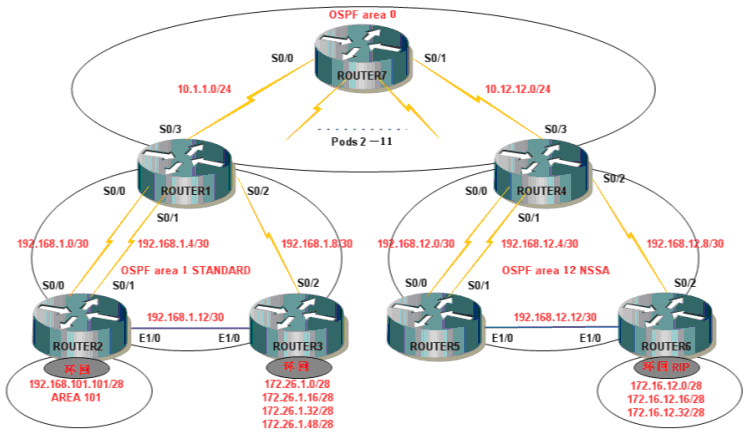
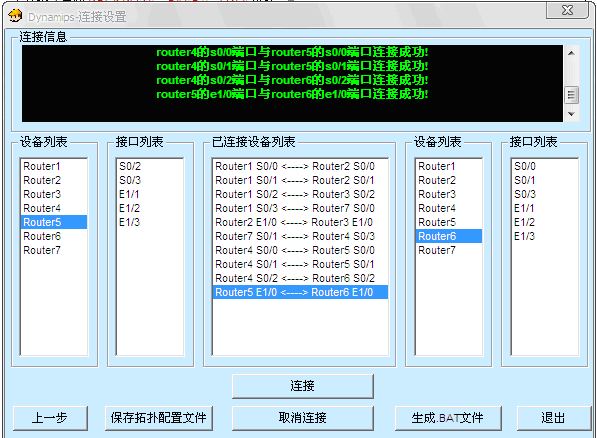














 1240
1240

 被折叠的 条评论
为什么被折叠?
被折叠的 条评论
为什么被折叠?








