算法背景
项目中遇到一个需求,向给定的一个参考线布局的canvas内拖拽增加一个矩形,需要在鼠标拖动到一个格子内时,自动绘制矩形填满该格子,效果如下: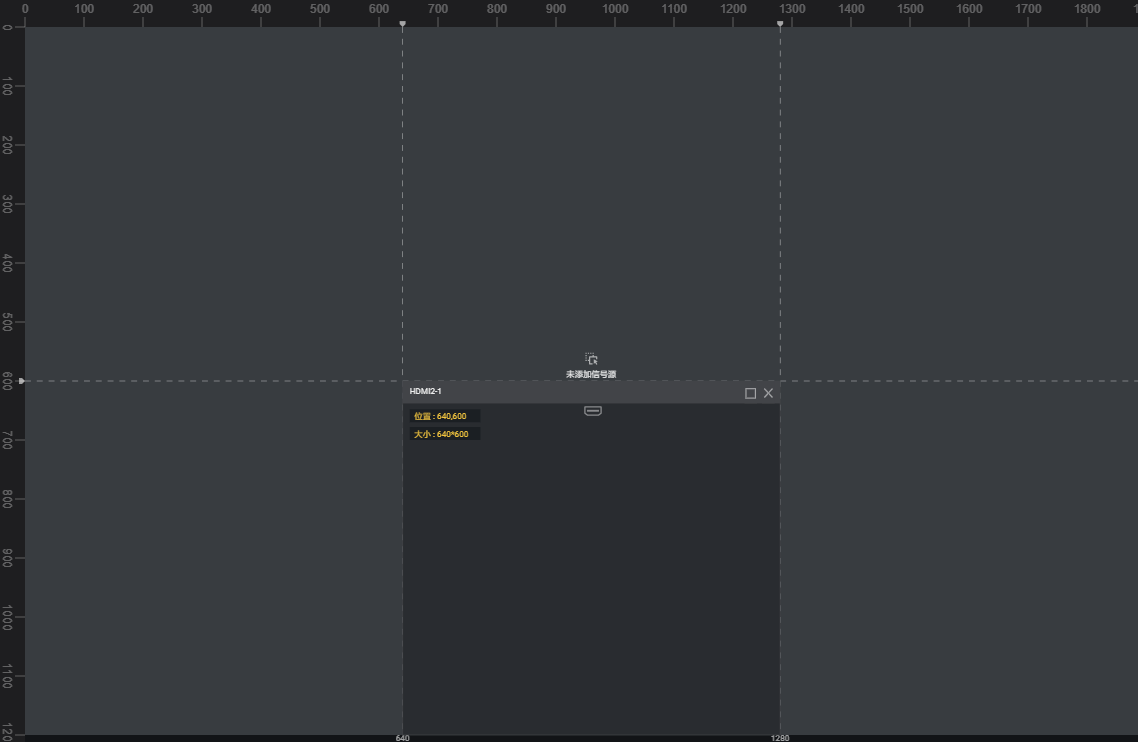
算法实现:
interface Point {
x: number;
y: number;
}
interface Rectangle {
topLeft: Point;
width: number;
height: number;
}
/**
* 计算矩形顶点
*
* @param xList Y轴坐标
* @param yList X轴坐标
* @param point 鼠标所在点
* @returns
*/
function findSurroundingRectangle(horList: number[], verList: number[], point: Point): Rectangle {
const { x, y } = point;
// 找到左边和右边的x坐标
const leftX: number | null = horList.filter((hx: number) => hx < x).pop() ?? null;
const rightX: number | null = horList.find((hx: number) => hx > x) ?? null;
// 找到上边和下边的y坐标(y轴向下)
const upperY: number | null = verList.filter((vy: number) => vy < y).pop() ?? null;
const lowerY: number | null = verList.find((vy: number) => vy > y) ?? null;
if (leftX === null || rightX === null || upperY === null || lowerY === null) {
throw new Error("无法找到四个点包围给定的点");
}
const width: number = rightX - leftX;
const height: number = lowerY - upperY;
const topLeft: Point = { x: leftX, y: upperY };
return { topLeft, width, height };
}






















 5951
5951

 被折叠的 条评论
为什么被折叠?
被折叠的 条评论
为什么被折叠?








