目录
5.7 发送公钥异常:gpg: keyserver send failed: Unknown error
1. sonatype网站相关
1.1 注册sonatype网站账号
Sign up for Jira - Sonatype JIRA
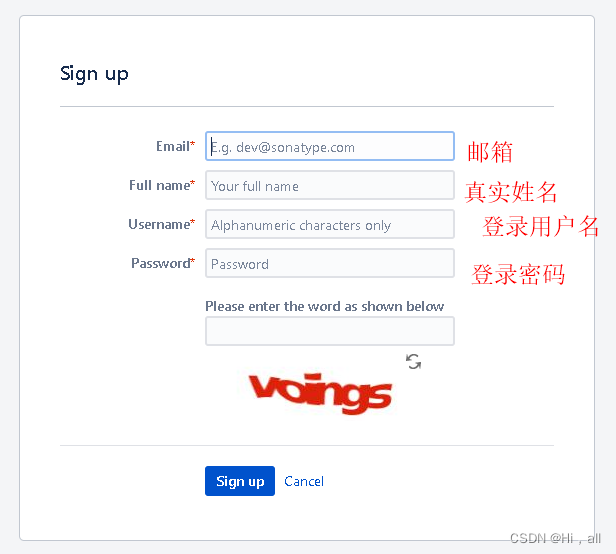
1.2 登录后,新建问题
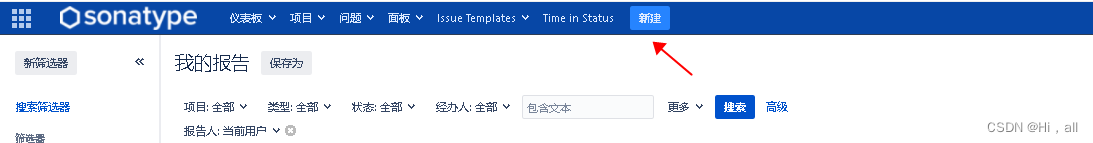

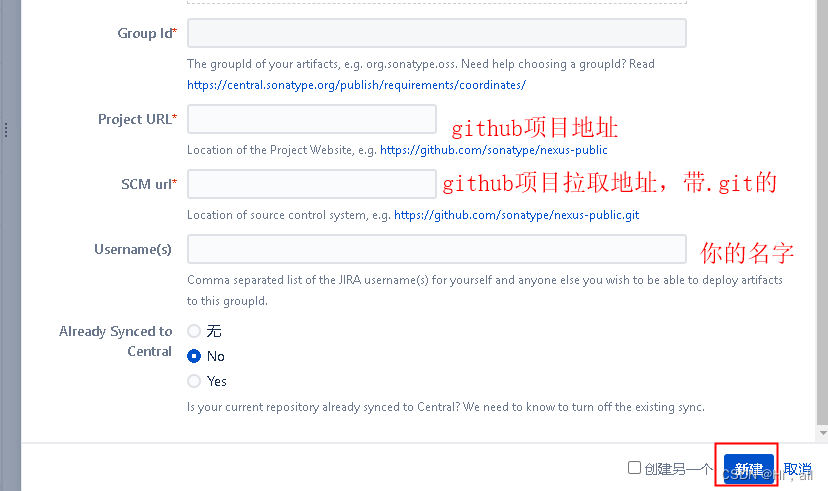
新建后,等待工作人员评论
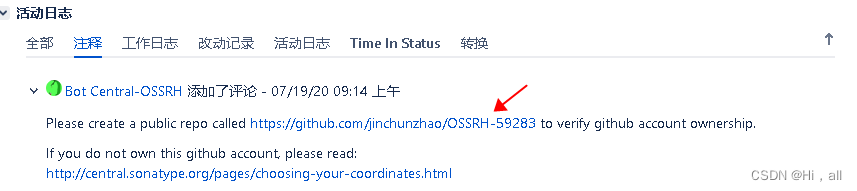
如果评论这样的话,在github上创建一个对应空项目。

这样就是认证通过了,可以上传项目到中央仓库。
3. 配置maven--setting.xml
在 <servers>标签下添加
<server>
<id>ossrh</id>
<username>你sonatype账号</username>
<password>sonatype 密码</password>
</server>4. 配置maven--pom.xml
4.1 添加个人信息
<name>object-comparator</name>
<description>Java object property value comparator</description>
<url>https://github.com/jinchunzhao/object-comparator</url>
<developers>
<developer>
<id>jinchunzhao</id>
<name>jinchunzhao</name>
<email>15136708953@163.com</email>
</developer>
</developers>4.2 添加开源版权信息
根据项目的开源协议
<licenses>
<license>
<name>The Apache Software License, Version 2.0</name>
<url>http://www.apache.org/licenses/LICENSE-2.0.txt</url>
</license>
</licenses>4.3 添加scm信息
<scm>
<connection>https://github.com/jinchunzhao/object-comparator.git</connection>
<url>https://github.com/jinchunzhao/object-comparator</url>
</scm>4.4 添加插件
distributionManagement 下面的id必须要和你 maven settings.xml里面的id配置的一模一样
<profiles>
<profile>
<id>release</id>
<activation>
<activeByDefault>true</activeByDefault>
</activation>
<build>
<plugins>
<plugin>
<groupId>org.apache.maven.plugins</groupId>
<artifactId>maven-source-plugin</artifactId>
<version>2.2.1</version>
<executions>
<execution>
<phase>package</phase>
<goals>
<goal>jar-no-fork</goal>
</goals>
</execution>
</executions>
</plugin>
<plugin>
<groupId>org.apache.maven.plugins</groupId>
<artifactId>maven-javadoc-plugin</artifactId>
<version>2.9.1</version>
<configuration>
<show>private</show>
<nohelp>true</nohelp>
<charset>UTF-8</charset>
<encoding>UTF-8</encoding>
<docencoding>UTF-8</docencoding>
<additionalparam>-Xdoclint:none</additionalparam>
</configuration>
<executions>
<execution>
<phase>package</phase>
<goals>
<goal>jar</goal>
</goals>
</execution>
</executions>
</plugin>
<plugin>
<groupId>org.apache.maven.plugins</groupId>
<artifactId>maven-gpg-plugin</artifactId>
<version>1.6</version>
<executions>
<execution>
<phase>verify</phase>
<goals>
<goal>sign</goal>
</goals>
</execution>
</executions>
</plugin>
<plugin>
<groupId>org.apache.maven.plugins</groupId>
<artifactId>maven-compiler-plugin</artifactId>
<version>3.7.0</version>
<configuration>
<source>1.8</source>
<target>1.8</target>
</configuration>
</plugin>
<!--Release -->
<plugin>
<groupId>org.apache.maven.plugins</groupId>
<artifactId>maven-release-plugin</artifactId>
<version>2.5.1</version>
</plugin>
<plugin>
<artifactId>maven-deploy-plugin</artifactId>
<version>2.8.2</version>
<executions>
<execution>
<id>default-deploy</id>
<phase>deploy</phase>
<goals>
<goal>deploy</goal>
</goals>
</execution>
</executions>
</plugin>
<plugin>
<groupId>org.sonatype.plugins</groupId>
<artifactId>nexus-staging-maven-plugin</artifactId>
<version>1.6.7</version>
<extensions>true</extensions>
<configuration>
<serverId>ossrh</serverId>
<nexusUrl>https://s01.oss.sonatype.org/</nexusUrl>
<autoReleaseAfterClose>true</autoReleaseAfterClose>
</configuration>
</plugin>
<plugin>
<groupId>org.apache.maven.plugins</groupId>
<artifactId>maven-scm-plugin</artifactId>
<version>1.8.1</version>
</plugin>
</plugins>
</build>
<!-- 这里配置的ossrh要与settings.xml的一致,不然发布会出错 -->
<distributionManagement>
<snapshotRepository>
<id>ossrh</id>
<name>Sonatype Nexus Snapshots</name>
<url>https://s01.oss.sonatype.org/content/repositories/snapshots/</url>
</snapshotRepository>
<repository>
<id>ossrh</id>
<name>Nexus Release Repository</name>
<url>https://s01.oss.sonatype.org/service/local/staging/deploy/maven2/</url>
</repository>
</distributionManagement>
</profile>
</profiles>4.4 添加build
<build>
<plugins>
<plugin>
<groupId>org.apache.maven.plugins</groupId>
<artifactId>maven-compiler-plugin</artifactId>
<configuration>
<source>8</source>
<target>8</target>
</configuration>
</plugin>
</plugins>
</build>5. 下载GPG加密
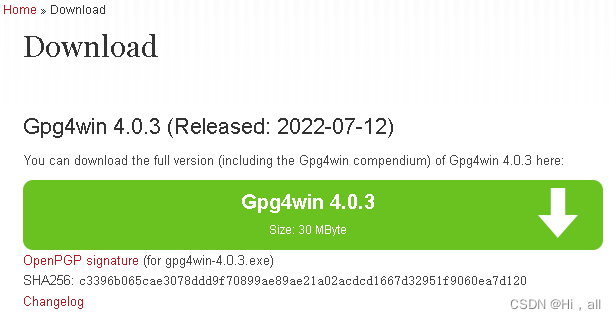
5.1 安装Gpg4Win
傻瓜式安装
5.2 创建密钥对
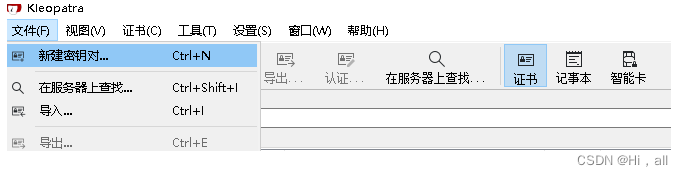
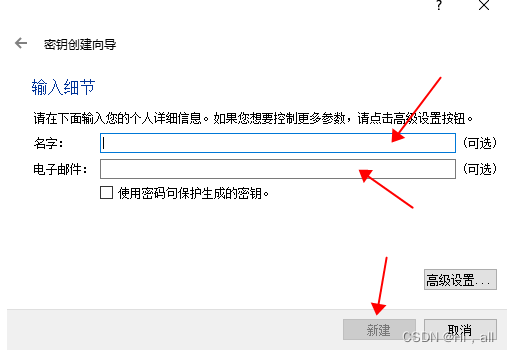
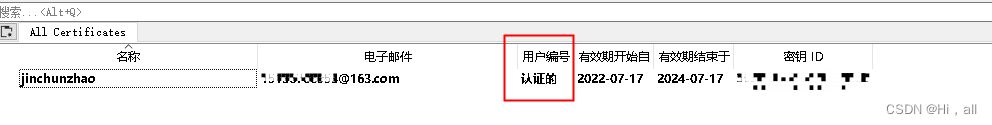
5.3 验证版本
ggp --version 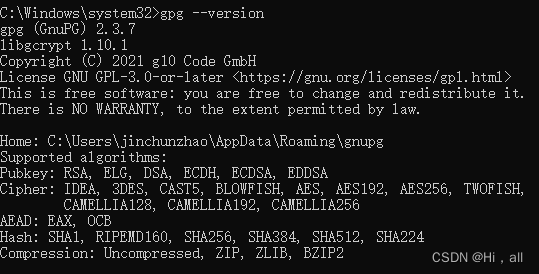
5.4 查看已生成的公私要信息
gpg --list-keys 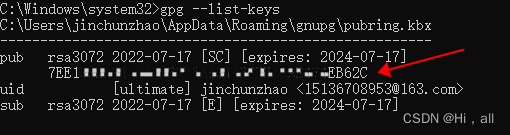
5.5 发送公钥信息到ubuntu.com服务器
gpg --keyserver hkp://keyserver.ubuntu.com:11371 --send-keys 刚刚生成的公钥 ![]()
5.6 查询是否发送成功
gpg --keyserver hkp://keyserver.ubuntu.com:11371 --recv-keys 刚刚发送的公钥 5.7 发送公钥异常:gpg: keyserver send failed: Unknown error
适用我的解决办法是:
执行下面两个命令
gpgconf --kill dirmngr
dirmngr --debug-all --daemon --standard-resolver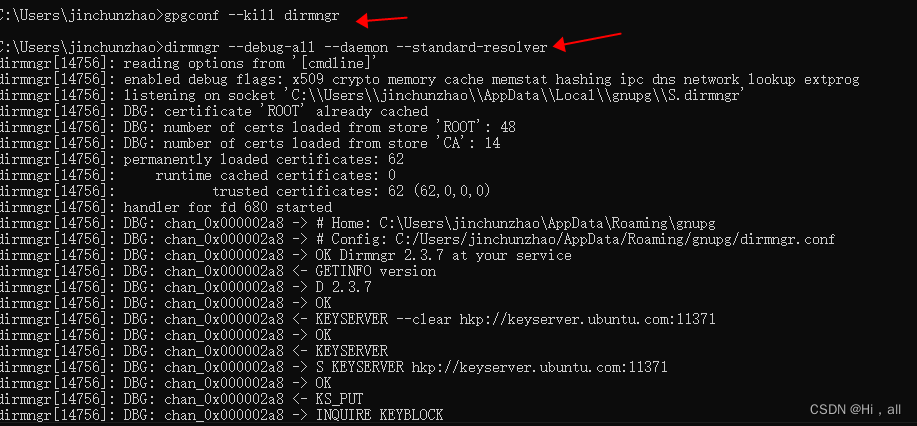
在另一个终端上运行推送公钥命令就可以了。
6. 上传到maven中央仓库
6.1 命令行:
mvn clean deploy -P release -Dmaven.test.skip=true# 这里的 -P release与pom.xml中的标签一致
<profile>
<id>release</id>
</profile>6.2 idea 执行
![]()
执行成功
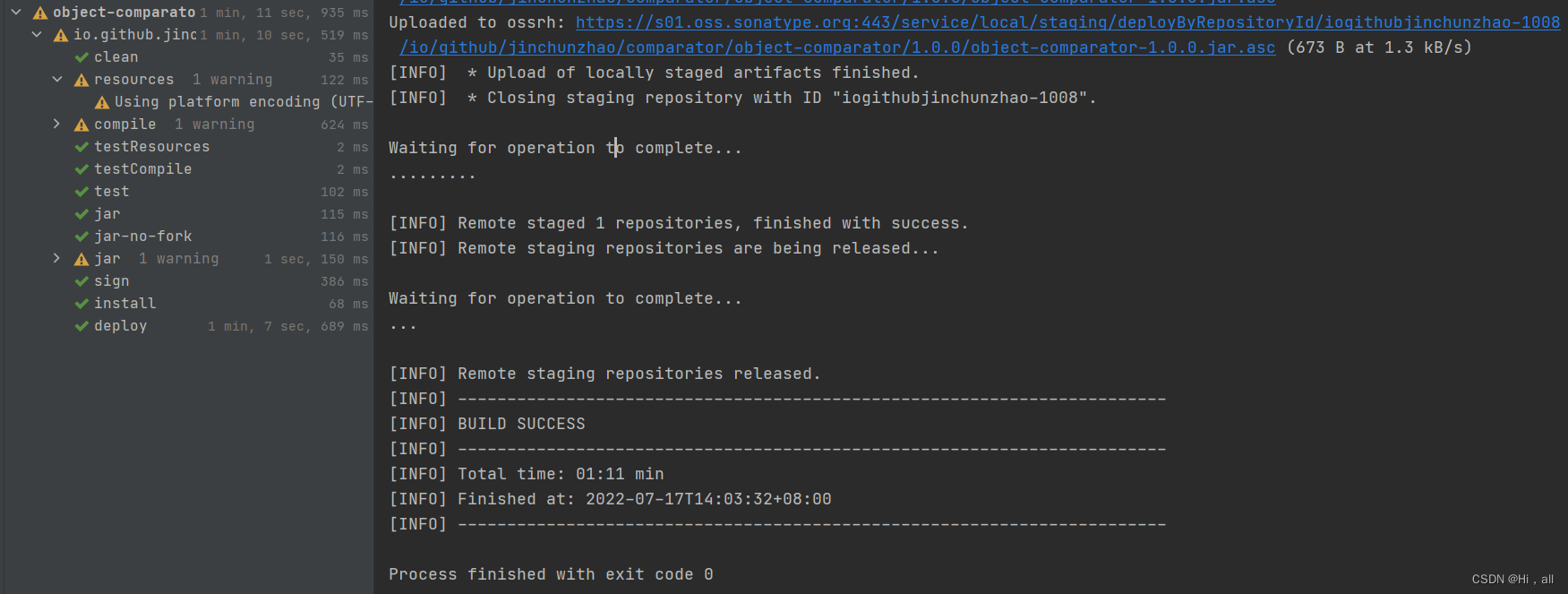
7 发布结果
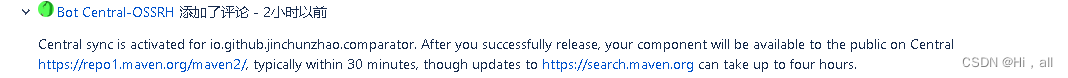
表明已经发布成功了。
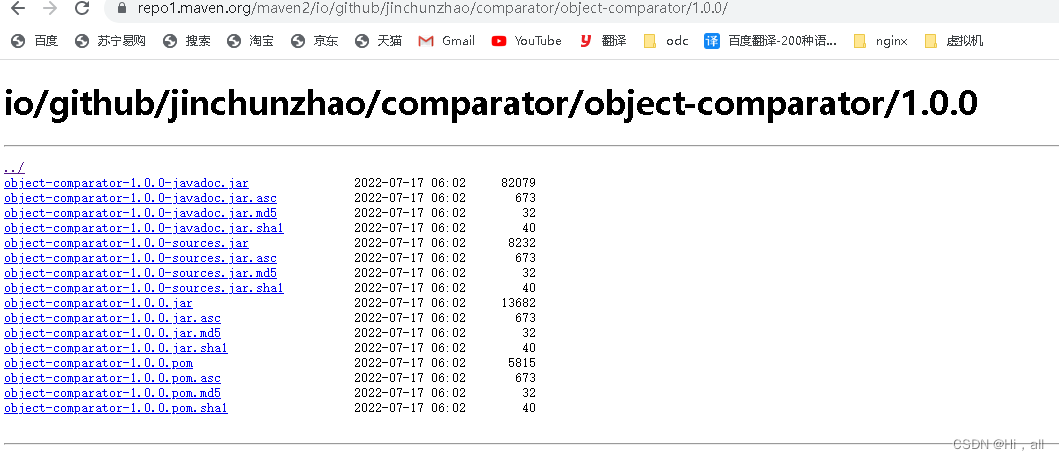
这样就可以到 Maven Central Repository Search 去查刚刚发布的项目,如果没有查到也关系,同步需要一段时间。























 1010
1010











 被折叠的 条评论
为什么被折叠?
被折叠的 条评论
为什么被折叠?










