想要实现下拉选择后,另一个输入框自动匹配输入的功能
下面是代码:
物料编码下拉框的html:
<th class="rth">
<label>物料编码:</label>
</th>
<td>
<select ng-model="vm.code" class="form-control" ng-options="x.DefID for x in vm.codes" ng-disabled="vm.strFlag=='Edit'" ng-change="vm.codechange()">
<option value="">请选择</option>
</select>
</td>
物料编码的js:
//物料编码下拉显示
var strWhere0 = "ClassID='CS'";
$http({
params: { "ajaxMethod": "getGridDataBySQL", "columns": "*", "table": "[SITMesDB].[dbo].[MMvdDefinitions]", "strWhere": strWhere0, "orderby": "" },
method: 'GET',
url: 'mom.situi/handler/Public.ashx'
}).then(function successCallback(response) {
console.log(response);
if (response.data.rows.length == 0) {
}
else {
self.codes = response.data.rows;
}
}, function errorCallback(response) {
// 请求失败执行代码
}
);物料名称的html:
<th class="rth">
<label>物料名称:</label>
</th>
<td>
<input id="DefName" type="text" class="form-control" ng-model="vm.DefName" placeholder="根据物料编码显示" autocomplete="off" ng-disabled="true">
</td>
物料名称的js:
this.codechange = function () {
if ($.trim(self.code) == "" || self.code == "请选择" || self.code == null) {
self.DefName = "";
}
else {
console.log(self.code);
self.DefName = self.code.DefName;
}
}









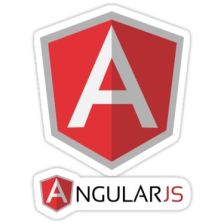














 144
144

 被折叠的 条评论
为什么被折叠?
被折叠的 条评论
为什么被折叠?








