MyBatis 包含一个非常强大的查询缓存特性,它可以非常方便地配置和定制。MyBatis 3 中的缓存实现的很多改进都已经实现了,使得它更加强大而且易于配置。
默认情况下是没有开启缓存(二级缓存-全局缓存)的,除了局部的 session 缓存,可以增强变现而且处理循环依赖也是必须的。
局部session也就是说的一级缓存(本地缓存),本篇内容将对一级缓存做一下展示和介绍
1.一级缓存效果
下面先看一下一级缓存的效果:
创建实体类
Employee
package org.mybatis.cache;
public class Employee {
private Integer id;
private String lastName;
private String email;
private String gender;
public Integer getId() {
return id;
}
public void setId(Integer id) {
this.id = id;
}
public String getLastName() {
return lastName;
}
public void setLastName(String lastName) {
this.lastName = lastName;
}
public String getEmail() {
return email;
}
public void setEmail(String email) {
this.email = email;
}
public String getGender() {
return gender;
}
public void setGender(String gender) {
this.gender = gender;
}
public String toString() {
return "Employee [id=" + id + ", lastName=" + lastName + ", email="
+ email + ", gender=" + gender + "]";
}
}
创建接口
EmployeeMapper
package org.mybatis.cache;
public interface EmployeeMapper {
public Employee getEmpById(Integer id);
}创建映射配置文件
cachemapper.xml
<?xml version="1.0" encoding="UTF-8" ?>
<!DOCTYPE mapper
PUBLIC "-//mybatis.org//DTD Mapper 3.0//EN"
"http://mybatis.org/dtd/mybatis-3-mapper.dtd">
<mapper namespace="org.mybatis.cache.EmployeeMapper">
<select id="getEmpById" resultType="org.mybatis.cache.Employee">
select * from mybatis_employee me where me.id = #{id}
</select>
</mapper>创建主配置文件
mybatis-config-cache.xml
<?xml version="1.0" encoding="UTF-8" ?>
<!DOCTYPE configuration
PUBLIC "-//mybatis.org//DTD Config 3.0//EN"
"http://mybatis.org/dtd/mybatis-3-config.dtd">
<configuration>
<properties resource="db.properties"></properties>
<settings>
<setting name="mapUnderscoreToCamelCase" value="true"/>
<setting name="lazyLoadingEnabled" value="true" />
<setting name="aggressiveLazyLoading" value="false"/>
</settings>
<typeAliases>
<!-- 为包下的所有类起别名,默认为类名大小写(不区分大小写) -->
<package name="org.mybatis.cache"/>
</typeAliases>
<!-- 默认development是开发环境,如果改成test则表示使用测试环境 -->
<environments default="dev_mysql">
<environment id="dev_mysql">
<transactionManager type="JDBC" />
<dataSource type="POOLED">
<property name="driver" value="${mysql.driver}" />
<property name="url" value="${mysql.url}" />
<property name="username" value="${mysql.username}" />
<property name="password" value="${mysql.password}" />
</dataSource>
</environment>
<environment id="test_mysql">
<transactionManager type="JDBC"></transactionManager>
<dataSource type="POOLED">
<property name="driver" value="${mysql.drivertest}" />
<property name="url" value="${mysql.urltest}" />
<property name="username" value="${mysql.usernametest}" />
<property name="password" value="${mysql.passwordtest}" />
</dataSource>
</environment>
</environments>
<mappers>
<mapper resource="mapper/cachemapper.xml"/>
</mappers>
</configuration>创建测试类
package org.mybatis.cache;
import java.io.IOException;
import java.io.InputStream;
import org.apache.ibatis.io.Resources;
import org.apache.ibatis.session.SqlSession;
import org.apache.ibatis.session.SqlSessionFactory;
import org.apache.ibatis.session.SqlSessionFactoryBuilder;
import org.junit.Test;
public class MybatisTest {
@Test
public void testMybatis() {
String resource = "mybatis-config-cache.xml";//全局配置文件
InputStream inputStream = null;
SqlSessionFactory sqlSessionFactory = null;
SqlSession sqlSession = null;
try {
inputStream = Resources.getResourceAsStream(resource);
sqlSessionFactory = new SqlSessionFactoryBuilder().build(inputStream);
sqlSession = sqlSessionFactory.openSession();
EmployeeMapper mapper = sqlSession.getMapper(EmployeeMapper.class);
Employee emp1 = mapper.getEmpById(2);
System.out.println(emp1);
System.out.println("`######");
Employee emp2 = mapper.getEmpById(2);
System.out.println(emp2);
sqlSession.close();
} catch (IOException e) {
e.printStackTrace();
} finally {
}
}
}
查询id=2的Employee在测试类中操作了两次,测试结果:
DEBUG - ooo Using Connection [com.mysql.jdbc.JDBC4Connection@47db50c5]
DEBUG - ==> Preparing: select * from mybatis_employee me where me.id = ?
DEBUG - ==> Parameters: 2(Integer)
Employee [id=2, lastName=lisi, email=tang_greatman@qq.com, gender=2]
`######
Employee [id=2, lastName=lisi, email=tang_greatman@qq.com, gender=2]
true
DEBUG - Resetting autocommit to true on JDBC Connection [com.mysql.jdbc.JDBC4Connection@47db50c5]
DEBUG - Closing JDBC Connection [com.mysql.jdbc.JDBC4Connection@47db50c5]
DEBUG - Returned connection 1205555397 to pool.
结果中只执行了一次sql查询,剩下的一次查询实际上就是从mybatis缓存中获取到的数据。
2.一级缓存失效情况
1)sqlSession不同
@Test
public void testMybatis() {
String resource = "mybatis-config-cache.xml";//全局配置文件
InputStream inputStream = null;
SqlSessionFactory sqlSessionFactory = null;
try {
inputStream = Resources.getResourceAsStream(resource);
sqlSessionFactory = new SqlSessionFactoryBuilder().build(inputStream);
SqlSession sqlSession1 = sqlSessionFactory.openSession();
EmployeeMapper mapper1 = sqlSession1.getMapper(EmployeeMapper.class);
Employee emp1 = mapper1.getEmpById(2);
System.out.println(emp1);
System.out.println("`######");
SqlSession sqlSession2 = sqlSessionFactory.openSession();
EmployeeMapper mapper2 = sqlSession2.getMapper(EmployeeMapper.class);
Employee emp2 = mapper2.getEmpById(2);
System.out.println(emp2);
sqlSession1.close();
sqlSession2.close();
} catch (IOException e) {
e.printStackTrace();
} finally {
}
}2)sqlSession相同,查询条件不同(一级缓存中还没有缓存该数据)
@Test
public void testMybatis() {
String resource = "mybatis-config-cache.xml";//全局配置文件
InputStream inputStream = null;
SqlSessionFactory sqlSessionFactory = null;
try {
inputStream = Resources.getResourceAsStream(resource);
sqlSessionFactory = new SqlSessionFactoryBuilder().build(inputStream);
SqlSession sqlSession1 = sqlSessionFactory.openSession();
EmployeeMapper mapper1 = sqlSession1.getMapper(EmployeeMapper.class);
Employee emp1 = mapper1.getEmpById(2);
System.out.println(emp1);
System.out.println("`######");
Employee emp2 = mapper1.getEmpById(3);
System.out.println(emp2);
System.out.println(emp1 == emp2);
sqlSession1.close();
} catch (IOException e) {
e.printStackTrace();
} finally {
}
}3)sqlSession相同,两次查询之间做了增删改操作
EmployeeMapper接口添加新增方法
public void addEmp(Employee emp);cachemapper.xml配置文件中添加新增方法配置
<insert id="addEmp" parameterType="org.mybatis.cache.Employee" useGeneratedKeys="true" keyProperty="id">
insert into mybatis_employee
(last_name,email,gender)
values
(#{lastName},#{email},#{gender});
</insert>@Test
public void testMybatis() {
String resource = "mybatis-config-cache.xml";//全局配置文件
InputStream inputStream = null;
SqlSessionFactory sqlSessionFactory = null;
try {
inputStream = Resources.getResourceAsStream(resource);
sqlSessionFactory = new SqlSessionFactoryBuilder().build(inputStream);
SqlSession sqlSession1 = sqlSessionFactory.openSession();
EmployeeMapper mapper1 = sqlSession1.getMapper(EmployeeMapper.class);
Employee emp1 = mapper1.getEmpById(2);
System.out.println(emp1);
System.out.println("`######");
//执行增删改操作
mapper1.addEmp(new Employee(null, "xiaohua", "295273263@qq.com", "1"));
sqlSession1.commit();
Employee emp2 = mapper1.getEmpById(2);
System.out.println(emp2);
System.out.println(emp1 == emp2);
sqlSession1.close();
} catch (IOException e) {
e.printStackTrace();
} finally {
}
}4)sqlSession相同,手动清除了一级缓存
@Test
public void testMybatis() {
String resource = "mybatis-config-cache.xml";//全局配置文件
InputStream inputStream = null;
SqlSessionFactory sqlSessionFactory = null;
try {
inputStream = Resources.getResourceAsStream(resource);
sqlSessionFactory = new SqlSessionFactoryBuilder().build(inputStream);
SqlSession sqlSession1 = sqlSessionFactory.openSession();
EmployeeMapper mapper1 = sqlSession1.getMapper(EmployeeMapper.class);
Employee emp1 = mapper1.getEmpById(2);
System.out.println(emp1);
System.out.println("`######");
//手动清楚sqlSession缓存
sqlSession1.clearCache();
Employee emp2 = mapper1.getEmpById(2);
System.out.println(emp2);
System.out.println(emp1 == emp2);
sqlSession1.close();
} catch (IOException e) {
e.printStackTrace();
} finally {
}
}以上介绍了一级缓存失效或者不起作用的几种情况。
当然还有一点可能会被忽视:在执行操作未完成情况下数据库该条内容发生改变,mybatis是无法判别的,mybatis还是取sqlSession缓存操作
@Test
public void testMybatis() {
String resource = "mybatis-config-cache.xml";//全局配置文件
InputStream inputStream = null;
SqlSessionFactory sqlSessionFactory = null;
try {
inputStream = Resources.getResourceAsStream(resource);
sqlSessionFactory = new SqlSessionFactoryBuilder().build(inputStream);
SqlSession sqlSession1 = sqlSessionFactory.openSession();
EmployeeMapper mapper1 = sqlSession1.getMapper(EmployeeMapper.class);
Employee emp1 = mapper1.getEmpById(2);
System.out.println(emp1);
System.out.println("`######");
try {
Thread.sleep(1000*20);
} catch (InterruptedException e) {
e.printStackTrace();
}
Employee emp2 = mapper1.getEmpById(2);
System.out.println(emp2);
System.out.println(emp1 == emp2);
sqlSession1.close();
} catch (IOException e) {
e.printStackTrace();
} finally {
}
}3.一级缓存原理
一级缓存原理实现:实际在sqlsession中有一个数据区域,是map结构,这个区域就是一级缓存区域。
一级缓存中的key是由sql语句、条件、statement等信息组成一个唯一值。一级缓存中的value,就是查询出的结果对象。
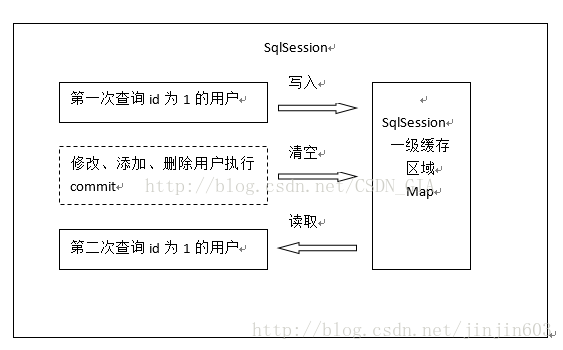
图片引自mybatis–查询缓存






















 2135
2135

 被折叠的 条评论
为什么被折叠?
被折叠的 条评论
为什么被折叠?








