近期项目中遇到一个需求,金额输入框,输入过程中自动提示‘千’、‘万’、‘十万’、‘百万’......等单位提示,鼠标失去焦点后,并用‘,’三位隔开计数。
例如:
输入:12345.99
失去焦点:12,345.99
放一张图展示下效果吧
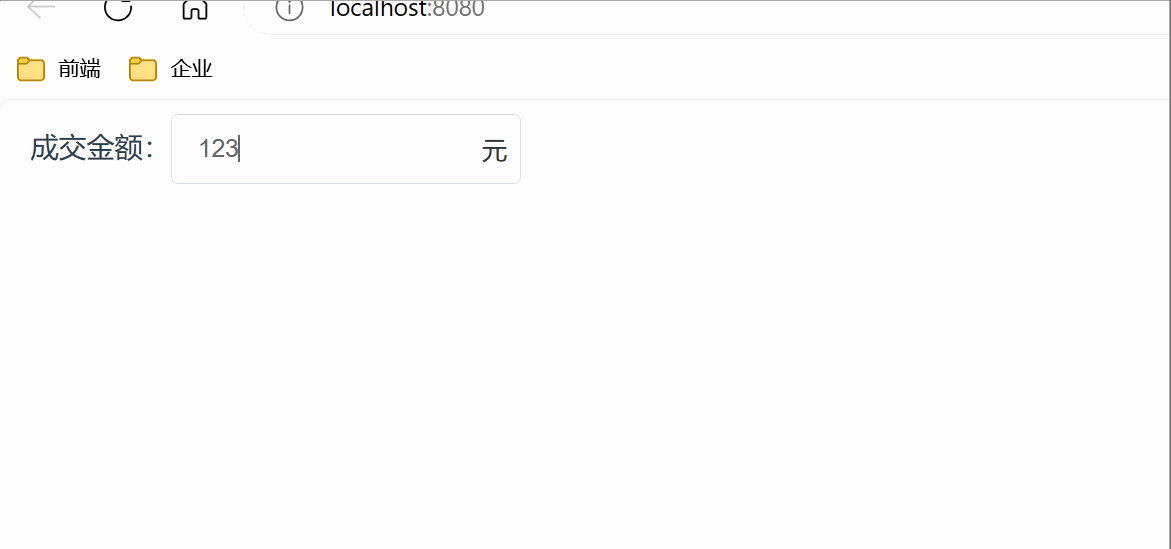 直接贴代码吧
直接贴代码吧
封装的组件inputCurrency.vue
<template>
<el-tooltip :manual="manual" popper-class="elInputCurrency" v-model="tooltipModel"
class="elInputCurrency" effect="light" :content="numberDigit" placement="top-start">
<el-input
v-if="!readonly || readOnlyBorder"
placeholder="请输入"
:disabled="disabled"
:readonly="readonly"
v-show="show"
@blur="blur"
@focus="focus"
@input="inputCurrency"
:value="innerVal"
>
</el-input>
<span v-else>{{
innerVal
}} 元</span>
</el-tooltip>
</template>
<script>
export default {
name: 'InputCurrency',
props: {
value: {
type: [Number, String],
},
disabled: {
type: Boolean,
default: false,
},
readonly: {
type: Boolean,
default: false,
},
show: {
type: Boolean,
default: true
},
readOnlyBorder: {
type: Boolean,
default: false
}
},
data() {
return {
manual: true,
tooltipModel: false,
numberDigit: '',
innerVal: ''
}
},
computed: {},
watch: {
value(n) {
if (this.readonly) {
this.inputCurrency(this.value);
}
}
},
mounted() {
this.innerVal = this.formatterNumber(this.value);
if (this.readonly) {
this.inputCurrency(this.innerVal);
}
},
methods: {
inputCurrency(value) {
const self = this;
value = value.toString();
value = value.replace(/[^0-9.]/g, '');
value = value.replace(/^(\-)*(\d+)\.(\d{2}).*$/, '$1$2.$3');
const data = parseInt(value).toString();
const moneyText = ['千', '万', '十万', '百万', '千万', '亿', '十亿', '百亿', '千亿', '万亿'];
const maxValue = 14;
if (data.length > 3 && data.length < maxValue) {
self.tooltipModel = this.readonly ? false : true;
self.manual = false;
self.numberDigit = moneyText[data.length - 4];
} else if (data.length > maxValue - 1) {
value = self.value;
self.numberDigit = moneyText[moneyText.length - 1];
} else {
self.manual = true;
self.tooltipModel = false;
self.numberDigit = '';
}
let val = (value && value.split("")) || [];
this.innerVal = val.join("").match(/^\d*(\.?\d{0,2})/g)[0] || '';
// this.innerVal = this.formatterNumber(this.innerVal);
if (!this.readonly) {
self.$emit('change', this.innerVal);
}
},
inputChange(value) {
let inputValue = this.value;
inputValue = Number(value).toFixed(2).toString();
this.innerVal = this.formatterNumber(inputValue);
this.$emit('change', inputValue);
},
blur() {
this.inputChange(this.value.toString());
this.$emit('blur');
},
focus() {
this.innerVal = this.formatterNumber(this.value);
if (typeof (this.innerVal) === 'number') {
this.innerVal = this.innerVal.toString();
}
this.$emit('change', this.value);
this.$emit('focus');
},
formatterNumber(cellValue) {
const val = parseFloat(cellValue)
.toFixed(2)
.toString()
.split('')
.reverse()
.join('')
.replace(/(\d{3})/g, '$1,')
.replace(/\,$/, '')
.split('')
.reverse()
.join('');
return val;
}
},
}
</script>
<style scoped>
.el-input.el-input-group {
display: inline-table !important;
}
.el-input.el-input-group /deep/ .el-input-group__append {
background-color: transparent;
color: #303133;
}
.el-input /deep/ .el-input__inner {
border: 1px solid #dcdfe6 !important;
}
.el-input:before {
content: '元';
position: absolute;
right: 8px;
top: 50%;
transform: translateY(-50%);
color: #303133;
}
.el-input /deep/ input {
padding-right: 0px;
}
.el-input /deep/ .el-input__suffix {
margin: 1px 17px auto 0;
}
.el-input /deep/ .el-input__icon {
line-height: 29px;
}
span.elInputCurrency {
line-height: 30px;
color: #112B50;
font-size: 14px;
font-family: 微软雅黑;
}
</style>
<style>
.elInputCurrency.el-tooltip__popper.is-light {
background-color: #fff;
color: #505960;
border: 1px solid #d5d9dc;
box-shadow: 0 0 8px 0 #000000;
width: 40px;
height: 32px;
text-align: center;
line-height: 32px;
padding: 0px;
}
.elInputCurrency.el-tooltip__popper.is-light .popper__arrow {
left: 39% !important;
margin-left: -6px;
border-top-color: #D5D9DC !important;
}
.elInputCurrency.el-tooltip__popper.is-light .popper__arrow::after {
border-top-color: #fff;
}
</style>
组件使用
<template>
<div style="width: 300px">
<span>金额:</span>
<input-currency style="display: inline-block;width: 200px;" class="detail-value-width" :value="value"
:disabled="disabledFlag"
@change="onchange" :readonly="readFlag" :show="showFlag"></input-currency>
</div>
</template>
<script>
import inputCurrency from "@/components/inputCurrency";
export default {
name: "demoForCurrency",
components: {
inputCurrency
},
data() {
return {
value: '12345.99',
disabledFlag: false,
readFlag: false,
showFlag: true
}
},
methods: {
onchange(value) {
this.value = value;
}
}
}
</script>





















 2492
2492

 被折叠的 条评论
为什么被折叠?
被折叠的 条评论
为什么被折叠?








