aidl是 Android Interface definition language的缩写,一看就明白,它是一种android内部进程通信接口的描述语言,通过它我们可以定义进程间的通信接口
icp:interprocess communication :内部进程通信。
在Android中, 每个应用程序都有自己的进程,当需要在不同的进程之间传递对象时,该如何实现呢? 显然, Java中是不支持跨进程内存共享的。因此要传递对象, 需要把对象解析成操作系统能够理解的数据格式, 以达到跨界对象访问的目的。在JavaEE中,采用RMI通过序列化传递对象。在Android中, 则采用AIDL(Android Interface Definition Language:接口定义语言)方式实现。
(1)在Eclipse Android工程的Java包目录中建立一个扩展名为aidl的文件。该文件的语法类似于Java代码,但会稍有不同。
(2)如果aidl文件的内容是正确的,ADT会自动生成一个Java接口文件(*.java)。
(3)建立一个服务类(Service的子类)。
(4)实现由aidl文件生成的Java接口。
(5)在AndroidManifest.xml文件中配置AIDL服务,尤其要注意的是,<action>标签中android:name的属性值就是客户端要引用该服务的ID,也就是Intent类的参数值。
AIDL是一种接口定义语言,用于约束两个进程间的通讯规则,供编译器生成代码,实现Android设备上的两个进程间通信(IPC)。AIDL的IPC机制和EJB所采用的CORBA很类似,进程之间的通信信息,首先会被转换成AIDL协议消息,然后发送给对方,对方收到AIDL协议消息后再转换成相应的对象。由于进程之间的通信信息需要双向转换,所以android采用代理类在背后实现了信息的双向转换,代理类由android编译器生成,对开发人员来说是透明的。
二、实例
1)本实例分为客户端和服务端两部分,分别为客户端和服务端新建一个eclipse工程,实现了从客户端向服务端发送请求,服务端打印log的功能。
客户端和服务端的源码结构如下:
2、为了便于观察,在服务端添加了一个MainActivity,使对比结果具有可视化效果。
2)现在客户端和服务端工程分别新建一个aidl接口,所在包和文件名必须一样。两个aidl接口是一样的,内容如下:
package com.styleflying.AIDL;
interface mInterface{
void invokTest();
} /*
* This file is auto-generated. DO NOT MODIFY.
* Original file: /home/hwruanjian/workspace1/AidlDemo_service/src/com/styleflying/AIDL/mInterface.aidl
*/
package com.styleflying.AIDL;
public interface mInterface extends android.os.IInterface
{
/** Local-side IPC implementation stub class. */
public static abstract class Stub extends android.os.Binder implements com.styleflying.AIDL.mInterface
{
private static final java.lang.String DESCRIPTOR = "com.styleflying.AIDL.mInterface";
/** Construct the stub at attach it to the interface. */
public Stub()
{
this.attachInterface(this, DESCRIPTOR);
}
/**
* Cast an IBinder object into an com.styleflying.AIDL.mInterface interface,
* generating a proxy if needed.
*/
public static com.styleflying.AIDL.mInterface asInterface(android.os.IBinder obj)
{
if ((obj==null)) {
return null;
}
android.os.IInterface iin = (android.os.IInterface)obj.queryLocalInterface(DESCRIPTOR);
if (((iin!=null)&&(iin instanceof com.styleflying.AIDL.mInterface))) {
return ((com.styleflying.AIDL.mInterface)iin);
}
return new com.styleflying.AIDL.mInterface.Stub.Proxy(obj);
}
public android.os.IBinder asBinder()
{
return this;
}
@Override public boolean onTransact(int code, android.os.Parcel data, android.os.Parcel reply, int flags) throws android.os.RemoteException
{
switch (code)
{
case INTERFACE_TRANSACTION:
{
reply.writeString(DESCRIPTOR);
return true;
}
case TRANSACTION_invokTest:
{
data.enforceInterface(DESCRIPTOR);
this.invokTest();
reply.writeNoException();
return true;
}
}
return super.onTransact(code, data, reply, flags);
}
private static class Proxy implements com.styleflying.AIDL.mInterface
{
private android.os.IBinder mRemote;
Proxy(android.os.IBinder remote)
{
mRemote = remote;
}
public android.os.IBinder asBinder()
{
return mRemote;
}
public java.lang.String getInterfaceDescriptor()
{
return DESCRIPTOR;
}
public void invokTest() throws android.os.RemoteException
{
android.os.Parcel _data = android.os.Parcel.obtain();
android.os.Parcel _reply = android.os.Parcel.obtain();
try {
_data.writeInterfaceToken(DESCRIPTOR);
mRemote.transact(Stub.TRANSACTION_invokTest, _data, _reply, 0);
_reply.readException();
}
finally {
_reply.recycle();
_data.recycle();
}
}
}
static final int TRANSACTION_invokTest = (android.os.IBinder.FIRST_CALL_TRANSACTION + 0);
}
public void invokTest() throws android.os.RemoteException;
}
package com.styleflying.AIDL;
import com.styleflying.R;
import android.app.Activity;
import android.content.ComponentName;
import android.content.Context;
import android.content.Intent;
import android.content.ServiceConnection;
import android.os.Bundle;
import android.os.IBinder;
import android.os.RemoteException;
import android.view.View;
import android.view.View.OnClickListener;
import android.widget.Button;
import android.util.Log;
public class mAIDLActivity extends Activity {
private static final String TAG = "AIDLActivity";
private Button btnOk;
private Button btnCancel;
private Button btnCallBack;
private void Log(String str){
Log.i(TAG,"jptest_----------" + str + "----------");
}
mInterface mService;
private ServiceConnection mConnection = new ServiceConnection(){
public void onServiceConnected(ComponentName className,
IBinder service){
Log("jptest_connect service");
mService = mInterface.Stub.asInterface(service);
}
public void onServiceDisconnected(ComponentName className){
Log("jptest_disconnect service");
mService = null;
}
};
/** Called when the activity is first created. */
@Override
public void onCreate(Bundle savedInstanceState) {
super.onCreate(savedInstanceState);
setContentView(R.layout.main);
btnOk = (Button)findViewById(R.id.btn_ok);
btnCancel = (Button)findViewById(R.id.btn_cancel);
btnCallBack = (Button)findViewById(R.id.btn_callback);
btnOk.setOnClickListener(new OnClickListener(){
public void onClick(View v){
Log("jptest_btnOk.setOnClickListener");
Bundle args = new Bundle();
Intent intent = new Intent("com.styleflying.AIDL.service");
intent.putExtras(args);
bindService(intent,mConnection,Context.BIND_AUTO_CREATE);
}
});
btnCancel.setOnClickListener(new OnClickListener(){
public void onClick(View v){
Log("jptest_btnCancel.setOnClickListener");
unbindService(mConnection);
}
});
btnCallBack.setOnClickListener(new OnClickListener(){
public void onClick(View v){
try{
Log.i(TAG,"jptest_current Thread id = " + Thread.currentThread().getId());
mService.invokTest();
}
catch(RemoteException e){
}
}
});
}
}在onServiceConnected(),客户端成功获取了服务端通信接口,实际上是本地代理对象,该对象存在于客户端进程空间,客户端只和代理对象交互,真正的IPC通信是本地代理对象和服务端的通信。
服务端的mAIDLService.java如下:
package com.styleflying.AIDL;
import android.app.Service;
import android.content.Intent;
import android.os.IBinder;
import android.os.Looper;
import android.os.RemoteException;
import android.util.Log;
import android.widget.Toast;
public class mAIDLService extends Service{
private static final String TAG = "AIDLService";
private void Log(String str){
Log.i(TAG,"jptest_----------" + str + "----------");
}
public void onCreate(){
Log("jptest_service created");
}
public void onStart(Intent intent, int startId){
Log("jptest_service started id = " + startId);
}
public IBinder onBind(Intent t){
Log("jptest_service on bind");
return mBinder;
}
public void onDestroy(){
Log("jptest_service on destroy");
super.onDestroy();
}
public boolean onUnbind(Intent intent){
Log("jptest_service on unbind");
return super.onUnbind(intent);
}
public void onRebind(Intent intent){
Log("jptest_service on rebind");
super.onRebind(intent);
}
private final mInterface.Stub mBinder = new mInterface.Stub() {
public void invokTest() throws RemoteException {
// TODO Auto-generated method stub
Log.e(TAG, "jptest_remote call from client! current thread id = " + Thread.currentThread().getId());
}
};
} 由于客户端只和本地代理对象即服务句柄通信,由代理对象进行真正的IPC操作,所以对客户端来说,IPC过程是透明的,调用远程操作如同调用本地操作一样。在客户端调用transact()时,会将服务描述DSCRIPTION写入到data里,在客户端onTransact时会验证,如果两个不一样,则不能通信。而DSCRIPTION是根据mInterface包名和接口名自动生成的,这就是为什么两个工程里的mInterface.aidl要在同一个包的原因。
在这个过程中,mInterface.aidl起到了桥梁的作用,规定统一了客户端和服务端的通信接口,使得客户端和服务端得以成功的通信。
具体的通信transact和onTransact的过程也就是利用Binder驱动通信的过程,在这里就不多叙述。
服务端的MainActivity.java如下:
package com.styleflying.AIDL;
import android.app.Activity;
import android.os.Bundle;
public class MainActivity extends Activity {
@Override
public void onCreate(Bundle savedInstanceState) {
super.onCreate(savedInstanceState);
setContentView(R.layout.main);
}
}
<?xml version="1.0" encoding="utf-8"?>
<manifest xmlns:android="http://schemas.android.com/apk/res/android"
package="com.styleflying"
android:versionCode="1"
android:versionName="1.0" >
<uses-sdk android:minSdkVersion="15" />
<application
android:icon="@drawable/ic_launcher"
android:label="@string/app_name" >
<activity
android:name=".AIDL.mAIDLActivity"
android:label="@string/app_name" >
<intent-filter>
<action android:name="android.intent.action.MAIN" />
<category android:name="android.intent.category.LAUNCHER" />
</intent-filter>
</activity>
</application>
</manifest><?xml version="1.0" encoding="utf-8"?>
<manifest xmlns:android="http://schemas.android.com/apk/res/android"
package="com.styleflying.AIDL"
android:versionCode="1"
android:versionName="1.0" >
<uses-sdk android:minSdkVersion="15" />
<application
android:icon="@drawable/ic_launcher"
android:label="@string/app_name" >
<service android:name=".mAIDLService">
<intent-filter>
<action android:name="com.styleflying.AIDL.service" />
<category android:name="android.intent.category.DEFAULT" />
</intent-filter>
</service>
<activity
android:name=".MainActivity"
android:label="@string/app_name" >
<intent-filter>
<action android:name="android.intent.action.MAIN" />
<category android:name="android.intent.category.LAUNCHER" />
</intent-filter>
</activity>
</application>
</manifest>
推荐阅读:http://blog.csdn.net/luoshengyang/article/details/6618363
源码地址如下:http://download.csdn.net/detail/jiulousanti/7291861








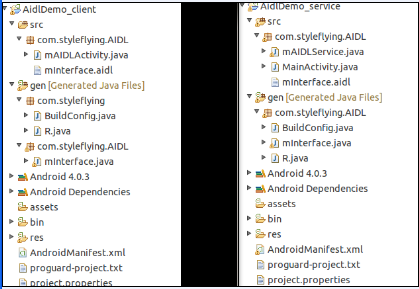














 2万+
2万+

 被折叠的 条评论
为什么被折叠?
被折叠的 条评论
为什么被折叠?








