学自鸿洋(hyman)的imooc视频

FlowLayout
/**
* author : stone
* email : aa86799@163.com
* time : 15/8/4 15 08
*/
public class FlowLayout extends ViewGroup {
public FlowLayout(Context context) {
this(context, null);
}
public FlowLayout(Context context, AttributeSet attrs) {
super(context, attrs);
}
@Override
protected void onMeasure(int widthMeasureSpec, int heightMeasureSpec) {
super.onMeasure(widthMeasureSpec, heightMeasureSpec);
measureChildren(widthMeasureSpec, heightMeasureSpec);
}
@Override
protected void onLayout(boolean changed, int l, int t, int r, int b) {
if (changed) {
int w = getWidth(), h = getHeight();
int tw = 0, th = 0;
for (int i = 0; i < getChildCount(); i++) {
View child = getChildAt(i);
if (tw + child.getMeasuredWidth() <= w) {
} else {
tw = 0;
th += child.getMeasuredHeight();
}
child.layout(tw, th, tw+child.getMeasuredWidth(), th+child.getMeasuredHeight());
tw += child.getMeasuredWidth();
if (child instanceof TextView) {
((TextView)child).setTextColor(getColor());
}
}
}
}
/**
* 随机颜色
* @return
*/
private int getColor() {
StringBuilder sb = new StringBuilder();
Random random = new Random();
String temp;
for (int i = 0; i < 3; i++) {
temp = Integer.toHexString(random.nextInt(0xFF));
if (temp.length() == 1) {
temp = "0" + temp;
}
sb.append(temp);
}
return Color.parseColor("#" + sb.toString());
}
}
main.xml
<?xml version="1.0" encoding="utf-8"?>
<LinearLayout xmlns:android="http://schemas.android.com/apk/res/android"
android:layout_width="match_parent"
android:layout_height="match_parent"
android:orientation="vertical">
<com.stone.flowlayout.view.FlowLayout
android:id="@+id/fl_layout"
android:layout_width="match_parent"
android:layout_height="match_parent">
</com.stone.flowlayout.view.FlowLayout>
</LinearLayout>ViewGroup.MarginLayoutParams
系统中ViewGroup的子类对应的LayoutParams都继承了MarginLayoutParams
lp.leftMargin; topMargin, rightMargin, bottomMargin
view.getPaddingLeft 类似这样的方法,能拿到padding值
我的自定义View项目地址: https://github.com/aa86799/MyCustomView (欢迎start&fork)
本文地址:https://github.com/aa86799/MyCustomView/tree/master/flowlayout









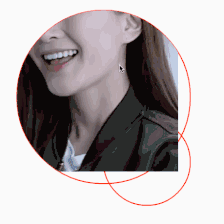














 858
858

 被折叠的 条评论
为什么被折叠?
被折叠的 条评论
为什么被折叠?








