前言
学习Spring Security 的认证和授权。本文主要介绍在前后端分离开发的情况下的使用。
一、Spring Security 的依赖
<dependency>
<groupId>org.springframework.boot</groupId>
<artifactId>spring-boot-starter-security</artifactId>
</dependency>
二、新建控制器类
package com.example.demo.controller;
import org.springframework.web.bind.annotation.GetMapping;
import org.springframework.web.bind.annotation.RestController;
@RestController
public class IndexController {
@GetMapping("/hello")
public Object sayHello(){
return "hello world";
}
}
三、访问请求
项目启动成功后, 用浏览器访问 http://localhost:8080/hello
正常情况下浏览器会打印出来 “hello world” 字符串。但是我们因为我们引入了 Spring Security 依赖。浏览器会自动跳转到 http://localhost:8080/login 。如下图:

四、登录流程

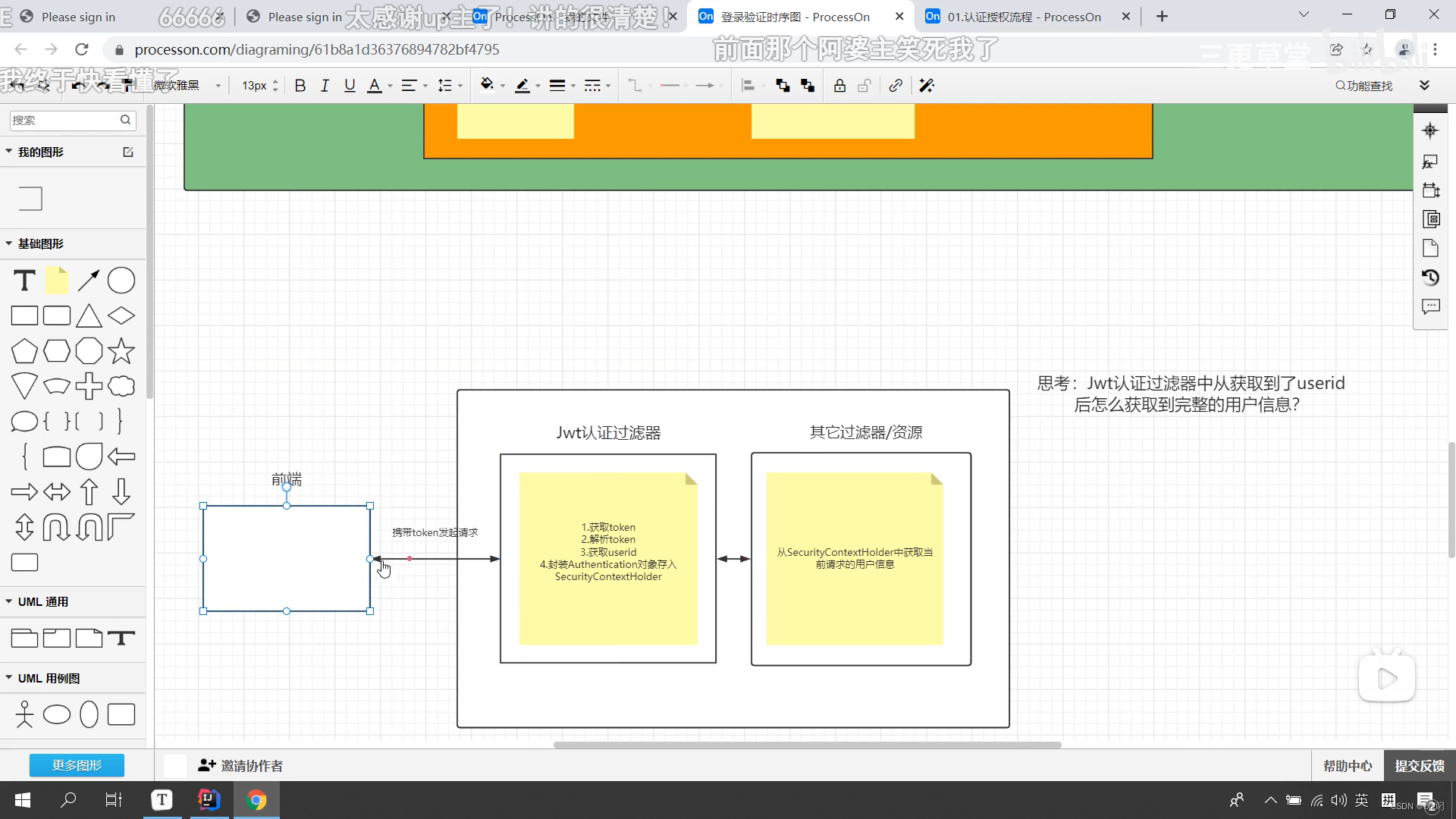
思路分析
登录
1.准备登录接口,参数是账号和密码。调用ProviderManager的方法进行验证,。如果验证通过把用户信息存入Redis,键为id。根据id生成JWT响应给前端。
2.自定义userDetailsService类的实现类.在这个类中查询数据库。
校验(即如何获取用户信息思路)
1.创建JWT解析过滤器
获取token
解析token。获取id
根据id在Redis中获取用户信息
用户信息存入在SecurityContextHolder中。
五、完善依赖和配置
<dependency>
<groupId>org.springframework.boot</groupId>
<artifactId>spring-boot-starter-security</artifactId>
</dependency>
<dependency>
<groupId>org.springframework.boot</groupId>
<artifactId>spring-boot-starter-data-redis</artifactId>
</dependency>
<dependency>
<groupId>com.alibaba</groupId>
<artifactId>fastjson</artifactId>
<version>1.2.58</version>
</dependency>
<dependency>
<groupId>io.jsonwebtoken</groupId>
<artifactId>jjwt</artifactId>
<version>0.9.1</version>
</dependency>
整合Redis
spring.redis.database=
spring.redis.host=
spring.redis.port=6379
spring.redis.password=
/**
Redis配置类
**/
@Configuration
public class RedisConfig {
@Bean
public RedisTemplate<String, Object> redisTemplate(RedisConnectionFactory factory) {
RedisTemplate<String, Object> template = new RedisTemplate<>();
template.setConnectionFactory(factory);
// 设置key的序列化方式
template.setKeySerializer(RedisSerializer.string());
// 设置value的序列化方式
template.setValueSerializer(RedisSerializer.json());
// 设置hash的key的序列化方式
template.setHashKeySerializer(RedisSerializer.string());
// 设置hash的value的序列化方式
template.setHashValueSerializer(RedisSerializer.json());
template.afterPropertiesSet();
return template;
}
}
/**
* 前后端分离响应封装类
*/
@Data
public class Result {
/**
* 状态码
*/
private int code;
/**
* 提示信息
*/
private String msg;
/**
* 响应数据
*/
private Object data;
public Result(){
}
public Result(int code, String msg,Object data){
this.code=code;
this.data=data;
this.msg=msg;
}
public Result(int code, String msg){
this.code=code;
this.msg=msg;
}
public Result(int code, Object date){
this.code=code;
this







 最低0.47元/天 解锁文章
最低0.47元/天 解锁文章















 1095
1095











 被折叠的 条评论
为什么被折叠?
被折叠的 条评论
为什么被折叠?








