Linux系统之Agedu工具的基本使用
一、Agedu工具介绍
-
Agedu是一个用于分析磁盘空间使用情况的工具,它可以扫描文件系统并生成一个报告,该报告按大小排序列出所有文件和目录。
-
Agedu可以让用户轻松地识别哪些文件和目录占用了最多的磁盘空间,帮助用户做出决策,例如删除不必要的文件或将大文件移动到另一个磁盘。
-
Agedu可以在Linux和其他Unix操作系统上运行,并支持多种文件系统类型。
二、本次实践环境介绍
1.1 本地环境规划
本次实践为个人测试环境,操作系统版本为centos7.6。
| hostname | IP地址 | 操作系统版本 | 内核版本 |
|---|---|---|---|
| jeven | 192.168.3.166 | centos 7.6 | 3.10.0-957.el7.x86_64 |
1.2 检查操作系统版本
检查本地操作系统版本
[root@jeven ~]# cat /etc/system-release
CentOS Linux release 7.6.1810 (Core)
三、安装epel源
3.1 安装epel源
使用阿里的epel源,配置yum仓库。
wget -O /etc/yum.repos.d/epel.repo https://mirrors.aliyun.com/repo/epel-7.repo
3.2 检查yum仓库状态
检查yum仓库状态,查看各镜像源的状态。
[root@jeven ~]# cat /etc/system-release
CentOS Linux release 7.6.1810 (Core)
[root@jeven ~]# yum repolist all |grep enable
!base/7/x86_64 CentOS-7 - Base - mirrors.aliyun.com enabled: 10,072
!epel/x86_64 Extra Packages for Enterprise Linux 7 - x8 enabled: 13,753
!extras/7/x86_64 CentOS-7 - Extras - mirrors.aliyun.com enabled: 515
!updates/7/x86_64 CentOS-7 - Updates - mirrors.aliyun.com enabled: 5,053
四、安装Agedu工具
4.1 安装Agedu
使用yum直接安装Agedu工具
yum install -y agedu
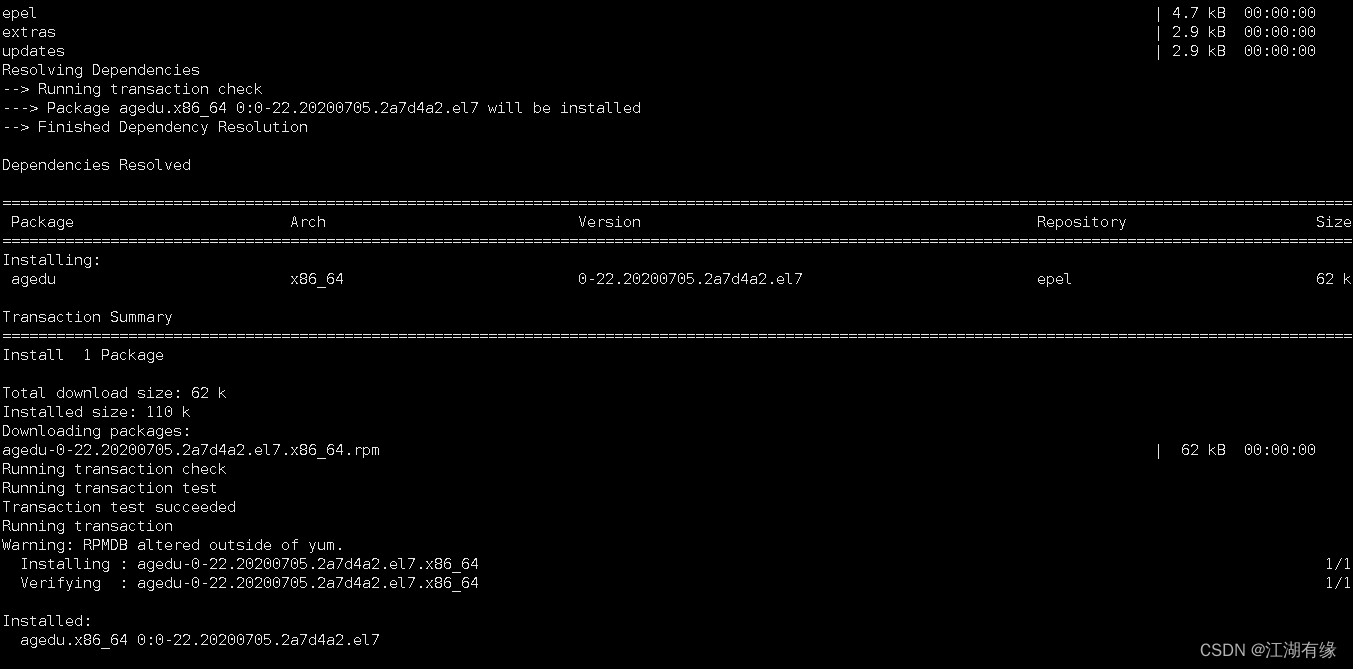
4.2 查看Agedu工具版本
查看Agedu工具版本
[root@jeven ~]# agedu -V
agedu, revision 20200705.2a7d4a2
五、Agedu工具的基本使用
5.1 agedu命令帮助
查看agedu命令的help帮助
[root@jeven ~]# agedu --help
usage: agedu [options] action [action...]
actions: -s, --scan directory scan and index a directory
-w, --web serve HTML reports from a temporary web server
-t, --text subdir print a plain text report on a subdirectory
-R, --remove remove the index file
-D, --dump dump the index file on stdout
-L, --load load and index a dump file
--presort prepare a dump file for sorting
--postsort unprepare a dump file after sorting
-S, --scan-dump directory scan only, generating a dump
-H, --html subdir print an HTML report on a subdirectory
--cgi do the right thing when run from a CGI script
options: -f, --file filename [most modes] specify index file
--cross-fs [--scan] cross filesystem boundaries
--no-cross-fs [--scan] stick to one filesystem
--prune wildcard [--scan] prune files matching pattern
--prune-path wildcard [--scan] prune pathnames matching pattern
--exclude wildcard [--scan] exclude files matching pattern
--exclude-path wildcard [--scan] exclude pathnames matching pattern
--include wildcard [--scan] include files matching pattern
--include-path wildcard [--scan] include pathnames matching pattern
--progress [--scan] report progress on stderr
--no-progress [--scan] do not report progress
--tty-progress [--scan] report progress if stderr is a tty
--dir-atime [--scan,--load] keep real atimes on directories
--no-dir-atime [--scan,--load] fake atimes on directories
--launch shell-cmd [--web] pass the base URL to the given command
--no-eof [--web] do not close web server on EOF
--mtime [--scan] use mtime instead of atime
--logicalsize [--logicalsize] use logical instead of physical file size
--files [--web,--html,--text] list individual files
-r, --age-range age[-age] [--web,--html] set limits of colour coding
-o, --output filename [--html] specify output file or directory name
--numeric [--html] name output files numerically
--address addr[:port] [--web] specify HTTP server address
--auth type [--web] specify HTTP authentication method
--auth-file filename [--web] read HTTP Basic user/pass from file
--auth-fd fd [--web] read HTTP Basic user/pass from fd
--title title [--web,--html] title prefix for web pages
-d, --depth levels [--text,--html] recurse to this many levels
-a, --age age [--text] include only files older than this
also: -h, --help display this help text
-V, --version report version number
--licence display (MIT) licence text
5.2 指定扫描目录
指定扫描家目录为/home/admin
[root@jeven ~]# agedu -s /home/admin
Built pathname index, 167 entries, 15443 bytes of index
Faking directory atimes
Building index
Final index file size = 45024 bytes
5.3 生成网页报告URL
- 生成网页报告URL
[root@jeven ~]# agedu -w
Using Linux /proc/net magic authentication
URL: http://localhost:51322/
5.4 在终端打印报告
直接在Linux终端打印目录/home/admin的扫描报告。
[root@jeven ~]# agedu -t /home/admin
4932 /home/admin/.cache
76 /home/admin/.config
4 /home/admin/.dbus
304 /home/admin/.local
20 /home/admin/.vnc
5368 /home/admin
5.5 指定地址生成网页报告
可以使用以下命令,对/home目录扫描,指定地址为192.168.3.166:8990 ,生成网页报告。
agedu -s /home/ -w --address 192.168.3.166:8990 --auth basic
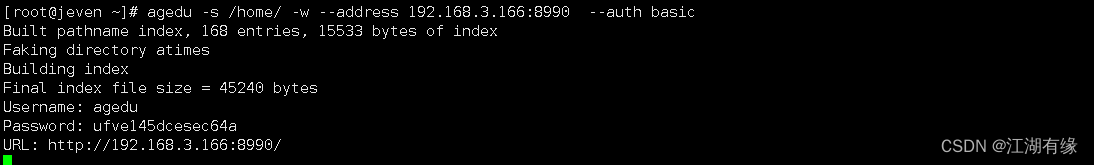
- 输入打印出的账号和密码,打开网页报告。

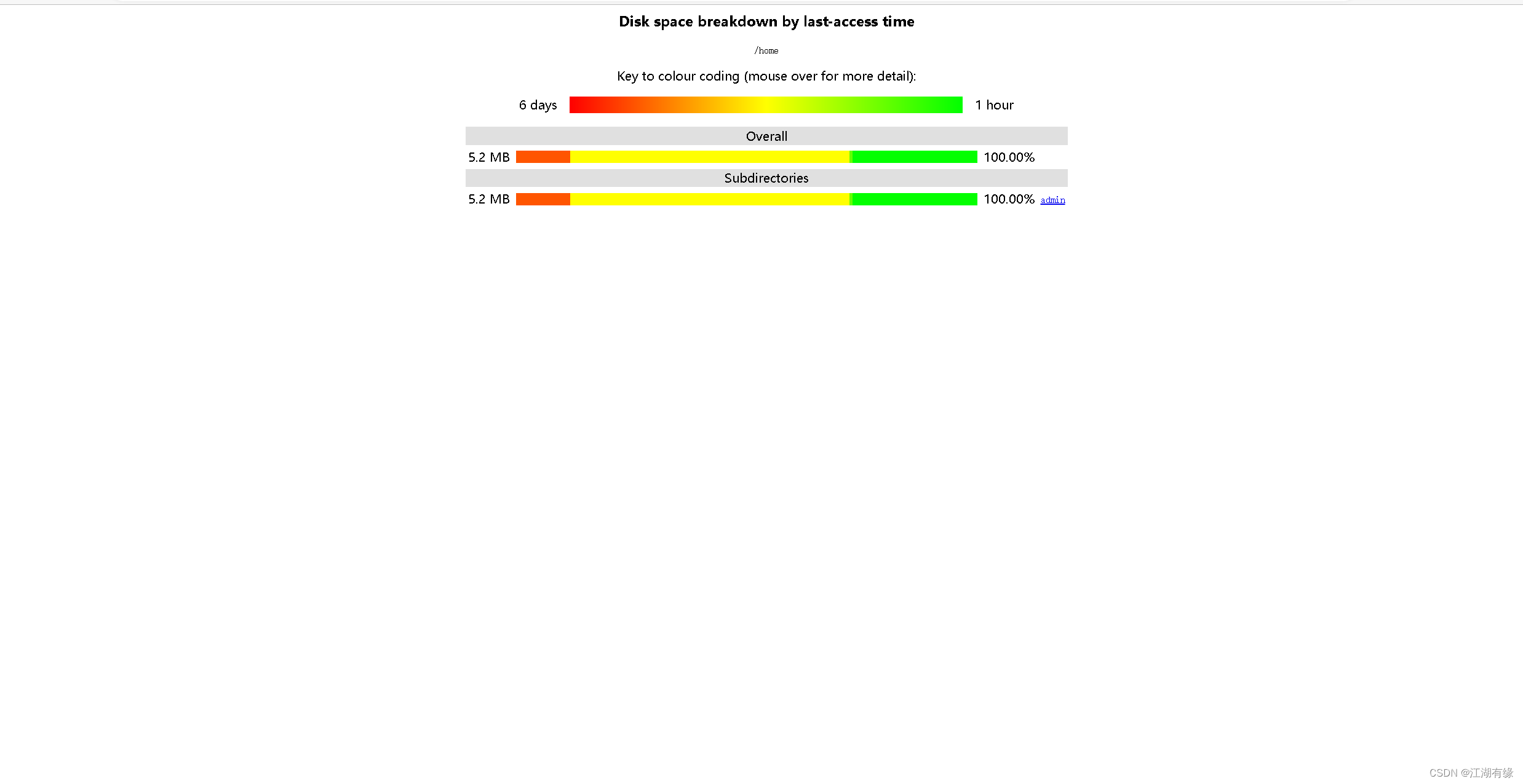























 703
703











 被折叠的 条评论
为什么被折叠?
被折叠的 条评论
为什么被折叠?










