记录修改单元格内容,template:
<template>
<el-table
size="mini"
:data="tableData"
@cell-click="handleCellClick">
<el-table-column label="序号" type="index" align="center" width="45"></el-table-column>
<el-table-column
v-for="(item, index) in tableColumn"
:key="index"
:prop="item.prop"
:label="item.label"
:align="item.align"
:min-width="item.width"
show-overflow-tooltip>
<template slot-scope="scope">
<!-- 获取需要修改的单元格,转换编辑状态 -->
<template v-if="item.prop=='code'">
<el-input size="mini" v-model.trim="scope.row[item.prop]" v-show="scope.row.isEdit"
maxlength="7" onkeyup="this.value=this.value.replace(/[^\d.]/g,'')"
@change="handleEdit(scope.row, scope.$index)"></el-input>
<span v-show="!scope.row.isEdit">{{ scope.row[item.prop] }}</span>
</template>
<template v-else>{{ scope.row[item.prop] }}</template>
</template>
</el-table-column>
</el-table>
</template>methods::初始化数据时,添加是否可编辑
// 初始化数据
async getlist() {
let params = { page: this.page, context: this.formSearch };
const { data, code, message } = await apilist(params);
if (code === 0 && data) {
// 添加所有编辑状态为false
data.data.forEach(item=>{
return item.isEdit=false
})
this.tableData = data.data;
}
setTimeout(() => {
this.isLoading = false;
}, 200);
},
methods:点击单元格时获取是否为需要修改的字段
// 点击单元格修改
async handleCellClick(row, column, cell, event){
// 所有其他行设置为false(作为关闭编辑)
this.tableData.forEach(item=>{
return item.isEdit=false
})
// 查询点击对象是否为修改的对象
if(column.property==='code'){
row.isEdit = true; // 查询对应的字段展示输入框
}
},methods:完成编辑后请求数据
// 修改OA编码提交
async handleEdit(index, row) {
let params={code:row.code}
const {data,code,message}=await apiUpdateCode(params)
this.$message({type:code===0?"success":"warning", message:message})
row.isEdit = false;
await this.getlist(); // 初始化列表
},完成。
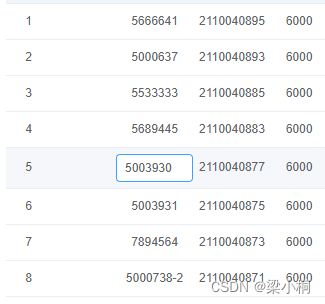

























 6058
6058











 被折叠的 条评论
为什么被折叠?
被折叠的 条评论
为什么被折叠?










