1.发起商家转账
发起商家转账接口。商户可以通过该接口同时向多个用户微信零钱进行转账操作。请求消息中应包含商家批次单号、转账名称、appid、转账总金额、转账总笔数、转账openid、收款用户姓名等信息。注意受理成功将返回批次单号,此时并不代表转账成功,请通过查单接口查询单据的付款状态

请求后返回数据
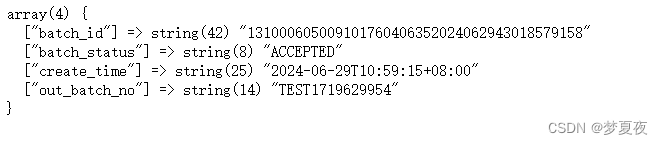
2.通过商家批次单号查询批次单
商家明细单号查单接口。商户可以通过该接口查询转账批次单以及指定状态的转账明细单。返回消息中包含微信批次单号、批次状态、批次类型、转账总金额、转账总笔数、成功金额、失败金额等信息。

返回数据
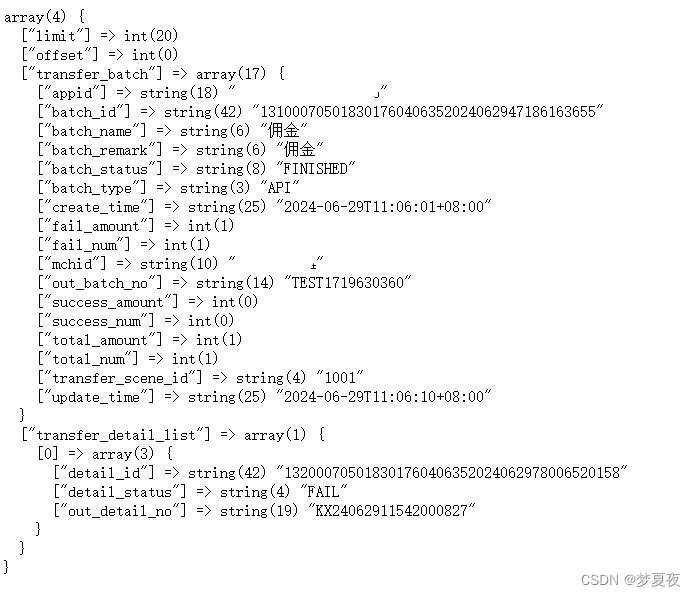
<?php
namespace fast;
class WxWithdrawal
{
protected $mch_id = '';//商户号
protected $appid = '';//appID
// 证书、密钥地址
protected $cert_pem = './../extend/wx/apiclient_cert.pem';
protected $key_pem = './../extend/wx/apiclient_key.pem';
public function __construct()
{
// parent::__construct();
}
/**
* 商家转账到零钱
* @param $arr
* @return mixed
*/
public function tx($arr)
{
$remark = '佣金';
// 需要转账的用户信息
// $arr = [
// [
// 'order_sn'=>'TEST'.time(),//
// 'total_money'=>$money,
// 'openid'=>$openid
'openid'=>'oFMDw6hx3Wuvey_EGjHFw8AtyTNs'
// ]
// ];
// 转账明细列表
$transfer_detail_list = [];
foreach($arr as $k=>$v){
$transfer_detail_list[$k]['out_detail_no'] = $v['order_sn'];
$transfer_detail_list[$k]['transfer_amount'] = (int)bcmul($v['total_money'], 100, 0);;
$transfer_detail_list[$k]['transfer_remark'] = $remark;
$transfer_detail_list[$k]['openid'] = $v['openid'];
}
// 参数
$out_batch_no = 'TEST'.time(); // 商家批次单号
$batch_name = '佣金'; // 该笔批量转账的名称
$batch_remark = '佣金'; // 转账说明,最多允许32个字符
$total_amount = number_format(array_sum(array_column($arr,'total_money')),2); // 转账总金额单位为“分”。
$total_num = count($arr); // 转账总笔数,一个转账批次单最多发起一千笔转账
$params = [
'appid'=>$this->appid,
'out_batch_no'=>$out_batch_no,
'batch_name'=>$batch_name,
'batch_remark'=>$batch_remark,
'total_amount'=>$total_amount * 100,
'total_num'=>$total_num,
'transfer_detail_list'=>$transfer_detail_list,
'notify_url'=>'https://kbadmin.wubukeji.com/pay/wxwith_notify/wxnotify',
];
// 商家转账没有要求参数排序,可写可不写
$params = $this->param_filter($params); // 过滤参数
$params = $this->param_sort($params); // 参数排序
$url = 'https://api.mch.weixin.qq.com/v3/transfer/batches';
$params = json_encode($params);
$token = $this->getToken($url,time(),$params);
$res_xml = $this->https_request($url,$params,$token);
$resArr = json_decode($res_xml,true);
return $resArr;
// 查看请求数据
// var_dump($resArr);
// 业务逻辑...
}
/**
*
* @param $out_batch_no
* @return mixed
*/
public function query($out_batch_no)
{
$params = [
'GET'=>'',
'offset'=>0,
'limit'=>20,
'detail_status'=>'ALL'
];
// $out_batch_no='TEST1719306082';
$url = 'https://api.mch.weixin.qq.com/v3/transfer/batches/out-batch-no/'.$out_batch_no.'?need_query_detail=true&detail_status=ALL';
// $params = json_encode($params);
$token = $this->getToken($url,time(),'','GET');
// halt($token );
$res_xml = $this->GetHttp($url,$token);
$resArr = json_decode($res_xml,true);
return $resArr;
}
// 获取请求头
public function getToken($url,$timestamp,$body='',$http_method='POST')
{
$url_parts = parse_url($url); //获取请求的绝对URL
$nonce = $this->nonce(); //请求随机串
$stream_opts = [
"ssl" => [
"verify_peer"=>false,
"verify_peer_name"=>false,
]
];
$apiclient_cert_path = $this->cert_pem;
$apiclient_key_path = $this->key_pem;
$apiclient_cert_arr = openssl_x509_parse(file_get_contents($apiclient_cert_path,false, stream_context_create($stream_opts)));
$serial_no = $apiclient_cert_arr['serialNumberHex']; // 证书序列号(忽略)
$mch_private_key = file_get_contents($apiclient_key_path,false, stream_context_create($stream_opts)); // 密钥
$merchant_id = $this->mch_id; // 商户id
$canonical_url = ($url_parts['path'] . (!empty($url_parts['query']) ? "?${url_parts['query']}" : ""));
$message = $http_method."\n".
$canonical_url."\n".
$timestamp."\n".
$nonce."\n".
$body."\n";
openssl_sign($message, $raw_sign, $mch_private_key, 'sha256WithRSAEncryption');
$sign = base64_encode($raw_sign); // 签名
return sprintf('mchid="%s",nonce_str="%s",timestamp="%d",serial_no="%s",signature="%s"',
$merchant_id, $nonce, $timestamp, $serial_no, $sign); // 微信返回token
}
// 过滤参数
public function param_filter($para)
{
$paraFilter = [];
foreach ($para as $key => $val) {
if ($val === '' || $val === null) {
continue;
}
if (!is_array($para[$key])) {
if (!is_numeric($para[$key])){
$para[$key] = is_bool($para[$key]) ? $para[$key] : trim($para[$key]);
}
}
$paraFilter[$key] = $para[$key];
}
return $paraFilter;
}
// 参数排序
public function param_sort(array $param)
{
ksort($param);
reset($param);
return $param;
}
public function GetHttp($url,$token=''){
// 关闭句柄
$curl = curl_init(); // 启动一个CURL会话
curl_setopt($curl, CURLOPT_URL, $url);
curl_setopt($curl, CURLOPT_HEADER, 0);
curl_setopt($curl, CURLOPT_RETURNTRANSFER, 1);
curl_setopt($curl, CURLOPT_SSL_VERIFYPEER, false); // 跳过证书检查
curl_setopt($curl, CURLOPT_SSL_VERIFYHOST, false); // 从证书中检查SSL加密算法是否存在
// 设置Accept头部字段
//添加请求头
$headers = [
'Authorization:WECHATPAY2-SHA256-RSA2048 '.$token,
'Accept: application/json',
'Content-Type: application/json; charset=utf-8',
'User-Agent:Mozilla/5.0 (Windows NT 10.0; WOW64) AppleWebKit/537.36 (KHTML, like Gecko) Chrome/63.0.3239.132 Safari/537.36',
];
curl_setopt($curl, CURLOPT_HTTPHEADER, $headers);
$tmpInfo = curl_exec($curl); //返回api的json对象
if(curl_exec($curl) === false)
{
return 'Curl error: ' . curl_error($curl);
}
//关闭URL请求
curl_close($curl);
return $tmpInfo; //返回json对象
}
/**
*请求接口
*/
function https_request($url,$data = null,$token=''){
$curl = curl_init();
curl_setopt($curl, CURLOPT_URL, (string)$url);
curl_setopt($curl, CURLOPT_SSL_VERIFYPEER, FALSE);
curl_setopt($curl, CURLOPT_SSL_VERIFYHOST, FALSE);
if (!empty($data)){
curl_setopt($curl, CURLOPT_POST, 1);
curl_setopt($curl, CURLOPT_POSTFIELDS, $data);
}
curl_setopt($curl, CURLOPT_RETURNTRANSFER, 1);
//添加请求头
$headers = [
'Authorization:WECHATPAY2-SHA256-RSA2048 '.$token,
'Accept: application/json',
'Content-Type: application/json; charset=utf-8',
'User-Agent:Mozilla/5.0 (Windows NT 10.0; WOW64) AppleWebKit/537.36 (KHTML, like Gecko) Chrome/63.0.3239.132 Safari/537.36',
];
if(!empty($headers)){
curl_setopt($curl, CURLOPT_HTTPHEADER, $headers);
}
$output = curl_exec($curl);
curl_close($curl);
return $output;
}
// 随机数
public function nonce(int $size = 32)
{
if ($size < 1) {
throw new InvalidArgumentException('Size must be a positive integer.');
}
return implode('', array_map(static function(string $c): string {
return '0123456789ABCDEFGHIJKLMNOPQRSTUVWXYZabcdefghijklmnopqrstuvwxyz'[ord($c) % 62];
}, str_split(random_bytes($size))));
}
}






















 1429
1429

 被折叠的 条评论
为什么被折叠?
被折叠的 条评论
为什么被折叠?










