"ORA-06512: at "PKG_P_DATA", line 19639
ORA-06512: at "PKG_P_DATA", line 19595
ORA-06512: at "PKG_P_DATA", line 14471-JOB 调用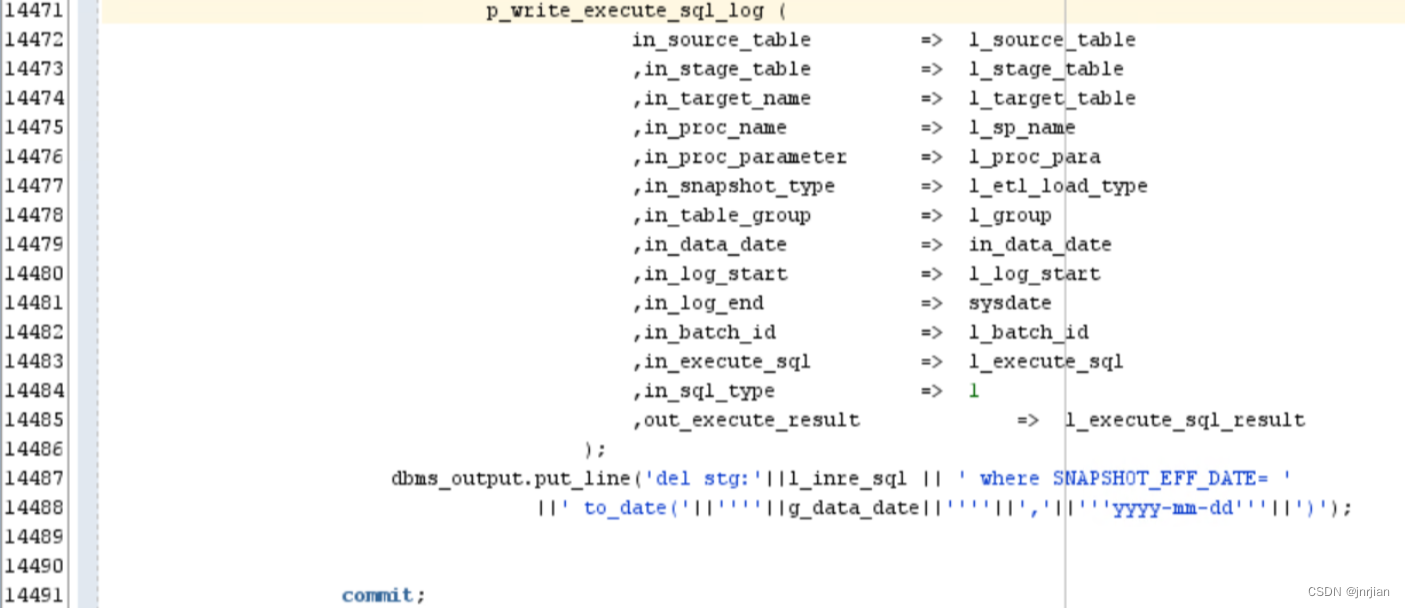
-ORA-12801: error signaled in parallel query server P009, instance rac2:dwh2 (2)
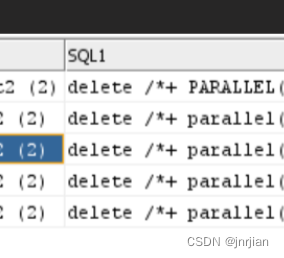
Error: ORA-12801
------------------------------
ORA-12801: error signaled in parallel query server P02F, instance rac2:dwh2 (2)
ORA-12829: Deadlock - itls occupied by siblings at block 16320 of file 139
这个错误正常是不会显示的,不过可以在SQL monitor中见到。
This Document provides additional information to help DBAs and developers analyze ORA-12801 errors during parallel query execution.
TROUBLESHOOTING STEPS
A parallel query has a query coordinator ( QC) and parallel execution processes.
If a parallel execution process fails and he can send the message back to the QC
then the QC puts a ORA-12801 on top of the Oracle Error message.
In case the parallel execution process can not send a Error message back to the QC,
as example when he crashed, then a ORA-12805 is reported.
Here is an example.
We use the emp table from the scott schema. The table emp has a column ename that is
a character field.
In serial the query
SQL> select * from emp e where to_number(ename) =10;
fails with
Error in Line 1:
ORA-01722: invalid number
We force now a parallel run of the query and we get
SQL> select /*+ parallel(e) */ * from emp e where to_number(ename) =10;
fails with
Error in Line 1:
ORA-12801: error signaled in parallel query server P001
ORA-01722: invalid number
We see the ORA-12801 message on top of the real problem the ORA-01772.
The ORA-12801 contains the information that the parallel execution process P001 threw the
ORA-01722.
The ORA-01722 needs to be investigated.
In general the error message under the ORA-12801 are showing the real problem and the ORA-12801
can be ignored.
For some failures the parallel slave writes a trace files.
In 10.2 and previous versions of the database, the trace files will created in background_dump_dest
The following command can be used to show the location of the traces files
show parameter background_dump_dest
In 11.1 and newer version of the database the traces are in one folder.
You can use the adrci tool to get an overview over the last creates trace files.You can use the following command:
adrci> show tracefile -t
In some case there is only a ORA-12801 error message.
Then the event 10397 should be set
ALTER SYSTEM SET EVENTS '10397 trace name context forever, level 1';
Levels:
Any level prevents ORA-12801 being added to the top of the error stack.
Description:
When set this event disables the ORA-12801 message when a parallel
query server gets a SQL error. Instead the slave's actual error
is reported as if signaled in the foreground.
This can be useful if the front end tool needs the slave error at
the top of the error stack. Eg: For tools which only report the
top error to the user.
Sql*plus script ends abnormally with the following errors:
ORA-20001: INACTIVE_ITEMS - ORA-20001: <item name> -
ORA-20002: -12801 ORA-12801: error signaled in parallel query server P037
ORA-12829: Deadlock - itls occupied by siblings at block 166708 of file 45
Error in PROCEDURE <procedure name> line 173
Details of error:
Error: ORA 12829
Text: Deadlock - itls occupied by siblings at block %s of file %s
---------------------------------------------------------------------------
Cause: parallel statement failed because all itls in the current block are occupied by siblings of the same transaction.
Action: increase MAXTRANS of the block or reduce the degree of parallelism for the statement. Reexecute the statement.
Report suspicious events in trace file to Oracle support representative if error persists.





















 1292
1292

 被折叠的 条评论
为什么被折叠?
被折叠的 条评论
为什么被折叠?








