1 查看锁
db.serverStatus()["globalLock"]
|
1
2
3
4
5
6
7
8
9
10
11
12
13
14
|
{
"totalTime"
: NumberLong(
"59472944000"
),
"lockTime"
: NumberLong(296702397),
"currentQueue"
: {
"total"
: 9,
"readers"
: 9,
"writers"
: 0
},
"activeClients"
: {
"total"
: 1,
"readers"
: 0,
"writers"
: 1
}
}
|
lockTime为处于锁定状态的时间。 如果锁定状态的时间占总时间较大的比例的话,说明很多请求实际上是在等待锁的释放。
current queue表示等待锁的请求数量。 reader表示在等待读锁的请求数量。 writers表示等待写锁的请求数量。
active clients表示处于连接状态的client的数量。
db.serverStatus()["locks"] 这个命令可以从一个更细的粒度查看锁的情况。
|
1
2
3
4
5
6
7
8
9
10
11
12
13
14
15
16
17
18
19
20
21
22
23
24
25
26
27
28
29
30
31
32
33
34
35
36
37
38
39
40
41
42
|
{
"."
: {
"timeLockedMicros"
: {
"R"
: NumberLong(27575643),
"W"
: NumberLong(300769879)
},
"timeAcquiringMicros"
: {
"R"
: NumberLong(
"7300086599"
),
"W"
: NumberLong(921784415)
}
},
"admin"
: {
"timeLockedMicros"
: {
"r"
: NumberLong(4879),
"w"
: NumberLong(0)
},
"timeAcquiringMicros"
: {
"r"
: NumberLong(123),
"w"
: NumberLong(0)
}
},
"local"
: {
"timeLockedMicros"
: {
"r"
: NumberLong(104231010),
"w"
: NumberLong(171946358)
},
"timeAcquiringMicros"
: {
"r"
: NumberLong(740624790),
"w"
: NumberLong(292131659)
}
},
"user"
: {
"timeLockedMicros"
: {
"r"
: NumberLong(
"34795096720"
),
"w"
: NumberLong(
"12286042695"
)
},
"timeAcquiringMicros"
: {
"r"
: NumberLong(
"67754724106"
),
"w"
: NumberLong(
"10418999128"
)
}
}
}
|
2 查看collection的状态
命令: db.collection.stats()
|
1
2
3
4
5
6
7
8
9
10
11
12
13
14
15
16
17
18
19
20
21
|
db.channels.stats()
{
"ns"
:
"user.channels"
,
"count"
: 53409370,
"size"
: 14972217152,
"avgObjSize"
: 280.3294094650433,
"storageSize"
: 20933169056,
"numExtents"
: 30,
"nindexes"
: 3,
"lastExtentSize"
: 2146426864,
"paddingFactor"
: 1.0060000002673208,
"systemFlags"
: 1,
"userFlags"
: 0,
"totalIndexSize"
: 6916577136,
"indexSizes"
: {
"_id_"
: 2258914336,
"usrID_1"
: 2033027808,
"num_1"
: 2624634992
},
"ok"
: 1
}
|
3 mongostat命令
mongostat
|
1
2
3
4
5
6
7
8
|
insert query update delete getmore command flushes mapped vsize res faults locked db idx miss % qr|qw ar|aw netIn netOut conn repl time
2
108
4
*
0
8
5
|
0
0
42g
84
.4g
1
.82g
61
user:
0.4
%
0
0
|
0
0
|
0
14k 58m
14
PRI
16
:
31
:
28
56
74
5
1
25
7
|
0
0
42g
84
.4g
1
.82g
29
user:
15.2
%
0
0
|
0
0
|
0
25k 34m
14
PRI
16
:
31
:
29
217
84
5
1
43
7
|
0
0
42g
84
.4g
1
.83g
76
user:
10.5
%
0
0
|
0
0
|
0
64k 56m
14
PRI
16
:
31
:
30
1
73
3
*
0
4
4
|
0
0
42g
84
.4g
1
.81g
18
user:
6.2
%
0
0
|
0
0
|
0
9k 41m
14
PRI
16
:
31
:
31
*
0
56
5
*
0
12
4
|
0
0
42g
84
.4g
1
.8g
17
user:
0.6
%
0
0
|
0
0
|
0
8k 43m
14
PRI
16
:
31
:
32
2
78
5
1
45
7
|
0
0
42g
84
.4g
1
.8g
16
user:
6.6
%
0
0
|
0
0
|
0
17k 16m
14
PRI
16
:
31
:
33
*
0
84
4
1
6
6
|
0
0
42g
84
.4g
1
.78g
67
user:
8.4
%
0
0
|
0
4
|
0
10k 8m
14
PRI
16
:
31
:
34
|
insert query update delete分别代表一秒钟之内执行的操作次数。
res是mongod所占用的物理内存, faluts表示page faults的次数。
locked db是一个字段。 2.2之前是用locked字段。 2.2之后才有这个字段。 这个字段的含义, 不是太明白。 只能明确1点, 即展示的是所有db里面锁定时间 最长的db 。 可以参详一下官网原文:
|
1
2
3
|
The percent of time in the per-database context-specific lock. mongostat will report the database that has spent the most time since the last mongostat call with a write lock.
This value represents the amount of time that the listed database spent in a locked state combined with the time that the mongod spent in the global lock. Because of
this
, and the sampling method, you may see some values greater than
100
%.
|
qr|qw 表示在队列中等待的客户端。 rw表示读和写。
ar|aw 表示正在进行请求的客户端。 rw表示读和写。 至于为什么为0我也不是很明白。
netIn 和 netOut表示网络流量,单位是字节 byte.
conn表示连接数,这个没有什么好说。
repl表示同步状态。官网给出文档是这样:
|
1
2
3
4
5
|
M master
SEC secondary
REC recovering
UNK unknown
SLV slave
|
PRI表示主机。SLV表示从机。
4 profiling
profiling是设置一个全server级别的慢日志,将慢查询保存下来。 慢查询的数据会保存到 system.profile中。
打开profiling:
|
1
2
|
>db.setProfilingLevel(1,1000)
{
"was"
: 0,
"slowms"
: 20,
"ok"
: 1 }
|
profile级别0不保存, 1只保存慢查询,2保存所有查询。
注意级别是对应当前的数据库, 而阈值是全局的。
查看profiling状态:
|
1
2
|
>db.getProfilingStatus()
{
"was"
: 1,
"slowms"
: 1000 }
|
|
1
|
>db.setProfilingLevel(0, 1000)
|
|
1
2
3
4
5
6
7
8
9
10
11
12
13
14
15
16
17
18
19
20
21
22
23
24
25
26
27
28
29
30
31
32
33
34
35
36
37
|
db.system.profile.find({
"op"
:
"query"
}).sort({
"ts"
:-1}).limit(1).pretty()
{
"op"
:
"query"
,
"ns"
:
"user.channels"
,
"query"
: {
"$query"
: {
"usrID"
:
"364076"
,
"status"
: 1
},
"orderby"
: {
"num"
: 1
}
},
"ntoreturn"
: 0,
"ntoskip"
: 0,
"nscanned"
: 544,
"scanAndOrder"
:
true
,
"keyUpdates"
: 0,
"numYield"
: 20,
"lockStats"
: {
"timeLockedMicros"
: {
"r"
: NumberLong(1328924),
"w"
: NumberLong(0)
},
"timeAcquiringMicros"
: {
"r"
: NumberLong(1775760),
"w"
: NumberLong(54728)
}
},
"nreturned"
: 544,
"responseLength"
: 92082,
"millis"
: 1777,
"ts"
: ISODate(
"2014-01-01T11:45:02.156Z"
),
"client"
:
"127.0.0.1"
,
"allUsers"
: [ ],
"user"
:
""
}
|
最后注意, system.profile是固定大小的collection, 默认大小是1M。 如果要修改该大小, 用下面的方法:
|
1
2
3
4
5
6
7
|
db.setProfilingLevel(0)
db.system.profile.drop()
db.createCollection(
"system.profile"
, { capped:
true
, size:4000000 } )
db.setProfilingLevel(1)
|
5 mongotop
mongotop可以显示collection级别的运行时间:
|
1
2
3
4
5
6
7
|
ns total read write 2014-01-01T11:54:14
admin.system.indexes 0ms 0ms 0ms
admin.system.users 0ms 0ms 0ms
local.oplog.$main 0ms 0ms 0ms
local.slaves 0ms 0ms 0ms
local.startup_log 0ms 0ms 0ms
local.system.indexes 0ms 0ms 0ms
|
mongotop和vmstat的参数一样,可以指定间隔时间。
6 web监控界面
一般是mongod服务器的28017端口。
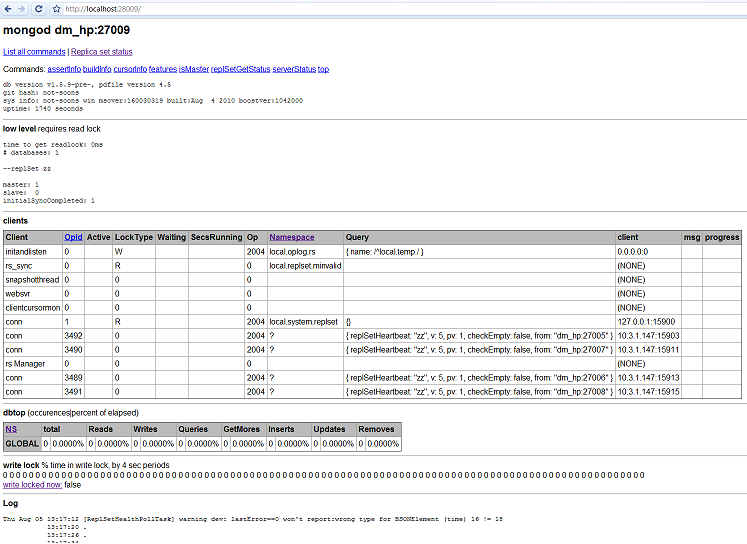
第一部份是服务基本信息。
第二部份是当前的client的监控。 可以看到锁的类型, 和是否等待和查询信息。
第三部份是dbtop, 和mongotop结果类似。
第四部份是log。






















 1746
1746

 被折叠的 条评论
为什么被折叠?
被折叠的 条评论
为什么被折叠?








