Written natively for WPF, the gantt controls are very rich, customizable, light weight and high performing.
- Use Project Gantt for visualizing a hierarchical task list.
- Use Resource Gantt for implementing a Resource Utilization view.
- Virtualized Rendering enables you to visualize thousands of rows in no time.
- Ideal for all types of Projects including – Construction, Software Development, Airline schedules, Production Planning, New Product Launch, New Business Plans, Customer Service, etc.
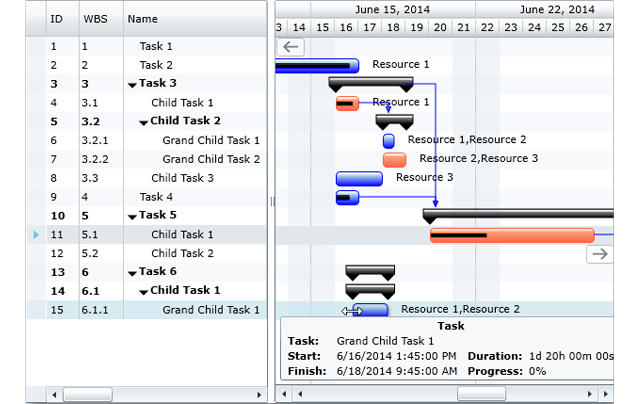
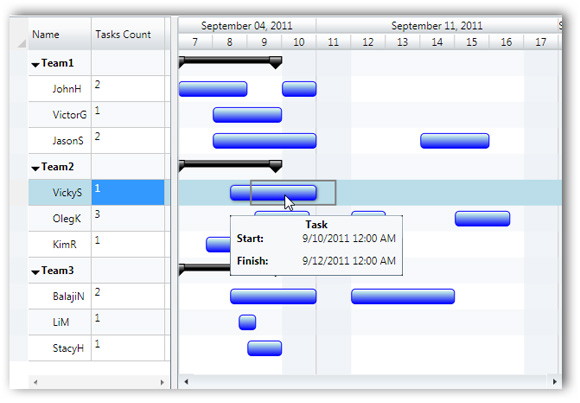
Project Tasks Visualized in an interactive RadiantQ Gantt
Based on familiar WPF Patterns
Built with common WPF Patterns like MVVM, Templates and Bindings support in mind, our Gantt controls for WPF will look very familiar and intuitive to program with. This gives you a very high performance, rich and customizable User Interface.
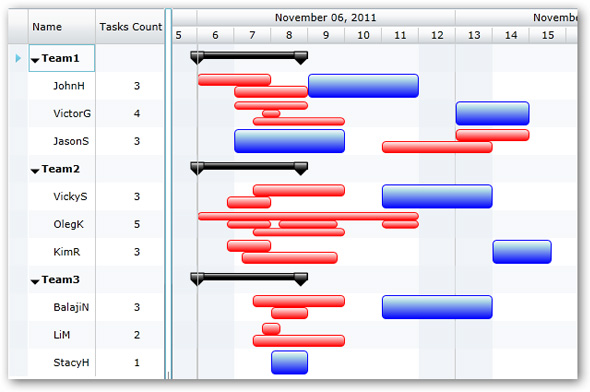
You will be surprised to find any and all the features you would expect from a gantt control in a very simple and fully configurable API.
Supports both WPF 3.5, 4.0 and 4.5
Intuitive and Interactive Editing
Rich set of built-in editing functionalities with built-in Undo/Redo Support, provide you a rich and functional UI right from the get go!
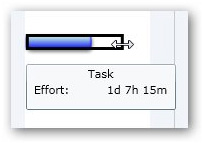
Interactive Task Moving and Resizing in the Gantt Chart
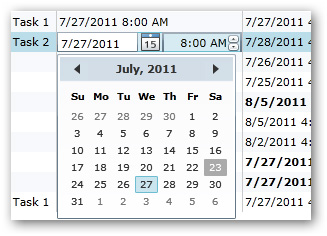
Interactively Editing the task times in the Gantt Table
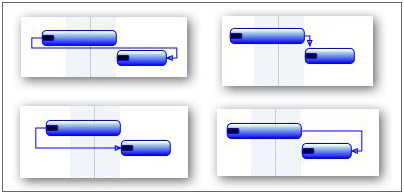
Interactive Dependency Line Connection in the Gantt Chart

Interactively Move one or more tasks in the Gantt Table
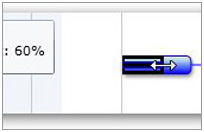
Interactively edit the Task Progress
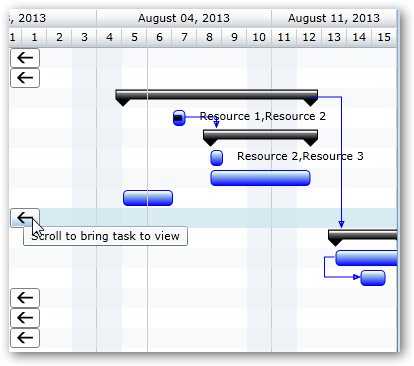
Browse To Task Cues
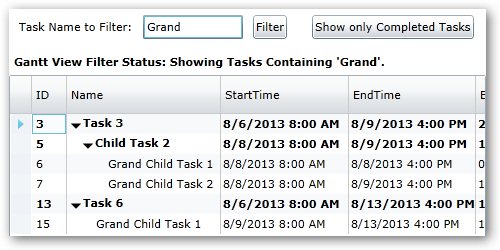
Filtered View of Tasks
Use a set of built-in visualization options like Critical Paths or customize the look to visualize tasks and regions of interest.

Resource Load View – side-by-side with Project Tasks View.

Auto Hiding Time line headers as the end-user zooms in and out on the timeline
Auto Hiding Time line headers as the end-user zooms the timeline
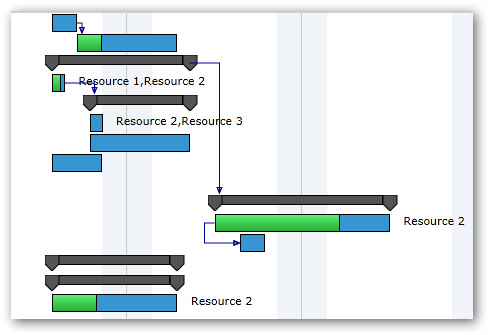
Use Templates to create the look and feel of your choice
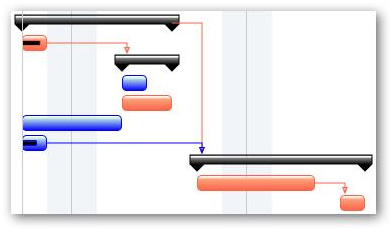
Highlight Critical Paths with Custom Task Colors
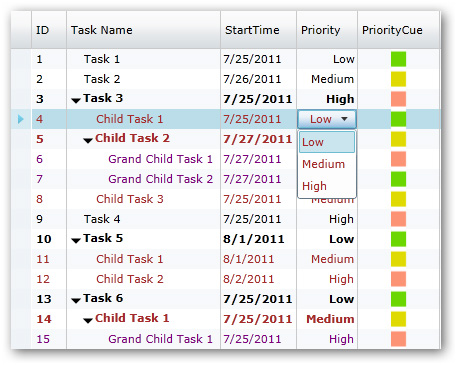
Fully customizable Gantt table with custom column and custom colors for rows
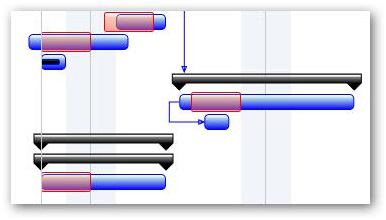
Adorn Tasks with Templates to visualize Baselines for example
Highlight Regions of interest in the Chart
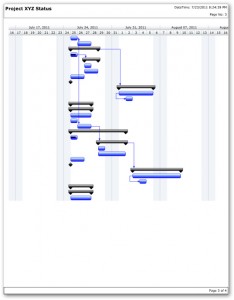
Built-in Scheduling Functionality
A rich Gantt Model sits between your data and the gantt and provides custom scheduling capabilities, resource assignment and resource leveling capabilities, WBS Support, etc.
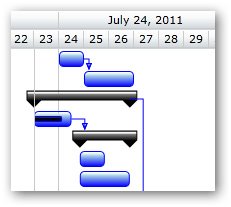
Tasks in a 24X7 Schedule
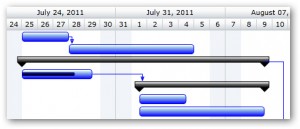
Same Tasks in a 8X5 Schedule
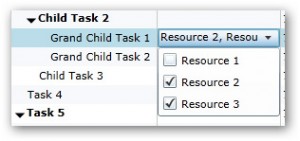
Multiple Resource Assignment UI – even make partial assignments
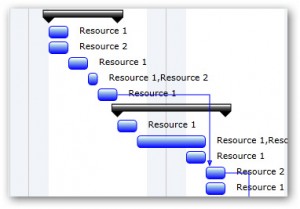
Tasks Leveled based on Resource Assignment

Gantt data exported to MS Project

Task Bars showing Working Times

Recurring Tasks in the gantt








 本文介绍了一款专为 WPF 设计的 Gantt 控件,它支持丰富的任务视图定制,包括交互式编辑、资源分配视图、虚拟化渲染等功能。适用于多种项目类型,如软件开发、建筑施工等。
本文介绍了一款专为 WPF 设计的 Gantt 控件,它支持丰富的任务视图定制,包括交互式编辑、资源分配视图、虚拟化渲染等功能。适用于多种项目类型,如软件开发、建筑施工等。
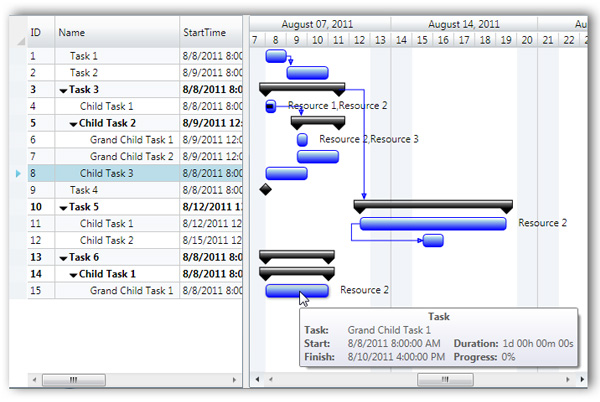

















 被折叠的 条评论
为什么被折叠?
被折叠的 条评论
为什么被折叠?








