ZylSerialPort.NET is a thread based, event driven, asynchronous / synchronous serial port .NET component library.
Use ZylSerialPort.NET component to easily communicate with external devices on serial port connection, such as modems, bar code readers, GSM modules and others.
You can use it also with USB, IrDA and Bluetooth devices, because these devices have a driver that redirects the input from the USB, IrDA or Bluetooth port to a virtual serial port (you can check it in System/Device Manager/Ports). If your USB device is not provided with such a driver, then use a USB controller whose vendor provides a virtual serial port driver, such as FTDI or use a USB/RS-232 adapter.
If the connection is interrupted, you can set to auto-reconnect when the device is available again.
ZylSerialPort.NET is written 100% in C# using .Net framework and API calls.
It solves the problems the .NET System.IO.Ports.SerialPort implementation has, like unplugged USB devices, automatic reconnect, ObjectDisposedException, etc. It's not a clone of the .NET SerialPort class, it was released in 2004, one year before System.IO.Ports.SerialPort was launched with the .NET Framework 2.0 in 2005, but it's usage is very similar.
The demo version is fully functional, but it displays a nag dialog (the licensed version will, of course, not have a nag dialog). The package includes demo programs for C# and VB.NET for Visual Studio 2013, 2017, 2019, 2022, Winforms and WPF. A help file is also included or you can use the online documentation.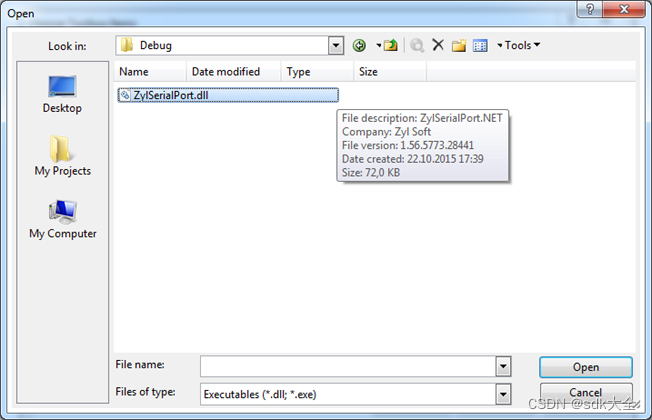
Supported Operating Systems:
Windows 2000/XP/Server2003/Vista/Server2008/7/8/Server2012/10/11
Available for: .NET Framework 2.0 (demos: VS 2013), .NET Framework 3.5 (demos: VS 2013), .NET Framework 4.0 (demos: VS 2013), .NET Framework 4.6 (demos: VS 2017), .NET Standard 2.0 (demos: VS 2017), .NET Framework 4.8 (demos: VS 2019), .NET Core (through .NET Standard), .NET Framework 5.0 (demos: VS 2019), .NET Framework 6.0 (demos: VS 2022), .NET Framework 7.0 (demos: VS 2022), .NET Framework 8.0 (demos: VS 2022)
(contact us, if you need another combination)
Requierments: .NET Framework
Installation:
Add a reference to the dll from your project and declare an object of the component type in your application.
If you want to install it on the toolbox, click here.
Help file:
If you can't open the help file:
-right-click on the documentation.chm file to get the properties
-on the bottom it says: “This file came form another computer....”
-push “Unblock” next to this text
-now the help.chm files opens as all other help files
What's new :
ver. 1.85
.NET 8.0 support
评论


 被折叠的 条评论
为什么被折叠?
被折叠的 条评论
为什么被折叠?
查看更多评论

添加红包































