MindFusion.Diagramming{FlowChartX} for ActiveX Pro is an ActiveX control that helps you create and present workflow, flowchart and process diagrams, database entity-relationship diagrams, organizational, hierarchy and relationship charts, network schemes, graphs, and trees. Included are VB, C++ VB.NET, VB.NET, and MFC Samples. MindFusion.Diagramming for ActiveX Pro Source Code available. Buy MindFusion.Diagramming for ActiveX Pro and obtain 12 months of free upgrades.
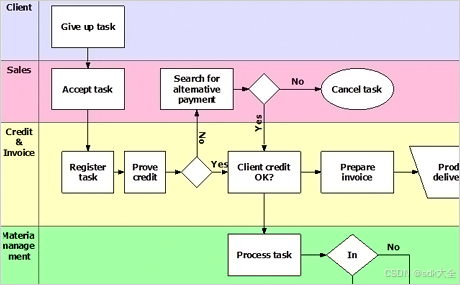
MindFusion.Diagramming for the ActiveX programming model is based on three classes of objects: boxes, tables, and arrows. Diagram nodes can be represented by boxes and tables in a variety of diagrams. Arrows are links and relations between nodes. Each object type in FlowChartX can be exposed as a COM class with properties and methods controlling its behavior and appearance. These classes allow you to programmatically move and resize FCX objects, lock them in place, reposition them in the Z-order and attach their text, font, style, and other visual attributes.
Every object type is available in MindFusion.Diagramming for ActiveX is exposed as a COM class with properties and methods controlling its look and behavior. These classes allow you to programmatically move and resize FCX objects, lock them in place, reposition them in the Z-order, and attach them; text, font style, and other visual attributes can all be exposed as properties.
A brief description of the basic MindFusion.Diagramming for ActiveX types follows below:
You can use boxes to represent classes in class hierarchies and flowchart elements. They can contain both text and graphics in different sizes, colors, and fonts. Any polygonal shape can be used to make box objects. There are over 50 predefined shapes for box objects. FlowChartX also allows you to quickly and easily create your own shapes. Two types of custom painting are possible with boxes. You have full control of the painting with the first, while the second allows you to add your own painting code.
You can use tables in both database diagrams and in other types of charts that require table representation. They display grids of cells, and each cell has text. You can customize cells, columns, and rows in many ways. Some properties allow you to set their style, extent, and alignment. You can programmatically change the dimensions of tables. Inserting, appending, or deleting columns and rows can all be done quickly and intuitively. Background images and graphics can be displayed on tables. BMP, GIF, and JPEG are supported. The same applies to boxes.
Diagrams can use arrows to show various types of relationships and connections. FlowChartX provides three types of arrows:
- Poly-line arrows made of straight-line segments
- Bezier-spline segments make up curved arrows
- Arrows are composed of both horizontal and vertical segments. They alternate their orientation so that each segment is perpendicular to its neighbor.
Each arrow must be connected to either a box or a piece of furniture. Transparent boxes can be used on either side of an arrow to make it look hanging. You can customize arrow properties such as tip styles, colors and text, pen widths and styles, modification behavior, and the number of segments.
Global functionality and appearance features include scrolling and zooming and printing, serialization to files and streams, and visual effects such as shadows and gradients. This control has built-in support to arrange and layout its diagram nodes.
FlowChartX uses the ATL libraries to implement ActiveX control interfaces. You can optionally download the source code with the single-developer edition.
MindFusion FlowChartX Professional Great Features:
- clipboard operations
- undo/redo
- containers: objects that can hold other objects
- snapping objects one to another
- support for shape libraries





















 716
716

 被折叠的 条评论
为什么被折叠?
被折叠的 条评论
为什么被折叠?








