1. 简介
IO多路复用(multiplexing)属于同步IO网络模型
是以Reactor模式实现
常见的IO多路复用应用有:select、poll、epoll
有关于select的应用方式,请参阅[C语言] 基于Linux的一对一Socket简易聊天程序实例
本篇文章采用Java的NIO框架来实现单线程的IO多路复用
2. Reactor模式的组成角色
1. Reactor:负责派发IO事件给对应的角色处理。为了监听IO事件,select必须实现在Reactor中。
2. Acceptor:负责接受client的连线,然后给client绑定一个Handler并注册IO事件到Reactor上监听。
3. Handler:负责处理与client交互的事件或行为。通常因为Handler要处理与所对应client交互的多个事件或行为,为了简化设计,会以状态模式来实现Handler。
3. 代码实现
[TCPReactor.java]
// Reactor線程
package server;
import java.io.IOException;
import java.net.InetSocketAddress;
import java.nio.channels.SelectionKey;
import java.nio.channels.Selector;
import java.nio.channels.ServerSocketChannel;
import java.util.Iterator;
import java.util.Set;
public class TCPReactor implements Runnable {
private final ServerSocketChannel ssc;
private final Selector selector;
public TCPReactor(int port) throws IOException {
selector = Selector.open();
ssc = ServerSocketChannel.open();
InetSocketAddress addr = new InetSocketAddress(port);
ssc.socket().bind(addr); // 在ServerSocketChannel綁定監聽端口
ssc.configureBlocking(false); // 設置ServerSocketChannel為非阻塞
SelectionKey sk = ssc.register(selector, SelectionKey.OP_ACCEPT); // ServerSocketChannel向selector註冊一個OP_ACCEPT事件,然後返回該通道的key
sk.attach(new Acceptor(selector, ssc)); // 給定key一個附加的Acceptor對象
}
@Override
public void run() {
while (!Thread.interrupted()) { // 在線程被中斷前持續運行
System.out.println("Waiting for new event on port: " + ssc.socket().getLocalPort() + "...");
try {
if (selector.select() == 0) // 若沒有事件就緒則不往下執行
continue;
} catch (IOException e) {
// TODO Auto-generated catch block
e.printStackTrace();
}
Set<SelectionKey> selectedKeys = selector.selectedKeys(); // 取得所有已就緒事件的key集合
Iterator<SelectionKey> it = selectedKeys.iterator();
while (it.hasNext()) {
dispatch((SelectionKey) (it.next())); // 根據事件的key進行調度
it.remove();
}
}
}
/*
* name: dispatch(SelectionKey key)
* description: 調度方法,根據事件綁定的對象開新線程
*/
private void dispatch(SelectionKey key) {
Runnable r = (Runnable) (key.attachment()); // 根據事件之key綁定的對象開新線程
if (r != null)
r.run();
}
}
[Acceptor.java]
// 接受連線請求線程
package server;
import java.io.IOException;
import java.nio.channels.SelectionKey;
import java.nio.channels.Selector;
import java.nio.channels.ServerSocketChannel;
import java.nio.channels.SocketChannel;
public class Acceptor implements Runnable {
private final ServerSocketChannel ssc;
private final Selector selector;
public Acceptor(Selector selector, ServerSocketChannel ssc) {
this.ssc=ssc;
this.selector=selector;
}
@Override
public void run() {
try {
SocketChannel sc= ssc.accept(); // 接受client連線請求
System.out.println(sc.socket().getRemoteSocketAddress().toString() + " is connected.");
if(sc!=null) {
sc.configureBlocking(false); // 設置為非阻塞
SelectionKey sk = sc.register(selector, SelectionKey.OP_READ); // SocketChannel向selector註冊一個OP_READ事件,然後返回該通道的key
selector.wakeup(); // 使一個阻塞住的selector操作立即返回
sk.attach(new TCPHandler(sk, sc)); // 給定key一個附加的TCPHandler對象
}
} catch (IOException e) {
// TODO Auto-generated catch block
e.printStackTrace();
}
}
}
我们先来简单点的,Handler不以状态模式实现,只以比较直觉的方式实现。
[TCPHandler.java]
// Handler線程
package server;
import java.io.IOException;
import java.nio.ByteBuffer;
import java.nio.channels.SelectionKey;
import java.nio.channels.SocketChannel;
import java.util.concurrent.LinkedBlockingQueue;
import java.util.concurrent.ThreadPoolExecutor;
import java.util.concurrent.TimeUnit;
public class TCPHandler implements Runnable {
private final SelectionKey sk;
private final SocketChannel sc;
int state;
public TCPHandler(SelectionKey sk, SocketChannel sc) {
this.sk = sk;
this.sc = sc;
state = 0; // 初始狀態設定為READING
}
@Override
public void run() {
try {
if (state == 0)
read(); // 讀取網絡數據
else
send(); // 發送網絡數據
} catch (IOException e) {
System.out.println("[Warning!] A client has been closed.");
closeChannel();
}
}
private void closeChannel() {
try {
sk.cancel();
sc.close();
} catch (IOException e1) {
e1.printStackTrace();
}
}
private synchronized void read() throws IOException {
// non-blocking下不可用Readers,因為Readers不支援non-blocking
byte[] arr = new byte[1024];
ByteBuffer buf = ByteBuffer.wrap(arr);
int numBytes = sc.read(buf); // 讀取字符串
if(numBytes == -1)
{
System.out.println("[Warning!] A client has been closed.");
closeChannel();
return;
}
String str = new String(arr); // 將讀取到的byte內容轉為字符串型態
if ((str != null) && !str.equals(" ")) {
process(str); // 邏輯處理
System.out.println(sc.socket().getRemoteSocketAddress().toString()
+ " > " + str);
state = 1; // 改變狀態
sk.interestOps(SelectionKey.OP_WRITE); // 通過key改變通道註冊的事件
sk.selector().wakeup(); // 使一個阻塞住的selector操作立即返回
}
}
private void send() throws IOException {
// get message from message queue
String str = "Your message has sent to "
+ sc.socket().getLocalSocketAddress().toString() + "\r\n";
ByteBuffer buf = ByteBuffer.wrap(str.getBytes()); // wrap自動把buf的position設為0,所以不需要再flip()
while (buf.hasRemaining()) {
sc.write(buf); // 回傳給client回應字符串,發送buf的position位置 到limit位置為止之間的內容
}
state = 0; // 改變狀態
sk.interestOps(SelectionKey.OP_READ); // 通過key改變通道註冊的事件
sk.selector().wakeup(); // 使一個阻塞住的selector操作立即返回
}
void process(String str) {
// do process(decode, logically process, encode)..
// ..
}
}
最后是主程序代码
[Main.java]
package server;
import java.io.IOException;
public class Main {
public static void main(String[] args) {
// TODO Auto-generated method stub
try {
TCPReactor reactor = new TCPReactor(1333);
reactor.run();
} catch (IOException e) {
// TODO Auto-generated catch block
e.printStackTrace();
}
}
}
下面附上客戶端代碼:
[Client.java]
package main.pkg;
import java.io.BufferedReader;
import java.io.IOException;
import java.io.InputStreamReader;
import java.io.PrintWriter;
import java.net.Socket;
import java.net.UnknownHostException;
public class Client {
/**
* @param args
*/
public static void main(String[] args) {
// TODO Auto-generated method stub
String hostname=args[0];
int port = Integer.parseInt(args[1]);
//String hostname="127.0.0.1";
//int port=1333;
System.out.println("Connecting to "+ hostname +":"+port);
try {
Socket client = new Socket(hostname, port); // 連接至目的地
System.out.println("Connected to "+ hostname);
PrintWriter out = new PrintWriter(client.getOutputStream());
BufferedReader in = new BufferedReader(new InputStreamReader(client.getInputStream()));
BufferedReader stdIn = new BufferedReader(new InputStreamReader(System.in));
String input;
while((input=stdIn.readLine()) != null) { // 讀取輸入
out.println(input); // 發送輸入的字符串
out.flush(); // 強制將緩衝區內的數據輸出
if(input.equals("exit"))
{
break;
}
System.out.println("server: "+in.readLine());
}
client.close();
System.out.println("client stop.");
} catch (UnknownHostException e) {
// TODO Auto-generated catch block
System.err.println("Don't know about host: " + hostname);
} catch (IOException e) {
// TODO Auto-generated catch block
System.err.println("Couldn't get I/O for the socket connection");
}
}
}
下一篇将给出使用多线程的IO多路复用代码实现。









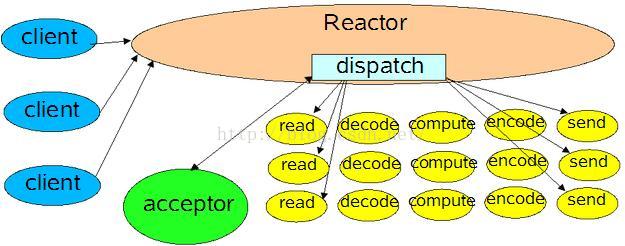














 2449
2449

 被折叠的 条评论
为什么被折叠?
被折叠的 条评论
为什么被折叠?








