为什么要分片上传
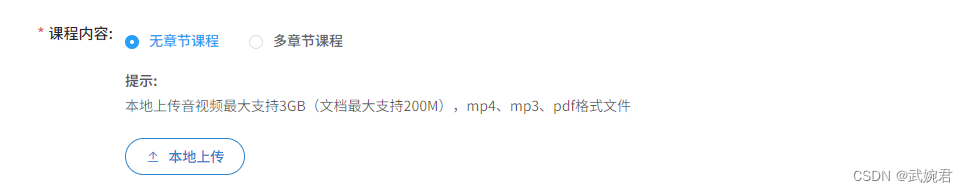
上传大文件(比如3GB)时,一般不能调用一次接口上传完,接口会超时或报错,这时候需要前端把大文件分片处理一下,再分别调用接口上传分片文件,全部分片上传完后,由后端将所有分片合并和返回最终的文件地址。
实现思路
- 在进行分片上传前,需要对文件进行md5加密,生成md5码,在后面每次调用接口时以formData格式上传给接口
- 然后定义初始化信息,比如分片大小、开始和结束的文件大小、索引
- 接着执行定义好的分片函数,传入初始化好的文件信息:uploadChunk(file, start, end, index);
- 最后执行uploadChunk(file, start, end, index),先调用分片接口上传分片文件,所有分片文件全部上传后调用合并分片接口,该接口会返回整个文件上传后最终的地址
- file.slice(start, end)直接对文件进行分片,第一次分片的start是0,也就是文件开始位置,end是分片的大小(如果文件没有分片大就是文件大小)
- 在文件分片后,将分片信息以formData格式作为参数传给分片接口
- 在接口成功响应后,更新开始和结束位置、index自增:开始位置更新为上次的结束位置大小,结束位置更新为上次的结束位置加一个分片后的大小(如果加起来比文件大,结束位置就是整个文件大小),
- 判断是不是最后一个分片:比较start 和 file.size大小,如果更新后的文件开始大小比整个文件小,递归调用uploadChunk,传入更新后的参数,直到所有分片都上传;如果更新后的文件开始大小比整个文件大(即上次end结束位置已经上传全部分片了),说明分片已经全部上传完了,不再调用分片接口,调用合并分片接口,获取最终的整个文件地址
async handleAvatarUploadDemo({ file }) {
.....
//MD5加密
const md5 = await this.handleFile(file);
const chunkSize = 10 * 1024 * 1024; // 10MB 每个分片的大小
let start = 0;
let end = Math.min(chunkSize, file.size);
let index = 0;
const uploadChunk = (file, start, end, index) => {
const chunk = file.slice(start, end); // 切割文件为分片
let formData = new FormData();
formData.append('file', chunk);
formData.append('index', index);
formData.append('totalChunks', Math.ceil(file.size / chunkSize));
formData.append('md5', md5);
axios
.post(
'/api/spang-system/oss/endpoint/put-file-flake',
formData, // 直接传递formData对象
{
headers: { 'Content-Type': 'multipart/form-data' },
timeout: 600000,
}
)
.then(res => {
// 处理分片上传成功的响应
index++;
start = end;
end = Math.min(start + chunkSize, file.size);
if (file.size - start < 5 * 1024 * 1024 && start !== 0) {
// 最后一个切片大小小于5MB且不是第一个切片
start = end;
end = file.size; // 设置结束位置为文件末尾start = Math.max(0, end - chunkSize); // 重新计算起始位置
}
if (start < file.size) {
uploadChunk(file, start, end, index); // 递归上传下一个分片,并传递file参数
} else {
// 所有分片上传完成
// 合并分片等操作
const param = { md5: md5, originalFilename: fileName };
axios
.get(`/api/spang-system/oss/endpoint/file-merge`, {
params: param,
headers: { 'Content-Type': 'application/x-www-form-urlencoded' },
timeout: 600000, //十分钟超时
})
.then(res => {
......
loading.close();
})
.catch(e => {
loading.close();
// 处理分片上传失败
console.error('文件上传失败:', e);
});
}
})
.catch(e => {
loading.close();
// 处理分片上传失败
console.error('文件上传失败:', e);
});
};
uploadChunk(file, start, end, index);
},
注意:判断是不是最后一个分片前的这段代码,不是必须的,后端要求最后一个分片小于5MB的话,不要调分片接口单独传一次,要求和最后一个分片(原来倒数第二个分片)一起传给接口,所以加了这个判断,具体业务具体分析
if (file.size - start < 5 * 1024 * 1024 && start !== 0) {
// 最后一个切片大小小于5MB且不是第一个切片
start = end;
end = file.size; // 设置结束位置为文件末尾start = Math.max(0, end - chunkSize); // 重新计算起始位置
}
几种文件常见的格式介绍
Blob 对象
用于表示不可变的、原始数据的类文件对象。它通常用于处理二进制数据,比如文件内容或者从其他数据源获取的数据。
// 创建一个包含文本的Blob对象
const blob = new Blob(["Hello, world!"], { type: 'text/plain' });
// 读取Blob对象的内容
const reader = new FileReader();
reader.onload = function(event) {
console.log(event.target.result); // "Hello, world!"
};
reader.readAsText(blob);
File对象
new File() 是一个构造函数,用于创建一个新的 File 对象,代表有关用户文件的信息。这个对象可以用来读取文件内容或上传文件到服务器。
注意:可以将Blob格式转化成File文件
// 假设有一个Blob对象,代表一些数据
const blob = new Blob(["Hello, world!"], { type: 'text/plain' });
// 创建一个新的File对象
const file = new File([blob], "helloWorld.txt", {
type: "text/plain",
lastModified: new Date()
});
// 现在可以将这个File对象用于读取或上传等操作
console.log(file.name); // "helloWorld.txt"
FormData对象
new FormData() 是一个构造函数,用于创建一个新的 FormData 对象,它是一种表示表单数据键值对的方式,可以用于异步上传表单数据。
// 创建一个新的FormData对象
const formData = new FormData();
// 可以添加键值对,这里的file是一个File对象
formData.append('file', file, file.name);
// 现在可以将FormData对象用于XMLHttpRequest或fetch来异步上传表单数据
fetch('/upload', {
method: 'POST',
body: formData
});
区别和作用
-
File 对象代表单个文件的内容和属性,通常用于读取或上传文件。
-
FormData 对象用于构建一组键值对,表示表单字段和其值,可以包含 File 对象。它通常用于通过HTTP请求发送表单数据,特别是当表单包含文件上传时。
简而言之,File 对象用于表示文件,而 FormData 对象用于打包表单数据,包括文件,以便发送到服务器。
完整代码
//文件分片和上传
async handleAvatarUploadDemo({ file }, key = '', idx = null) {
const isMp3 = file.type === 'audio/mp3' || file.type === 'audio/mpeg';
const isMp4 = file.type === 'video/mp4';
const isPdf = file.type === 'application/pdf';
const fileType = isMp3 ? 'mp3' : isMp4 ? 'mp4' : isPdf ? 'pdf' : '';
const fileName = file.name;
const loading = this.$loading({
lock: true,
text: '文件上传中, 请稍候...',
spinner: 'el-icon-loading',
target: '#centerLoading',
});
//MD5加密
const md5 = await this.handleFile(file);
const chunkSize = 10 * 1024 * 1024; // 10MB 每个分片的大小
let start = 0;
let end = Math.min(chunkSize, file.size);
let index = 0;
const uploadChunk = (file, start, end, index) => {
const chunk = file.slice(start, end); // 切割文件为分片
let formData = new FormData();
formData.append('file', chunk);
formData.append('index', index);
formData.append('totalChunks', Math.ceil(file.size / chunkSize));
formData.append('md5', md5);
axios
.post(
'/api/spang-system/oss/endpoint/put-file-flake',
formData, // 直接传递formData对象
{
headers: { 'Content-Type': 'multipart/form-data' },
timeout: 600000,
}
)
.then(res => {
// 处理分片上传成功的响应
index++;
start = end;
end = Math.min(start + chunkSize, file.size);
if (file.size - start < 5 * 1024 * 1024 && start !== 0) {
// 最后一个切片大小小于5MB且不是第一个切片
start = end;
end = file.size; // 设置结束位置为文件末尾start = Math.max(0, end - chunkSize); // 重新计算起始位置
// start = Math.max(0, end - chunkSize); // 重新计算起始位置
}
if (start < file.size) {
uploadChunk(file, start, end, index); // 递归上传下一个分片,并传递file参数
} else {
// 所有分片上传完成
// 合并分片等操作
const param = { md5: md5, originalFilename: fileName };
axios
.get(`/api/spang-system/oss/endpoint/file-merge`, {
params: param,
headers: { 'Content-Type': 'application/x-www-form-urlencoded' },
timeout: 600000, //十分钟超时
})
.then(res => {
if (key == 'cover1') {
this.ruleForm.coursewarePath = res.data.data.link;
this.ruleForm.coursewareType = fileType;
this.ruleForm.coursewareName = res.data.data.originalName;
this.coursewarePath1 = [{ name: res.data.data.originalName, url: res.data.data.link }];
} else if (key == 'cover2') {
this.ruleForm.multipleChapters[idx].coursewarePath = res.data.data.link;
this.ruleForm.multipleChapters[idx].coursewareType = fileType;
this.ruleForm.multipleChapters[idx].coursewareName = res.data.data.originalName;
this.ruleForm.multipleChapters[idx].fileList = [
{ name: res.data.data.originalName, url: res.data.data.link },
];
}
loading.close();
})
.catch(e => {
loading.close();
// 处理分片上传失败
console.error('文件上传失败:', e);
});
}
})
.catch(e => {
loading.close();
// 处理分片上传失败
console.error('文件上传失败:', e);
});
};
uploadChunk(file, start, end, index);
},
// md5文件加密
handleFile(file) {
return new Promise((resolve, reject) => {
const chunkSize = 2097152; // 2MB
const fileReader = new FileReader();
const spark = new SparkMD5.ArrayBuffer();
let cursor = 0;
fileReader.onerror = function () {
reject('Error reading file');
};
fileReader.onload = function (e) {
spark.append(e.target.result); // Append array buffer
cursor += e.target.result.byteLength;
if (cursor < file.size) {
readNext();
} else {
resolve(spark.end());
}
};
function readNext() {
const fileSlice = file.slice(cursor, cursor + chunkSize);
fileReader.readAsArrayBuffer(fileSlice);
}
readNext();
});
},





















 1万+
1万+











 被折叠的 条评论
为什么被折叠?
被折叠的 条评论
为什么被折叠?








