1 spring boot 其设计目的是用来简化Spring应用 减少了spring.xml和springmvc.xml的配置 优化了开发 。spring boot的使用必须在pom.xml中配置必需的文件,只有配置了它 spring boot 才能继续 使用。
<project xmlns="http://maven.apache.org/POM/4.0.0" xmlns:xsi="http://www.w3.org/2001/XMLSchema-instance" xsi:schemaLocation="http://maven.apache.org/POM/4.0.0 http://maven.apache.org/xsd/maven-4.0.0.xsd">
<modelVersion>4.0.0</modelVersion>
<groupId>cn.et</groupId>
<artifactId>SBless</artifactId>
<version>0.0.1-SNAPSHOT</version>
<!-- springboot必须的 -->
<parent>
<groupId>org.springframework.boot</groupId>
<artifactId>spring-boot-starter-parent</artifactId>
<version>1.5.9.RELEASE</version>
</parent>2.配置 spring boot的文件
<!-- springboot每一个框架的集成都是一个starter -->
<dependency>
<groupId>org.springframework.boot</groupId>
<artifactId>spring-boot-starter-web</artifactId>
</dependency>3. Spring boot的启动
1.创建一个类 这个类必须和controller 包齐平 ,这样启动main 方法是才会扫描到controller 这些包 ,类名随便你取
2. 在这个类里面的main方法中 设置 ,run方法里面的Main.class 是这个类的类名
package cn.et.less02;
import org.springframework.boot.SpringApplication;
import org.springframework.boot.autoconfigure.SpringBootApplication;
//必须添加SpringbootApplication 启用Spring的自动配置功能
@SpringBootApplication
public class Main {
public static void main(String[] args) {
SpringApplication.run(Main.class, args);
}
}4.连接数据库,在pom.xml 中配置数据库
<!-- 查看数据库 -->
<dependency>
<groupId>org.springframework.boot</groupId>
<artifactId>spring-boot-starter-data-jpa</artifactId>
</dependency>
<!-- 要连接的数据库 -->
<dependency>
<groupId>mysql</groupId>
<artifactId>mysql-connector-java</artifactId>
</dependency>在src/main/resources中创建一个叫application.properties的文件,配置要连接的数据库
spring.datasource.url=jdbc:mysql://localhost:3306/webpage
spring.datasource.driver-class-name=com.mysql.jdbc.Driver
spring.datasource.username=root
spring.datasource.password=123456
spring.datasource.type=com.alibaba.druid.pool.DruidDataSource
spring.datasource.filters=stat,config
spring.jpa.show-sql=true
#配置端口
server.port=89
#配置上下午路径
server.context-path=/my
debug=true5.创建一个实体类 类里面的属性和你要查询的数据库里的表的列名一致,@ID是标识主键 @GeneratedValue是标识主键增长的类型,@Column标识列名
package cn.et.less01;
import javax.persistence.Column;
import javax.persistence.Entity;
import javax.persistence.GeneratedValue;
import javax.persistence.GenerationType;
import javax.persistence.Id;
@Entity
public class Cook {
@Id
@GeneratedValue(strategy=GenerationType.AUTO)
private Integer fid;
@Column
private String fname;
@Column
private Integer cid;
public Integer getFid() {
return fid;
}
public void setFid(Integer fid) {
this.fid = fid;
}
public String getFname() {
return fname;
}
public void setFname(String fname) {
this.fname = fname;
}
public Integer getCid() {
return cid;
}
public void setCid(Integer cid) {
this.cid = cid;
}
}
6. 在dao层创建一个接口,接口继承了 CrudRepository 这个类 ,这个类里面有增删改查 的方法
package cn.et.less01.dao;
import org.springframework.data.repository.CrudRepository;
import cn.et.less01.Cook;
public interface cookRepository extends CrudRepository<Cook, Integer> {
}7.查询 创建一个controller 类 在类上加一个@RestController 这样运行run方法才会扫描到这个controller,在controller中的两个查询
package cn.et.less01;
import java.util.HashMap;
import java.util.List;
import java.util.Map;
import org.springframework.beans.factory.annotation.Autowired;
import org.springframework.boot.SpringApplication;
import org.springframework.boot.autoconfigure.EnableAutoConfiguration;
import org.springframework.jdbc.core.JdbcTemplate;
import org.springframework.web.bind.annotation.PathVariable;
import org.springframework.web.bind.annotation.RequestMapping;
import org.springframework.web.bind.annotation.RestController;
import cn.et.less01.dao.cookRepository;
import cn.et.less01.entity.Result;
@RestController
@EnableAutoConfiguration
public class SbController {
@Autowired
JdbcTemplate jt;
@Autowired
cookRepository cr;
//根据id查询
@RequestMapping("/queryCook/{id}")
public Map getCook(@PathVariable String id){
List<Map<String,Object>> e=jt.queryForList("select * from cook where fid="+id);
return e.get(0);
}
//查询所有
@RequestMapping("/queryk")
public List<Map<String, Object>> getC(){
List<Map<String,Object>> e=jt.queryForList("select * from cook");
return e;
}
}8 .运行run方法








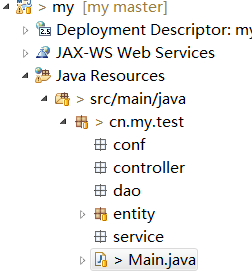
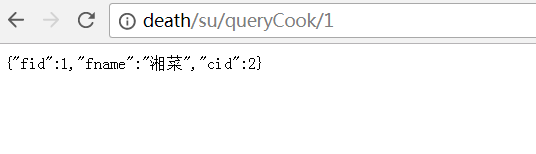














 138
138

 被折叠的 条评论
为什么被折叠?
被折叠的 条评论
为什么被折叠?








