23 Nov 2013
Mudassar Khan
21 Comments 268069 Views
In this article I have explained, how to make a AJAX call to ASP.Net WebMethod using jQuery AJAX.
jQuery allows you to call Server Side ASP.net methods from client side without any PostBack. Actually it is an AJAX call to the server but it allows us to call the method or function defined server side.
Syntax
The following picture describes the syntax of the jQuery AJAX call.

HTML Markup
The following HTML Markup consists of an ASP.Net TextBox and an HTML Button.
<
div
>
Your Name :
<
asp
:
TextBox
ID
="txtUserName"
runat
="server"></
asp
:
TextBox
>
<
input
id
="btnGetTime"
type
="button"
value
="Show Current Time"
onclick
=
"ShowCurrentTime()"
/>
</
div
>
Client Side Script
When the Button is clicked the
ShowCurrentTime JavaScript function is executed which makes an AJAX call to the
GetCurrentTime WebMethod. The value of the TextBox is passed as parameter to the WebMethod.
<
script
src
="http://ajax.googleapis.com/ajax/libs/jquery/1.8.3/jquery.min.js"
type
="text/javascript"></
script
>
<
script
type
=
"text/javascript">
function ShowCurrentTime() {
$.ajax({
type:
"POST",
url:
"CS.aspx/GetCurrentTime",
data:
'{name: "' + $(
"#<%=txtUserName.ClientID%>")[0].value +
'" }',
contentType:
"application/json; charset=utf-8",
dataType:
"json",
success: OnSuccess,
failure:
function(response) {
alert(response.d);
}
});
}
function OnSuccess(response) {
alert(response.d);
}
</
script
>
The WebMethod
The following WebMethod returns a greeting message to the user along with the current server time. An important thing to note is that the method is declared as
static(C#) and
Shared (VB.Net) and is decorated with
WebMethod attribute, this is necessary otherwise the method will not be called from client side jQuery AJAX call.
C#
[System.Web.Services.
WebMethod]
public
static
string GetCurrentTime(
string name)
{
return
"Hello " + name +
Environment.NewLine +
"The Current Time is: "
+
DateTime.Now.ToString();
}
VB.Net
<System.Web.Services.WebMethod()> _
Public
Shared
Function GetCurrentTime(
ByVal name
As
String)
As
String
Return
"Hello " & name & Environment.NewLine &
"The Current Time is: " & _
DateTime.Now.ToString()
End
Function
Screenshot
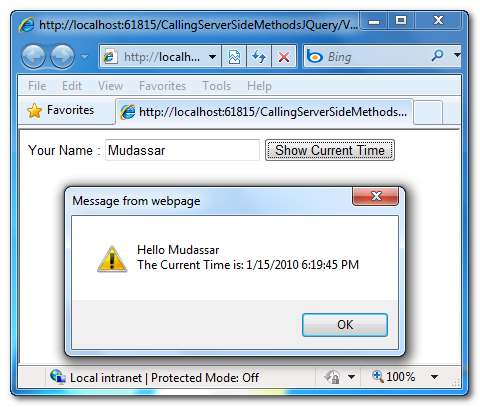
Browser Compatibility
The above code has been tested in the following browsers.





* All browser logos displayed above are property of their respective owners.
Demo
View Demo
Downloads
Download
























 259
259











 被折叠的 条评论
为什么被折叠?
被折叠的 条评论
为什么被折叠?








