版权声明:本文为博主原创文章,未经博主允许不得转载。
当你的努力近乎挣扎,你的成就才对得起付出
Revenue.cs收入类,包括实体模型和业务逻辑
public class Revenue
{
public Revenue(string country, string revenue, string salesmanager, string year)
{
this.country = country;
this.revenue = revenue;
this.salesmanager = salesmanager;
this.year = year;
}
public Revenue() { }
public string country { get; set; }
public string revenue { get; set; }
public string salesmanager { get; set; }
public string year { get; set; }
public List<Revenue> GetRevenueDetails(int pagenumber,int maxrecords)
{
List<Revenue> lstRevenue = new List<Revenue>();
string filename = HttpContext.Current.Server.MapPath("~/App_Data/country_revenue.csv");
int startrecord = (pagenumber * maxrecords) - maxrecords;
if (File.Exists(filename))
{
IEnumerable<int> range = Enumerable.Range(startrecord, maxrecords);
IEnumerable<String> lines = getFileLines(filename, range);
foreach (String line in lines)
{
string[] row = line.Split(',');
lstRevenue.Add(new Revenue(row[0], row[1], row[2], row[3]));
}
}
return lstRevenue;
}
public static IEnumerable<String> getFileLines(String path, IEnumerable<int> lineIndices)
{
return File.ReadLines(path).Where((l, i) => lineIndices.Contains(i));
}
public int GetTotalRecordCount()
{
string filename = HttpContext.Current.Server.MapPath("~/App_Data/country_revenue.csv");
int count = 0;
if (File.Exists(filename))
{
string[] data = File.ReadAllLines(filename);
count= data.Length;
}
return count;
}
}
- 1
- 2
- 3
- 4
- 5
- 6
- 7
- 8
- 9
- 10
- 11
- 12
- 13
- 14
- 15
- 16
- 17
- 18
- 19
- 20
- 21
- 22
- 23
- 24
- 25
- 26
- 27
- 28
- 29
- 30
- 31
- 32
- 33
- 34
- 35
- 36
- 37
- 38
- 39
- 40
- 41
- 42
- 43
- 44
- 45
- 46
- 47
- 48
- 49
- 50
- 51
- 52
- 53
- 54
- 1
- 2
- 3
- 4
- 5
- 6
- 7
- 8
- 9
- 10
- 11
- 12
- 13
- 14
- 15
- 16
- 17
- 18
- 19
- 20
- 21
- 22
- 23
- 24
- 25
- 26
- 27
- 28
- 29
- 30
- 31
- 32
- 33
- 34
- 35
- 36
- 37
- 38
- 39
- 40
- 41
- 42
- 43
- 44
- 45
- 46
- 47
- 48
- 49
- 50
- 51
- 52
- 53
- 54
Default.aspx内容:
<%@ Page Language="C#" AutoEventWireup="true" CodeBehind="Default.aspx.cs" Inherits="GridViewBootstrapPagination.Default" %>
<!DOCTYPE html>
<html xmlns="http://www.w3.org/1999/xhtml">
<head runat="server">
<title>GridView的Bootstrap分页样式</title>
<link href="Styles/bootstrap.min.css" rel="stylesheet" />
<script src="Scripts/jquery-1.8.2.js"></script>
<script src="Scripts/jquery.bootpag.min.js"></script>
<script type="text/javascript">
$(document).ready(function () {
// init bootpag
var count = GetTotalPageCount();
$('#page-selection').bootpag(
{
total:count
}).on("page", function (event, num) {
GetGridData(num);
});
});
function GetGridData(num) {
$.ajax({
type: "POST",
url: "Default.aspx/GetRevenueDetail",
data: "{ \"pagenumber\":" + num + "}",
contentType: "application/json; charset=utf-8",
dataType: "json",
success: function (data) {
bindGrid(data.d);
},
error: function (xhr, status, err) {
var err = eval("(" + xhr.responseText + ")");
alert(err.Message);
}
});
}
function bindGrid(data) {
$("[id*=gvBSPagination] tr").not(":first").not(":last").remove();
var table1 = $('[id*=gvBSPagination]');
var firstRow = "$('[id*=gvBSPagination] tr:first-child')";
for (var i = 0; i < data.length; i++) {
var rowNew = $("<tr><td></td><td></td><td></td><td></td></tr>");
rowNew.children().eq(0).text(data[i].country);
rowNew.children().eq(1).text(data[i].revenue);
rowNew.children().eq(2).text(data[i].salesmanager);
rowNew.children().eq(3).text(data[i].year);
rowNew.insertBefore($("[id*=gvBSPagination] tr:last-child"));
}
}
function GetTotalPageCount() {
var mytempvar = 0;
$.ajax({
type: "POST",
url: "Default.aspx/GetTotalPageCount",
data: "",
contentType: "application/json; charset=utf-8",
dataType: "json",
async:false,
success: function (data) {
mytempvar=data.d;
},
error: function (xhr, status, err) {
var err = eval("(" + xhr.responseText + ")");
alert(err.Message);
}
});
return mytempvar;
}
</script>
</head>
<body>
<form id="form1" runat="server">
<div style="width:670px;margin-left:auto;margin-right:auto;">
<h2 style="text-align:center;">ASP.NET GridView的Bootstrap分页样式</h2>
<asp:GridView ID="gvBSPagination" runat="server" CssClass="table table-striped table-bordered table-condensed" Width="660px" AllowPaging="true" PageSize="5" OnPreRender="gvBSPagination_PreRender">
<PagerTemplate>
<div id="page-selection" class="pagination-centered"></div>
</PagerTemplate>
</asp:GridView>
<div id="content"></div>
</div>
</form>
</body>
</html>
- 1
- 2
- 3
- 4
- 5
- 6
- 7
- 8
- 9
- 10
- 11
- 12
- 13
- 14
- 15
- 16
- 17
- 18
- 19
- 20
- 21
- 22
- 23
- 24
- 25
- 26
- 27
- 28
- 29
- 30
- 31
- 32
- 33
- 34
- 35
- 36
- 37
- 38
- 39
- 40
- 41
- 42
- 43
- 44
- 45
- 46
- 47
- 48
- 49
- 50
- 51
- 52
- 53
- 54
- 55
- 56
- 57
- 58
- 59
- 60
- 61
- 62
- 63
- 64
- 65
- 66
- 67
- 68
- 69
- 70
- 71
- 72
- 73
- 74
- 75
- 76
- 77
- 78
- 79
- 80
- 81
- 82
- 83
- 84
- 85
- 86
- 87
- 88
- 89
- 90
- 91
- 92
- 93
- 94
- 95
- 1
- 2
- 3
- 4
- 5
- 6
- 7
- 8
- 9
- 10
- 11
- 12
- 13
- 14
- 15
- 16
- 17
- 18
- 19
- 20
- 21
- 22
- 23
- 24
- 25
- 26
- 27
- 28
- 29
- 30
- 31
- 32
- 33
- 34
- 35
- 36
- 37
- 38
- 39
- 40
- 41
- 42
- 43
- 44
- 45
- 46
- 47
- 48
- 49
- 50
- 51
- 52
- 53
- 54
- 55
- 56
- 57
- 58
- 59
- 60
- 61
- 62
- 63
- 64
- 65
- 66
- 67
- 68
- 69
- 70
- 71
- 72
- 73
- 74
- 75
- 76
- 77
- 78
- 79
- 80
- 81
- 82
- 83
- 84
- 85
- 86
- 87
- 88
- 89
- 90
- 91
- 92
- 93
- 94
- 95
后台代码:
public partial class Default : System.Web.UI.Page
{
private const int MAX_RECORDS = 5;
protected void Page_Load(object sender, EventArgs e)
{
string filename = Server.MapPath("~/App_Data/country_revenue.csv");
if (!IsPostBack)
{
List<Revenue> revenue = GetRevenueDetail(1);
gvBSPagination.DataSource = revenue;
gvBSPagination.DataBind();
}
}
[WebMethod]
[ScriptMethod(UseHttpGet = false, ResponseFormat = ResponseFormat.Json)]
public static List<Revenue> GetRevenueDetail(int pagenumber)
{
Revenue rv = new Revenue();
List<Revenue> lstrevenue = rv.GetRevenueDetails(pagenumber,MAX_RECORDS);
return lstrevenue;
}
[WebMethod]
[ScriptMethod(UseHttpGet = false, ResponseFormat = ResponseFormat.Json)]
public static int GetTotalPageCount()
{
int count=0;
Revenue rv=new Revenue();
count = rv.GetTotalRecordCount();
count = count / MAX_RECORDS;
return count;
}
protected void gvBSPagination_PreRender(object sender, EventArgs e)
{
GridView gv = (GridView)sender;
GridViewRow pagerRow = (GridViewRow)gv.BottomPagerRow;
if (pagerRow != null && pagerRow.Visible == false)
pagerRow.Visible = true;
}
}
- 1
- 2
- 3
- 4
- 5
- 6
- 7
- 8
- 9
- 10
- 11
- 12
- 13
- 14
- 15
- 16
- 17
- 18
- 19
- 20
- 21
- 22
- 23
- 24
- 25
- 26
- 27
- 28
- 29
- 30
- 31
- 32
- 33
- 34
- 35
- 36
- 37
- 38
- 39
- 40
- 41
- 42
- 43
- 44
- 45
- 1
- 2
- 3
- 4
- 5
- 6
- 7
- 8
- 9
- 10
- 11
- 12
- 13
- 14
- 15
- 16
- 17
- 18
- 19
- 20
- 21
- 22
- 23
- 24
- 25
- 26
- 27
- 28
- 29
- 30
- 31
- 32
- 33
- 34
- 35
- 36
- 37
- 38
- 39
- 40
- 41
- 42
- 43
- 44
- 45
country_revenue.csv
项目运行结果如图:












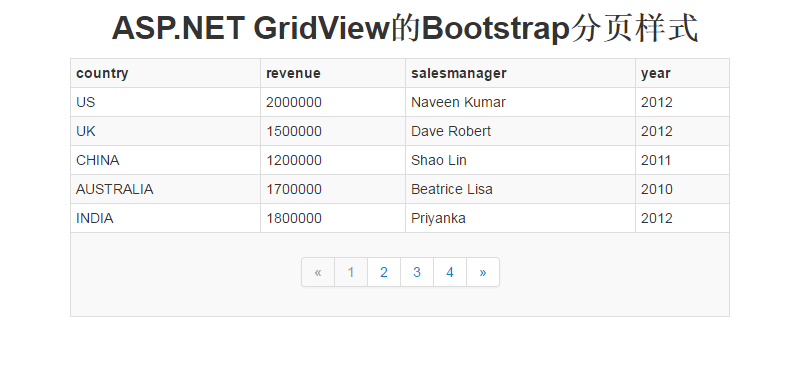














 324
324

 被折叠的 条评论
为什么被折叠?
被折叠的 条评论
为什么被折叠?








