声明:
Declaration:
由于网络中的病毒virus/malware等存在随时变异或者对应多种感染方式等情况,本文所针对的处理方法仅针对本次样本负责,个人如有误操作,后果自负。如需帮助,可以关注我的公众号(我在全球村)然后回复关键词:”加微信“ 获取我的微信号,或通过文末二维码添加messager联系我!
Because the virus/malware in the network is mutated at any time or corresponds to multiple infection methods, the processing method targeted in this paper is only responsible for this sample. If the individual has misoperation, the consequences are at your own risk. If you need help, you can follow my public account (MyGlobalVillage) and then reply to the keyword: "Add WeChat" to get my WeChat ID, or contact me via the messager QR code at the end of the post!
现象
Phenomenon:
最近协助移除恶意插件时,遇到一些网友反馈移除清理不干净的情况,并说右键菜单或者Chrome浏览器出现了“由贵单位管理(Managed by your organization)“的选项,感觉是莫名其妙,而且清理后,主页没有被自动恢复,哎,看来生产恶意软件的人又开始利用浏览器的漏洞了!经过一天的折腾捣鼓,终于搞清楚了来由和解决方法,现写出来留给需要的人尝试!
When assisting in the removal of malicious plug-ins recently, I encountered some netizens' feedback that the removal and cleaning was not clean, and said that the "Managed by your organization" option appeared in the right-click menu or Chrome browser. And after cleaning, the homepage was not automatically restored. Hey, it seems that the people who produced the malware started to use the browser's loopholes again! After a day of tossing, I finally figured out the reason and solution, and now write it down for those who need it!
很多谷歌浏览器用户发现设置选项多了一个提示由贵单位管理,论坛上有很多人反馈,并且寻求移除的方法。
Many Google Chrome users find that the setting option has an additional reminder managed by your organization, and many people on the forum have feedback and seek ways to remove it.

如何确定自己的电脑有没有发生类似的情况呢?
How can I determine if something similar has happened to my computer?
其实很简单,一个是看Chrome 右上角菜单选项中是否有该选项.
It ’s actually very simple, one is to see if it is available in the menu option in the upper right corner of Chrome.

或者浏览器中输入:chrome://management/
Or enter in your browser: chrome: // management /
被接管时是:
When it taken over:
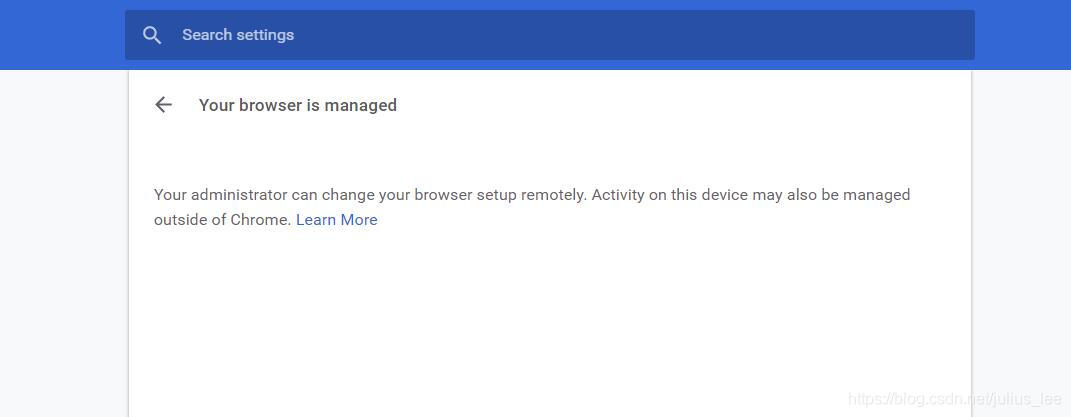
未被接管时是:
When not taken over:

分析
Analysis:
如果是企业用户遇到这个通知可能还能理解但不少个人用户也遇到这种情况,使用的并非谷歌浏览器企业版。同时遇到这个问题的不仅仅是国内网友而是全球网友都遇到了,谷歌官方已经发布声明解释(见下文 “Managed by your organization” messages)。
If this notice is encountered by business users, it m








 本文介绍了如何处理Chrome浏览器出现'由贵单位管理'的异常情况,通常由恶意插件引起。分析指出,这不是企业策略,而是第三方软件滥用企业策略导致。提供了解决方案,包括关闭Chrome的云同步、退出登录账号、删除相关profile配置等,以解决主页被篡改的问题。同时警告用户避免点击不明来源的软件更新提示,确保安装认证过的软件。
本文介绍了如何处理Chrome浏览器出现'由贵单位管理'的异常情况,通常由恶意插件引起。分析指出,这不是企业策略,而是第三方软件滥用企业策略导致。提供了解决方案,包括关闭Chrome的云同步、退出登录账号、删除相关profile配置等,以解决主页被篡改的问题。同时警告用户避免点击不明来源的软件更新提示,确保安装认证过的软件。
 最低0.47元/天 解锁文章
最低0.47元/天 解锁文章

















 6095
6095

 被折叠的 条评论
为什么被折叠?
被折叠的 条评论
为什么被折叠?








