1.工厂模式的定义及使用场景
工厂模式是创建型设计模式之一。定义一个用户创建对象的接口,让子类决定实例化那个类。工厂模式是new一个对象的替代品,所以在所有需要生成对象的地方都可以使用

2.工厂模式的优缺点
2.1优点
1)良好的封装性,代码结构清晰
2)具有良好的扩展性,在增加产品类的情况下,只要适当地修改具体的工厂类或扩展一个工厂类,就可以完成需求变化
3)典型解耦框架,遵循迪米特法则、里氏替换原则、依赖倒置原则
2.2缺点
1)需要谨慎考虑是否要增加一个工厂类进行管理,会增加代码的复杂度
3.工厂模式的实现方式
Product:抽象产品类
public abstract class Product {
public abstract void excute();
}
Facory:抽象工厂类
public abstract class Factory {
public abstract <T extends Product> T excute(Class<T> tClass);
}
ConcreteFactory:工厂实现类
public class ConcreteFactory extends Factory {
@Override
public <T extends Product> T excute(Class<T> tClass) {
Product product = null;
try {
product = (Product) Class.forName(tClass.getName()).newInstance();
} catch (Exception e) {
e.printStackTrace();
}
return (T)product;
}
}
ProductOne:产品实现One
public class ProductOne extends Product {
@Override
public void excute() {
System.out.println("ProductOne excute!");
}
}
ProductTwo:产品实现Two
public class ProductTwo extends Product {
@Override
public void excute() {
System.out.println("ProductTwo excute!");
}
}
Test:客户端使用类
public class Test {
public static void main(String args[]) {
Factory factory = new ConcreteFactory();
Product r1 = factory.excute(ProductOne.class);
r1.excute();
Product r2 = factory.excute(ProductTwo.class);
r2.excute();
}
}4.工厂模式在Android中的实际应用
关于Activity的创建工程,是一个复杂的调度过程。这里我们主要研究Activity的创建是如何采用实现。Activity的创建最终由ActivityThread的performLaunchActivity中实现。
private Activity performLaunchActivity(ActivityClientRecord r, Intent customIntent) {
// System.out.println("##### [" + System.currentTimeMillis() + "] ActivityThread.performLaunchActivity(" + r + ")");
ActivityInfo aInfo = r.activityInfo;
if (r.packageInfo == null) {
r.packageInfo = getPackageInfo(aInfo.applicationInfo, r.compatInfo,
Context.CONTEXT_INCLUDE_CODE);
}
ComponentName component = r.intent.getComponent();
if (component == null) {
component = r.intent.resolveActivity(
mInitialApplication.getPackageManager());
r.intent.setComponent(component);
}
if (r.activityInfo.targetActivity != null) {
component = new ComponentName(r.activityInfo.packageName,
r.activityInfo.targetActivity);
}
Activity activity = null;
try {
java.lang.ClassLoader cl = r.packageInfo.getClassLoader();
activity = mInstrumentation.newActivity(
cl, component.getClassName(), r.intent);
StrictMode.incrementExpectedActivityCount(activity.getClass());
r.intent.setExtrasClassLoader(cl);
r.intent.prepareToEnterProcess();
if (r.state != null) {
r.state.setClassLoader(cl);
}
} catch (Exception e) {
if (!mInstrumentation.onException(activity, e)) {
throw new RuntimeException(
"Unable to instantiate activity " + component
+ ": " + e.toString(), e);
}
}
try {
Application app = r.packageInfo.makeApplication(false, mInstrumentation);
if (localLOGV) Slog.v(TAG, "Performing launch of " + r);
if (localLOGV) Slog.v(
TAG, r + ": app=" + app
+ ", appName=" + app.getPackageName()
+ ", pkg=" + r.packageInfo.getPackageName()
+ ", comp=" + r.intent.getComponent().toShortString()
+ ", dir=" + r.packageInfo.getAppDir());
if (activity != null) {
Context appContext = createBaseContextForActivity(r, activity);
CharSequence title = r.activityInfo.loadLabel(appContext.getPackageManager());
Configuration config = new Configuration(mCompatConfiguration);
if (DEBUG_CONFIGURATION) Slog.v(TAG, "Launching activity "
+ r.activityInfo.name + " with config " + config);
activity.attach(appContext, this, getInstrumentation(), r.token,
r.ident, app, r.intent, r.activityInfo, title, r.parent,
r.embeddedID, r.lastNonConfigurationInstances, config,
r.referrer, r.voiceInteractor);
if (customIntent != null) {
activity.mIntent = customIntent;
}
r.lastNonConfigurationInstances = null;
activity.mStartedActivity = false;
int theme = r.activityInfo.getThemeResource();
if (theme != 0) {
activity.setTheme(theme);
}
activity.mCalled = false;
if (r.isPersistable()) {
mInstrumentation.callActivityOnCreate(activity, r.state, r.persistentState);
} else {
mInstrumentation.callActivityOnCreate(activity, r.state);
}
if (!activity.mCalled) {
throw new SuperNotCalledException(
"Activity " + r.intent.getComponent().toShortString() +
" did not call through to super.onCreate()");
}
r.activity = activity;
r.stopped = true;
if (!r.activity.mFinished) {
activity.performStart();
r.stopped = false;
}
if (!r.activity.mFinished) {
if (r.isPersistable()) {
if (r.state != null || r.persistentState != null) {
mInstrumentation.callActivityOnRestoreInstanceState(activity, r.state,
r.persistentState);
}
} else if (r.state != null) {
mInstrumentation.callActivityOnRestoreInstanceState(activity, r.state);
}
}
if (!r.activity.mFinished) {
activity.mCalled = false;
if (r.isPersistable()) {
mInstrumentation.callActivityOnPostCreate(activity, r.state,
r.persistentState);
} else {
mInstrumentation.callActivityOnPostCreate(activity, r.state);
}
if (!activity.mCalled) {
throw new SuperNotCalledException(
"Activity " + r.intent.getComponent().toShortString() +
" did not call through to super.onPostCreate()");
}
}
}
r.paused = true;
mActivities.put(r.token, r);
} catch (SuperNotCalledException e) {
throw e;
} catch (Exception e) {
if (!mInstrumentation.onException(activity, e)) {
throw new RuntimeException(
"Unable to start activity " + component
+ ": " + e.toString(), e);
}
}
return activity;
} public Activity newActivity(Class<?> clazz, Context context,
IBinder token, Application application, Intent intent, ActivityInfo info,
CharSequence title, Activity parent, String id,
Object lastNonConfigurationInstance) throws InstantiationException,
IllegalAccessException {
Activity activity = (Activity)clazz.newInstance();
ActivityThread aThread = null;
activity.attach(context, aThread, this, token, 0, application, intent,
info, title, parent, id,
(Activity.NonConfigurationInstances)lastNonConfigurationInstance,
new Configuration(), null, null);
return activity;
}









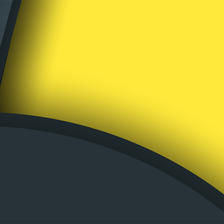














 191
191











 被折叠的 条评论
为什么被折叠?
被折叠的 条评论
为什么被折叠?








