//部分文字改变颜色
//ForegroundColorSpan 为文字前景色,BackgroundColorSpan为文字背景色
ForegroundColorSpan redSpan = new ForegroundColorSpan(getResources().getColor(R.color.text_red));
ForegroundColorSpan graySpan = new ForegroundColorSpan(getResources().getColor(R.color.text_gray));
mTextView.setText("灰色红色");
//这里注意一定要先给textview赋值
SpannableStringBuilder builder = new SpannableStringBuilder(mTextView.getText().toString());
//为不同位置字符串设置不同颜色
builder.setSpan(graySpan, 0, 2, Spannable.SPAN_EXCLUSIVE_EXCLUSIVE);
builder.setSpan(redSpan, 2, 4, Spannable.SPAN_EXCLUSIVE_EXCLUSIVE);
//最后为textview赋值
mTextView.setText(builder); TextView desc1 = (TextView)findViewById(R.id.desc1);
TextView desc2 = (TextView)findViewById(R.id.desc2);
TextView desc3 = (TextView)findViewById(R.id.desc3);
String content1 = "务必使用<font color='red'>银行卡</font>开户时<font color='red'>预留手机号</font>!";
String content2 = "点击获取验证码按钮后,您将收到<font color='red'>银行验证码短信</font>!";
String content3 = "时间<font color='red'>工作日09:00 - 次日06:00</font>!";
desc1.setText(Html.fromHtml(content1));
desc2.setText(Html.fromHtml(content2));
desc3.setText(Html.fromHtml(content3));3. 总结
1. 使用SpannableStringBuilder由于颜色是在本地定义的,所以可以精确地控制要显示的颜色,兼容性最好。
缺点也很明显太麻烦了,需要为每一种颜色定义一个ForegroundColorSpan
2. 使用Html方式则相对比较简单,直接在字符串里面使用标签即可,但是缺点也相对明显,只能使用标签里面预定义的集中颜色值,与本地兼容性不是很好4. 若还有其他方式欢迎指出








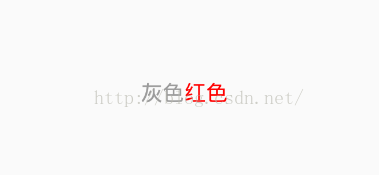













 75
75











 被折叠的 条评论
为什么被折叠?
被折叠的 条评论
为什么被折叠?








