GeoServer改造Springboot启动一(创建springboot)
GeoServer改造Springboot启动二(修改源码集成Swagger)
GeoServer改造Springboot启动三(集成jdbcconfig和jdbcstore)
GeoServer改造Springboot启动四(解决post接口方法无法用@requestbody为入参的请求)
GeoServer改造Springboot启动五(解决接口返回xml而不是json)
1、创建springboot模块
1.1将源码的src目录单独提取出来,更改名称为geoserver,如图 1。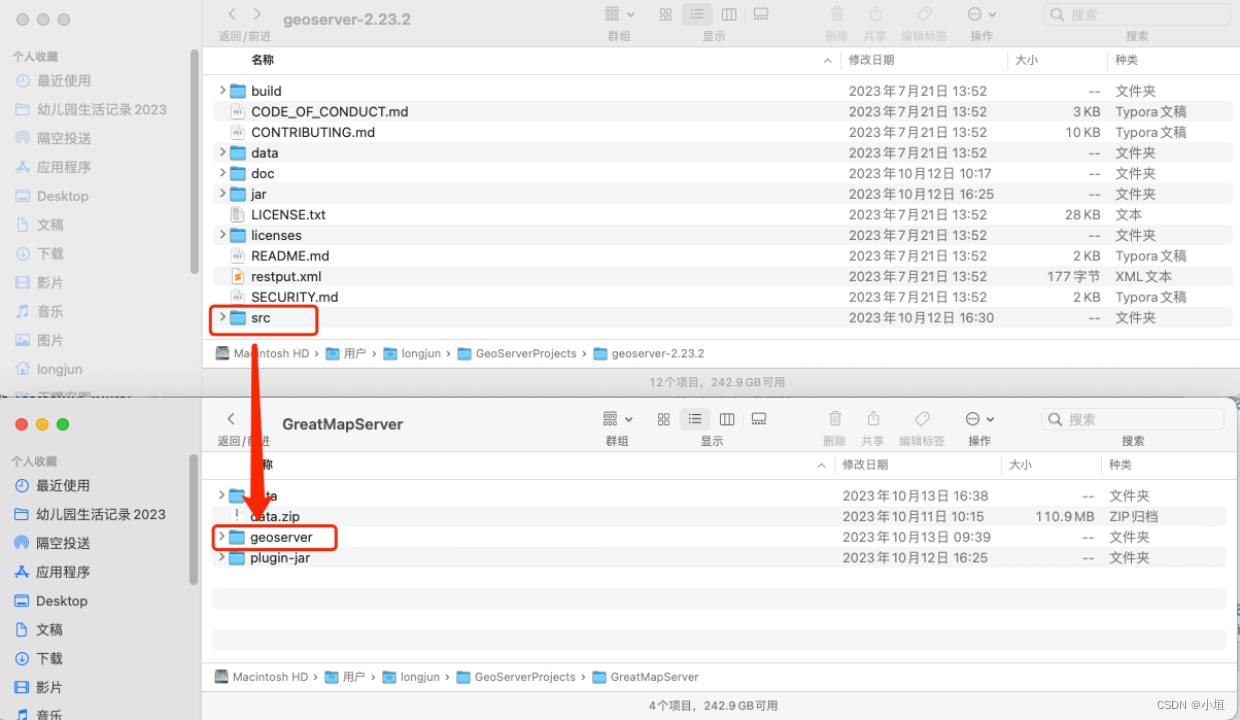
1.2右键geoserver,选择New->Moudle..,出现如图 2,然后填写响应信息创建模块。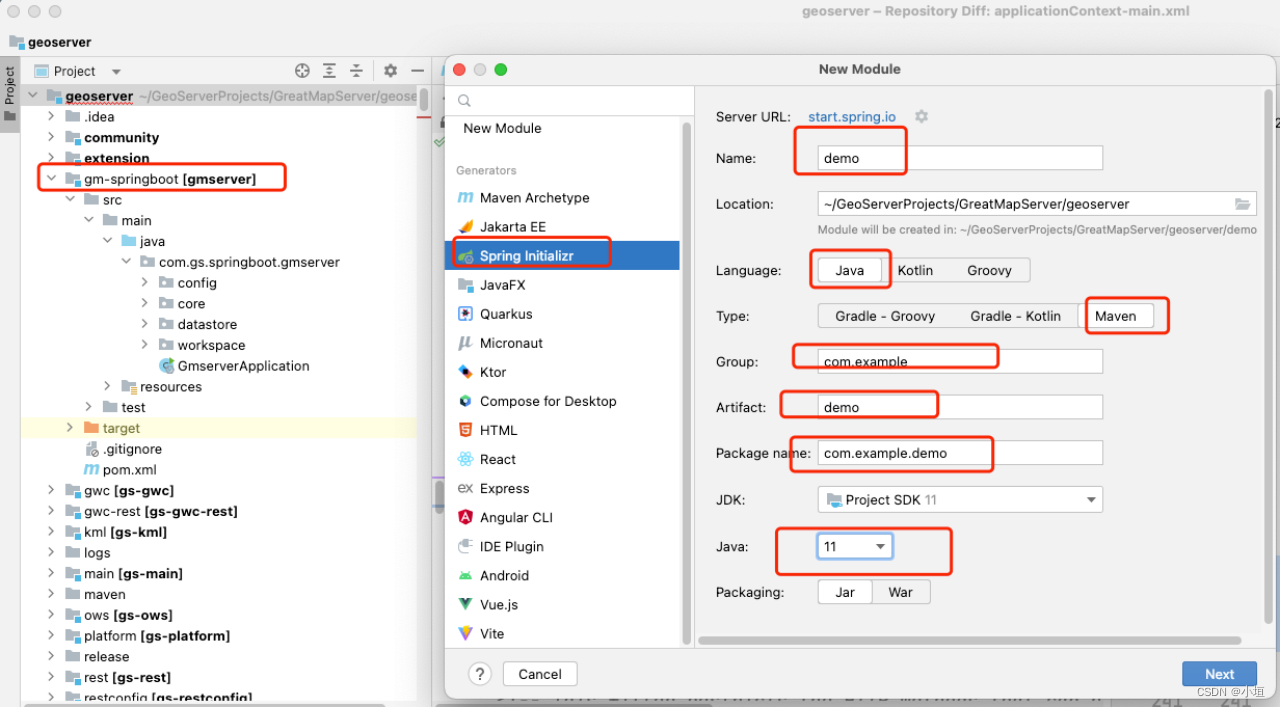
1.3查看模块是否加入父级pom中。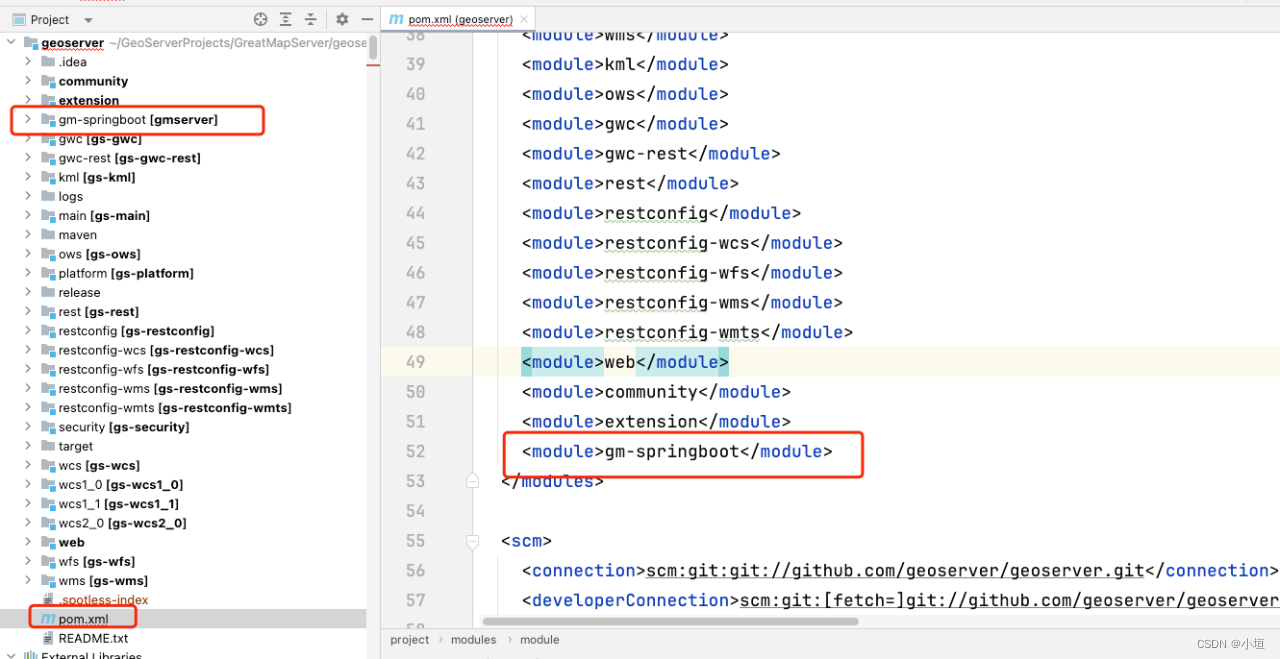
图 3geoserver的pom.xml
2、加入注入配置文件
2.1将以下10个 模块下的applicationContext.xml复制到resources目录下,并对应更改名称。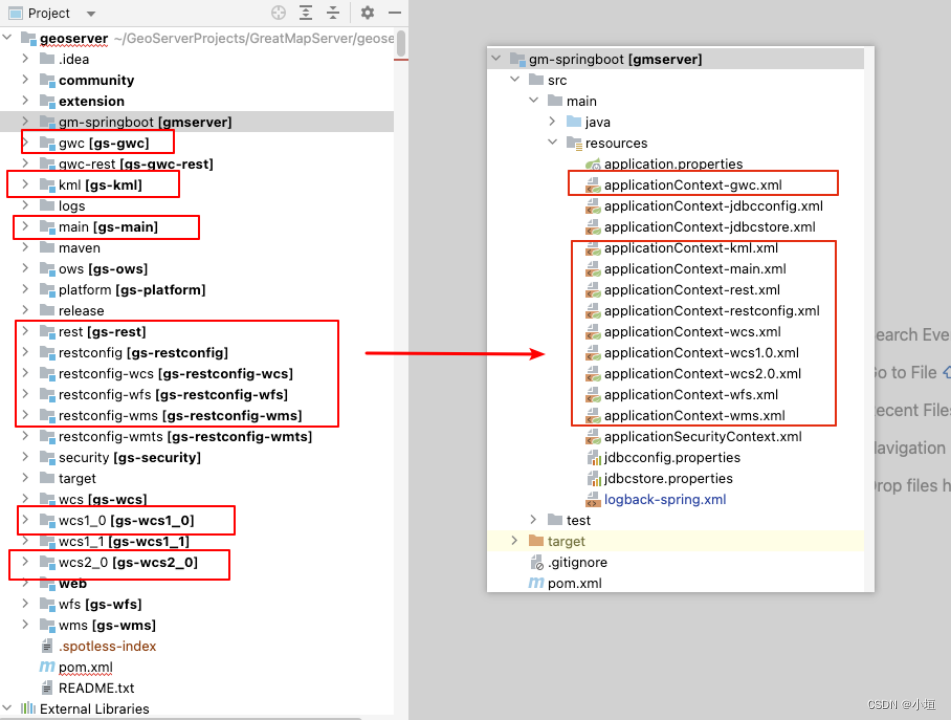
图 410个模块的配置文件
2.2主方法加入以下这10个配置文件。
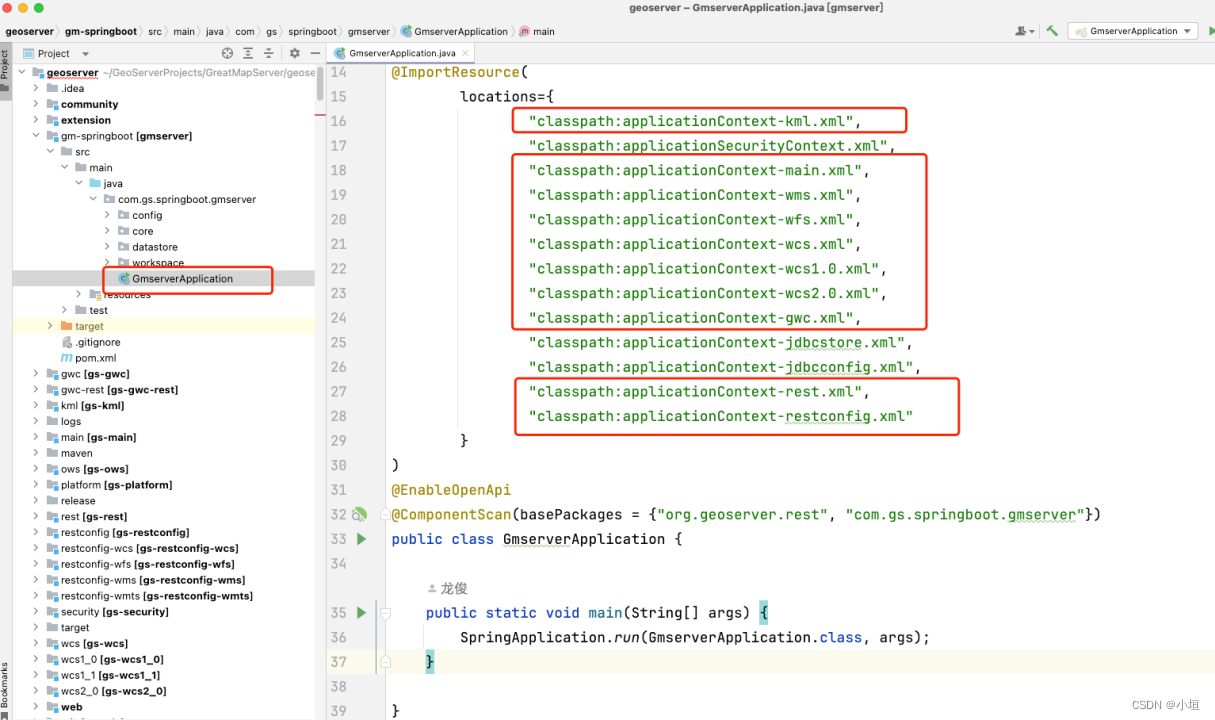
图 5修改主方法
代码如下:
package com.gs.springboot.gmserver;
import org.springframework.boot.SpringApplication;
import org.springframework.boot.autoconfigure.SpringBootApplication;
import org.springframework.boot.autoconfigure.security.servlet.SecurityAutoConfiguration;
import org.springframework.boot.web.servlet.ServletComponentScan;
import org.springframework.context.annotation.ComponentScan;
import org.springframework.context.annotation.ImportResource;
import springfox.documentation.oas.annotations.EnableOpenApi;
@SpringBootApplication(exclude = SecurityAutoConfiguration.class)
@ServletComponentScan
@ImportResource(
locations={
"classpath:applicationContext-kml.xml",
"classpath:applicationSecurityContext.xml",
"classpath:applicationContext-main.xml",
"classpath:applicationContext-wms.xml",
"classpath:applicationContext-wfs.xml",
"classpath:applicationContext-wcs.xml",
"classpath:applicationContext-wcs1.0.xml",
"classpath:applicationContext-wcs2.0.xml",
"classpath:applicationContext-gwc.xml",
"classpath:applicationContext-jdbcstore.xml",
"classpath:applicationContext-jdbcconfig.xml",
"classpath:applicationContext-rest.xml",
"classpath:applicationContext-restconfig.xml"
}
)
@EnableOpenApi
@ComponentScan(basePackages = {"org.geoserver.rest", "com.gs.springboot.gmserver"})
public class GmserverApplication {
public static void main(String[] args) {
SpringApplication.run(GmserverApplication.class, args);
}
}2.3配置application.properties。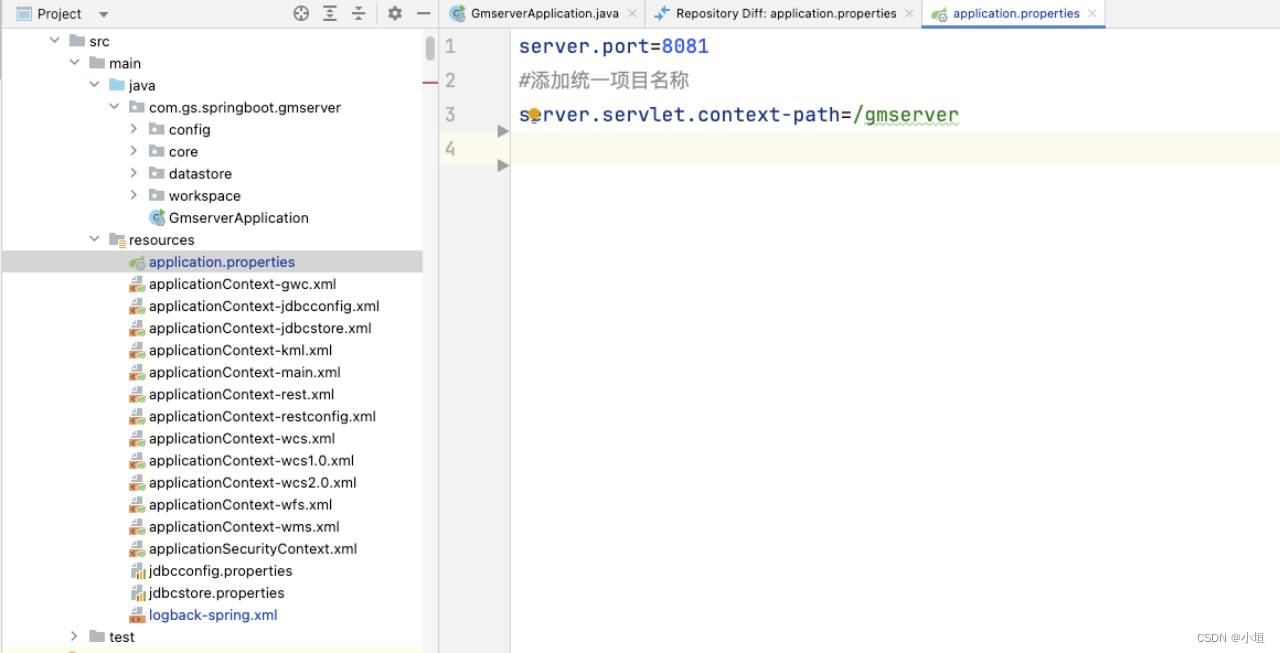
图 6application.properties
- 配置logback-spring.xml。
代码如下:
<?xml version="1.0" encoding="UTF-8"?>
<configuration debug="false" scan="false">
<springProperty scop="context" name="spring.application.name" source="spring.application.name" defaultValue=""/>
<property name="log.path" value="logs/${spring.application.name}"/>
<!-- 彩色日志格式 -->
<property name="CONSOLE_LOG_PATTERN"
value="${CONSOLE_LOG_PATTERN:-%clr(%d{yyyy-MM-dd HH:mm:ss.SSS}){faint} %clr(${LOG_LEVEL_PATTERN:-%5p}) %clr(${PID:- }){magenta} %clr(---){faint} %clr([%15.15t]){faint} %clr(%-40.40logger{39}){cyan} %clr(:){faint} %m%n${LOG_EXCEPTION_CONVERSION_WORD:-%wEx}}"/>
<!-- 彩色日志依赖的渲染类 -->
<conversionRule conversionWord="clr" converterClass="org.springframework.boot.logging.logback.ColorConverter"/>
<conversionRule conversionWord="wex"
converterClass="org.springframework.boot.logging.logback.WhitespaceThrowableProxyConverter"/>
<conversionRule conversionWord="wEx"
converterClass="org.springframework.boot.logging.logback.ExtendedWhitespaceThrowableProxyConverter"/>
<!-- Console log output -->
<appender name="console" class="ch.qos.logback.core.ConsoleAppender">
<encoder>
<pattern>${CONSOLE_LOG_PATTERN}</pattern>
</encoder>
</appender>
<!-- Log file debug output -->
<appender name="debug" class="ch.qos.logback.core.rolling.RollingFileAppender">
<file>${log.path}/debug.log</file>
<rollingPolicy class="ch.qos.logback.core.rolling.SizeAndTimeBasedRollingPolicy">
<fileNamePattern>${log.path}/%d{yyyy-MM, aux}/debug.%d{yyyy-MM-dd}.%i.log.gz</fileNamePattern>
<maxFileSize>50MB</maxFileSize>
<maxHistory>30</maxHistory>
&nb







 本文档介绍了如何将GeoServer改造为Springboot应用,包括创建Springboot模块、加入配置文件、添加pom.xml等步骤。首先,从源码中提取src目录并命名为geoserver,创建为Springboot模块。接着,将10个模块的applicationContext.xml复制到resources,更新主方法以加载这些配置文件,并配置application.properties和logback-spring.xml。最后,详细说明了pom.xml的修改要点。
本文档介绍了如何将GeoServer改造为Springboot应用,包括创建Springboot模块、加入配置文件、添加pom.xml等步骤。首先,从源码中提取src目录并命名为geoserver,创建为Springboot模块。接着,将10个模块的applicationContext.xml复制到resources,更新主方法以加载这些配置文件,并配置application.properties和logback-spring.xml。最后,详细说明了pom.xml的修改要点。
 最低0.47元/天 解锁文章
最低0.47元/天 解锁文章
















 533
533

 被折叠的 条评论
为什么被折叠?
被折叠的 条评论
为什么被折叠?








