传统的try-catch、try-catch-finally、try-finally用法,这里就不再一一介绍了。可详见《程序员成长笔记(一)》。
笔者语录:哈哈,上面这句话是对本人自己说的,因为此笔记我不会分享在网上。
JDK1.7开始,官方就给我们提供了自动关闭资源的方式。
传统的,关闭资源的方式形如:
package com;
import java.io.*;
/**
* JDK1.7新特性之 try-with-resources测试
*
* @author JustryDeng
* @date 2018/10/27 13:30
*/
public class TryWithResourcesTest {
/** 要读入的文件 */
private static final String filePath = "C:/Users/JustryDeng/Desktop/hello.txt";
/** 要写出的文件 */
private static final String destPath = "C:/Users/JustryDeng/Desktop/hi.txt";
/**
* 传统的try-catch-finally
*
* @date 2018/10/30 11:18
*/
public static void main(String[] args) {
InputStream is = null;
OutputStream os = null;
try {
// 输入流 读取文件
is = new FileInputStream(filePath);
StringBuilder sb = new StringBuilder();
int a;
while ((a = is.read()) >= 0) {
sb.append((char) a);
}
String result = new String(sb.toString().getBytes("ISO-8859-1"), "utf-8");
System.out.print(result);
// 输出流 写出文件
os = new FileOutputStream(destPath);
os.write(result.getBytes());
} catch (Exception e) {
e.printStackTrace();
} finally {
try {
if (is != null) {
is.close();
}
} catch (IOException e) {
e.printStackTrace();
}
}
}
}提示:FileOutputStream是指向内存的流(了理解为:虚拟的流),GC机制会自动回收,无需关闭。
try-with-resources的方式形如:
package com;
import java.io.*;
/**
* JDK1.7新特性之 try-with-resources测试
*
* @author JustryDeng
* @date 2018/10/27 13:30
*/
public class TryWithResourcesTest {
/** 要读入的文件 */
private static final String filePath = "C:/Users/JustryDeng/Desktop/hello.txt";
/** 要写出的文件 */
private static final String destPath = "C:/Users/JustryDeng/Desktop/hi.txt";
/**
* 新特性try-with-resources
*
* @date 2018/10/30 11:18
*/
public static void main(String[] args) {
try (
// 输入流
InputStream is = new FileInputStream(filePath);
// 输出流
OutputStream os = new FileOutputStream(destPath)
) {
StringBuilder sb = new StringBuilder();
int a;
while ((a = is.read()) >= 0) {
sb.append((char) a);
}
String result = new String(sb.toString().getBytes("ISO-8859-1"), "utf-8");
System.out.print(result);
os.write(result.getBytes());
} catch (Exception e) {
e.printStackTrace();
}
}
}我们把上面的try-with-resource对应的.class文件反编译一下,是这样的:

提示:FileOutputStream是指向内存的流(了理解为:虚拟的流),GC机制会自动回收,无需关闭。
直接给出结论:
结论一:只有(直接或间接)实现了AutoCloseable接口的类,才能作为try-with-resources中的resources,放在try后面
的括号里。实现了继承了改接口的接口、实现了该接口的类有:

结论二:一般的,try-with-resources自动释放资源的顺序为:越后创建的资源,越先释放。
结论三:try-with-resources实际上还是在finally块中释放资源的,只不过此步骤不再需要程序员们主动写代码来释放了,
编译器在编译时会自动帮我们完成。
结论四:照本文上面的try-catch-finally的示例,如果在catch中抛出了异常A,同时又在finally中关闭释放资源时,(由于各
种原因)又抛出了异常B,那么最终抛出给程序员的将会是异常B(因为只能抛出一个异常),再排查原因时,这将
会给程序员们带来很大的麻烦。而使用try-with-resources的话,那么出现此情况时,最终抛出给程序员的异常将
会是异常A(异常B被抑制了,我们可以使用.getSuppressed()方法来获取被抑制的异常)。
注:此处结论本人并没有给出示例演示,感兴趣的可以参考https://www.jianshu.com/p/3ab87269140c
结论五:虽然我们使用try-catch-finally时,也可以按照类似上图中的写法来使最终抛出的异常是catch中的异常,但无疑
会麻烦会多,程序可读性也差,建议使用try-with-resources方式。
结论六:try-with-resources除了支持try(){}catch{}、try(){}finally{}、try(){} catch{}finally{}搭配外,还额外支
持try(){}。







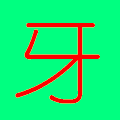














 3万+
3万+

 被折叠的 条评论
为什么被折叠?
被折叠的 条评论
为什么被折叠?








