目录
argument_index$:指定要使用【Object... args】中的哪一个参数作为此处占位符的原始参数
flags:指定格式化标识,此标识的作用有:填充、对齐、显示符号……
嘿!String.format!我盯上你已经很久了!
String.format方法的两种重载形式:
- public static String format(String format, Object... args)
- public static String format(Locale l, String format, Object... args)
参数说明:
Locale l:指定特定的语言环境。
String format:含有一个或多个占位符的字符串模板。
Object... args:用来传入format中对应占位符处的原始参数,当然会根据format中的模板语法进行相应处理。
格式化参数,format模板(占位符)语法及示例:
%[argument_index$][flags][width][.precision]conversion
conversion:转换字符
常规类型:
| 转换字符 | 类别 | 说明 |
| 'b', 'B' | 常规 | 如果参数 arg 为 null,则结果为 "false"。如果 arg 是一个 boolean 值或 Boolean,则结果为 String.valueOf() 返回的字符串。否则结果为 "true"。 |
| 'h', 'H' | 常规 | 如果参数 arg 为 null,则结果为 "null"。否则,结果为调用 Integer.toHexString(arg.hashCode()) 得到的结果。 |
| 's', 'S' | 常规 | 如果参数 arg 为 null,则结果为 "null"。如果 arg 实现 Formattable,则调用 arg.formatTo。否则,结果为调用 arg.toString() 得到的结果。 |
| 'c', 'C' | 字符 | 结果是一个 Unicode 字符 |
| 'd' | 整数 | 结果被格式化为十进制整数 |
| 'o' | 整数 | 结果被格式化为八进制整数 |
| 'x', 'X' | 整数 | 结果被格式化为十六进制整数 |
| 'e', 'E' | 浮点 | 结果被格式化为用计算机科学记数法表示的十进制数 |
| 'f' | 浮点 | 结果被格式化为十进制数 |
| 'g', 'G' | 浮点 | 根据精度和舍入运算后的值,使用计算机科学记数形式或十进制格式对结果进行格式化。 |
| 'a', 'A' | 浮点 | 结果被格式化为带有效位数和指数的十六进制浮点数 |
| '%' | 百分比 | 结果为字面值 '%' ('\u0025') |
| 'n' | 行分隔符 | 结果为特定于平台的行分隔符 |
| 't', 'T' | 时间日期转换符前缀 | 在使用时间/日期占位符是,需要使用此前缀。如: 。具体示例见下面的【时间/日期】部分。 |
| …… | ||
辅助理解:
// 输出【false, true, true】
System.out.println(String.format("%b, %b, %b", null, true, 123));
// 输出【null, 20】
System.out.println(String.format("%h, %h", null, 32));
// 输出【null, 123】
System.out.println(String.format("%s, %s", null, 123));
// 输出【a】
System.out.println(String.format("%c", 'a'));
// 输出【9527】
System.out.println(String.format("%d", 9527));
// 输出【20】
System.out.println(String.format("%o", 16));
// 输出【10】
System.out.println(String.format("%x", 16));
// 输出【1.321646e+04】
System.out.println(String.format("%e", 13216.46));
// 输出【16.524000】
System.out.println(String.format("%f", 16.524));
// 输出【1123.57】
System.out.println(String.format("%g", 1123.5669));
// 输出【0x1.0p5】
System.out.println(String.format("%a", 32.0));
// 输出【54.17%】
// 注: %.2f 对应 54.17; %% 对应 %
System.out.println(String.format("%.2f%%", 54.167));
// 输出
// A
// B
System.out.println(String.format("A%nB"));时间/日期:
| 格式化时间 | |
| 转换字符 | 说明 |
| 'H' | 24 小时制的小时,被格式化为必要时带前导零的两位数,即 00 - 23。 |
| 'I' | 12 小时制的小时,被格式化为必要时带前带零的两位数,即 01 - 12。 |
| 'k' | 24 小时制的小时,即 0 - 23。 |
| 'l' | 12 小时制的小时,即 1 - 12。 |
| 'M' | 小时中的分钟,被格式化为必要时带前导零的两位数,即 00 - 59。 |
| 'S' | 分钟中的秒,被格式化为必要时带前导零的两位数,即 00 - 60 ("60" 是支持闰秒所需的一个特殊值)。 |
| 'L' | 秒中的毫秒,被格式化为必要时带前导零的三位数,即 000 - 999。 |
| 'N' | 秒中的纳秒,被格式化为必要时带前导零的九位数,即 000000000 - 999999999。 |
| 'p' | 特定于语言环境的 上午或下午 标记以小写形式表示,例如 "am" 或 "pm"。使用转换前缀 'T' 可以强行将此输出转换为大写形式。 |
| 'z' | 相对于 GMT 的 RFC 822 格式的数字时区偏移量,例如 +0800。 |
| 'Z' | 表示时区缩写形式的字符串。Formatter 的语言环境将取代参数的语言环境(如果有)。 |
| 's' | 自协调世界时 (UTC) 1970 年 1 月 1 日 00:00:00 至现在所经过的秒数。 |
| 'Q' | 自协调世界时 (UTC) 1970 年 1 月 1 日 00:00:00 至现在所经过的毫秒数。 |
| 格式化日期 | |
| 转换字符 | 说明 |
| 'B' | 特定于语言环境的月份全称,例如 "January" 和 "February"。 |
| 'b' | 特定于语言环境的月份简称,例如 "Jan" 和 "Feb"。 |
| 'h' | 与 'b' 相同。 |
| 'A' | 特定于语言环境的星期几全称,例如 "Sunday" 和 "Monday" |
| 'a' | 特定于语言环境的星期几简称,例如 "Sun" 和 "Mon" |
| 'C' | 除以 100 的四位数表示的年份,被格式化为必要时带前导零的两位数,即 00 - 99 |
| 'Y' | 年份,被格式化为必要时带前导零的四位数(至少),例如,0092 等于格里高利历的 92 CE。 |
| 'y' | 年份的最后两位数,被格式化为必要时带前导零的两位数,即 00 - 99。 |
| 'j' | 当前天是一年中的第几天,被格式化为必要时带前导零的三位数,例如,对于格里高利历是 001 - 366。 |
| 'm' | 月份,被格式化为必要时带前导零的两位数,即 01 - 13。 |
| 'd' | 当前天是一个月中的第几天,被格式化为必要时带前导零两位数,即 01 - 31。 |
| 'e' | 当前天是一个月中的第几天,被格式化为两位数,即 1 - 31。 |
| 格式化日期/时间组合 | |
| 转换字符 | 说明 |
| 'R' | 24 小时制的时间,被格式化为 "%tH:%tM" |
| 'T' | 24 小时制的时间,被格式化为 "%tH:%tM:%tS"。 |
| 'r' | 12 小时制的时间,被格式化为 "%tI:%tM:%tS %Tp"。上午或下午标记 ('%Tp') 的位置可能与语言环境有关。 |
| 'D' | 日期,被格式化为 "%tm/%td/%ty"。 |
| 'F' | ISO 8601 格式的完整日期,被格式化为 "%tY-%tm-%td"。 |
| 'c' | 日期和时间,被格式化为 "%ta %tb %td %tT %tZ %tY",例如 "Sun Jul 20 16:17:00 EDT 1969"。 |
| …… | |
辅助理解(格式化时间):
// 输出【19】
// 注: 当前时间点为: 2019-03-13 19:09
System.out.println(String.format("%tH", new Date()));
// 输出【07】
// 注: 当前时间点为: 2019-03-13 19:09
System.out.println(String.format("%tI", new Date()));
// 输出【19】
// 注: 当前时间点为: 2019-03-13 19:09
System.out.println(String.format("%tk", new Date()));
// 输出【7】
// 注: 当前时间点为: 2019-03-13 19:09
System.out.println(String.format("%tl", new Date()));
// 输出【09】
// 注: 当前时间点为: 2019-03-13 19:09
System.out.println(String.format("%tM", new Date()));
// 输出【12】
// 注: 当前时间点为: 2019-03-13 19:09:12
System.out.println(String.format("%tS", new Date()));
// 输出【495】
// 注: 当前时间点为: 2019-03-13 19:09:12.495
System.out.println(String.format("%tL", new Date()));
// 输出【496000000】
// 注: 当前时间点为: 2019-03-13 19:09:12.496000000
System.out.println(String.format("%tN", new Date()));
// 输出【下午】
// 注: 当前时间点为: 2019-03-13 19:09
System.out.println(String.format("%tp", new Date()));
// 输出【+0800】
// 注: 当前时间点为: 2019-03-13 19:09
System.out.println(String.format("%tz", new Date()));
// 输出【CST】
// 注: 当前时间点为: 2019-03-13 19:09
System.out.println(String.format("%tZ", new Date()));
// 输出【1552475352】
// 注: 当前时间点为: 2019-03-13 19:09
System.out.println(String.format("%ts", new Date()));
// 输出【1552475352503】
// 注: 当前时间点为: 2019-03-13 19:09
System.out.println(String.format("%tQ", new Date()));辅助理解(格式化时间):
// 输出【三月】
// 注: 当前时间点为: 2019-03-13 19:19
System.out.println(String.format("%tB", new Date()));
// 输出【三月】
// 注: 当前时间点为: 2019-03-13 19:19
System.out.println(String.format("%tb", new Date()));
// 输出【三月】
// 注: 当前时间点为: 2019-03-13 19:19
System.out.println(String.format("%th", new Date()));
// 输出【星期三】
// 注: 当前时间点为: 2019-03-13 19:19
System.out.println(String.format("%tA", new Date()));
// 输出【星期三】
// 注: 当前时间点为: 2019-03-13 19:19
System.out.println(String.format("%ta", new Date()));
// 输出【20】
// 注: 当前时间点为: 2019-03-13 19:19
System.out.println(String.format("%tC", new Date()));
// 输出【2019】
// 注: 当前时间点为: 2019-03-13 19:19
System.out.println(String.format("%tY", new Date()));
// 输出【19】
// 注: 当前时间点为: 2019-03-13 19:19
System.out.println(String.format("%ty", new Date()));
// 输出【072】
// 注: 当前时间点为: 2019-03-13 19:19
System.out.println(String.format("%tj", new Date()));
// 输出【03】
// 注: 当前时间点为: 2019-03-13 19:19
System.out.println(String.format("%tm", new Date()));
// 输出【13】
// 注: 当前时间点为: 2019-03-13 19:19
System.out.println(String.format("%td", new Date()));
// 输出【13】
// 注: 当前时间点为: 2019-03-13 19:19
System.out.println(String.format("%te", new Date()));辅助理解(格式化时间):
// 输出【19:31】
// 注: 当前时间点为: 2019-03-13 19:31:49
System.out.println(String.format("%tR", new Date()));
// 输出【19:31:49】
// 注: 当前时间点为: 2019-03-13 19:31:49
System.out.println(String.format("%tT", new Date()));
// 输出【07:31:49 下午】
// 注: 当前时间点为: 2019-03-13 19:31:49
System.out.println(String.format("%tr", new Date()));
// 输出【03/13/19】
// 注: 当前时间点为: 2019-03-13 19:31:49
System.out.println(String.format("%tD", new Date()));
// 输出【2019-03-13】
// 注: 当前时间点为: 2019-03-13 19:31:49
System.out.println(String.format("%tF", new Date()));
// 输出【星期三 三月 13 19:31:49 CST 2019】
// 注: 当前时间点为: 2019-03-13 19:31:49
System.out.println(String.format("%tc", new Date()));argument_index$:指定要使用【Object... args】中的哪一个参数
作为此处占位符的原始参数
注:argument_index$使用方式形如1$、2$、3$……
注:argument_index索引从1开始。
注:如果不显式的指定argument_index$的话,那么默认采用【Object... args】中位置与各个占位符位置对应的参数。
注:argument_index$处可以写0$,其效果就等于没写argument_index$一样,会走默认的方式。
辅助理解:
// 输出 100, 500
System.out.println(String.format("%d, %d", 100, 500));
// 输出 500, 100
System.out.println(String.format("%2$d, %1$d", 100, 500));flags:指定格式化标识,此标识的作用有:填充、对齐、显示符号……
合法的flags有:

辅助理解:
// 输出【100, 500】
System.out.println(String.format("%d, %d", 100, 500));
// 输出【100 , 500】
// 注: -10表示预留10个位置给参数,并且左对齐;
System.out.println(String.format("%-10d, %d", 100, 500));
// 输出【0x20, 040】
// 将十进制转换为对其他进制数。如这里分别转换为16进制 和 8进制
System.out.println(String.format("%#x, %#o", 32, 32));
// 输出【+100, -500】
System.out.println(String.format("%+d, %+d", 100, -500));
// 输出【>-100, > 100】
System.out.println(String.format(">% d, >% d", -100, 100));
// 输出【100, 0100】
System.out.println(String.format("%d, %04d", 100, 100));
// 输出【10,000, 1,000.123000】
System.out.println(String.format("%,d, %,f", 10000, 1000.123));
// 输出【100, (100)】
System.out.println(String.format("%(d, %(d", 100, -100));width:宽度
The width is the minimum number of characters to be written to the output. For the line separator conversion, width is not applicable; if it is provided, an exception will be thrown.
辅助理解:
// 输出【> 100, >100】
// 注: 4表示预留10个位置给参数,并且右对齐;
System.out.println(String.format(">%4d, >%d", 100, 100));.precision:精确度
对于常规参数类型,精度是将向输出中写入的最多字符数。
对于浮点转换 'e'、'E' 和 'f',精度是小数点分隔符后的位数。如果转换是 'g' 或 'G',那么精度是舍入计算后所得数值的所有位数。如果转换是 'a' 或 'A',则不必指定精度。
对于字符、整数和日期/时间参数类型转换,以及百分比和行分隔符转换,精度是不适用的;如果提供精度,则会抛出异常。
辅助理解:
// 输出【521.55, 5.22e+02】
// 注: 四舍五入。
System.out.println(String.format("%.2f, %.2e", 521.54567, 521.54567));







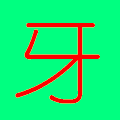














 4213
4213

 被折叠的 条评论
为什么被折叠?
被折叠的 条评论
为什么被折叠?








