前言:首先我们先讲一下什么是sass 以及 sass 和 scss 有什么区别?和我们为什么要使用sass。
1. sass是css的一种开发工具,是css的预处理器,css的扩展语言。
2. 至于sass和scss有什么区别,问出这个问题首先就有点奇怪,就比如说一个人的小时候 和长大时候有什么区别,本质上还是一个人,sass版本3.0以前叫sass,版本3.0以后更 改名叫scss,所以它们本质上就是一个东西。
3. scss扩展了css3,增加了规则、变量、混入、选择器、继承、内置函数等等特性。提高 代码的可维护性和可重用性。
一、sass的安装
1.安装前使用node -v查看电脑上安装的node版本
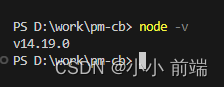
2.node、node-sass、sass-loader的版本需要对应,这里是node和node-sass版本对应链表
官网地址:https://www.npmjs.com/package/node-sass
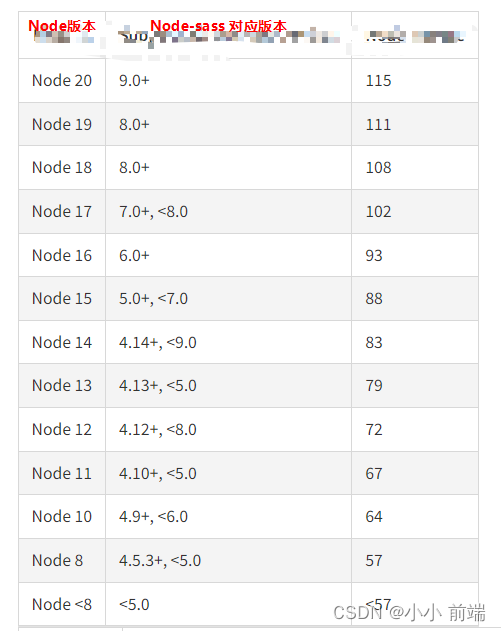
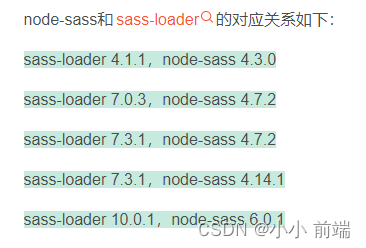
3.这里是基于博主的Node 14版本安装的sass-loader 和 node-sass
npm install sass-loader@7.3.1 node-sass@4.14.1 --save-dev二、sass的使用
1.使用变量
sass让人们受益的一个重要特性就是它为css引入了变量。你可以把反复使用的css属性值定义成变量,然后通过变量名来引用它们,而无需重复书写这一属性值。





 最低0.47元/天 解锁文章
最低0.47元/天 解锁文章
















 1451
1451

 被折叠的 条评论
为什么被折叠?
被折叠的 条评论
为什么被折叠?








