slim安装和使用初步
最简单粗暴和直接的方法——到github下载zip文件,slim github【
链接】。解压之后把【1】Slim文件夹,【2】.htaccess文件和【3】index.php文件复制到www目录中。若看到以下网页说明slim安装成功。

图2 slim安装成功
4.简单的修改和测试
Slim提供完善的REST框架,支持GET、POST、PUT和Delete等方法,可以把index.php修改的更简单一些。可从以下代码中可以熟悉Slim的基本框架和使用方法。
在slim中, '/post'为相对路径,该路径可支持变量。 function ()为后续的处理函数。其他HTTP方法也类似。
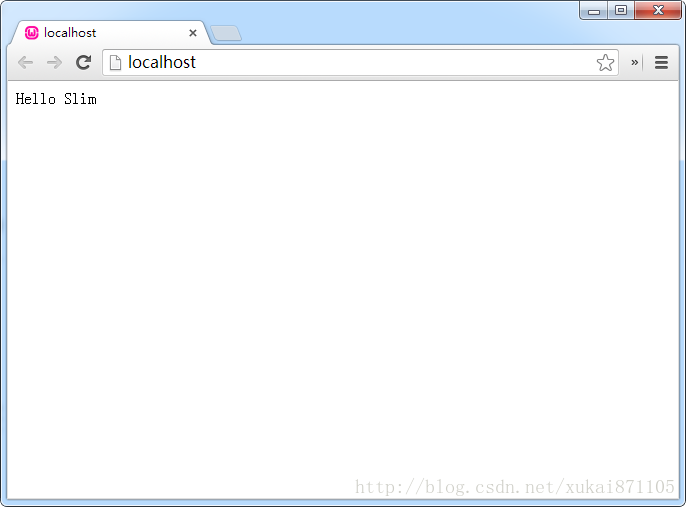
图3 Slim Get路由
其他类型的测试方法可借助cURL工具
【1】测试post
curl --request POST
http://localhost/post
【2】测试put方法
curl --request PUT
http://localhost/p
ut
【3】测试delete
curl --request DELETE
http://localhost/
delete
【火狐浏览器】
如果你不喜欢使用curl工具,也可以选择火狐浏览器中的HTTPRequest工具,那么命令操作就成了愉快的GUI操作了。
























 681
681

 被折叠的 条评论
为什么被折叠?
被折叠的 条评论
为什么被折叠?








