这一篇博客是紧跟着我的上一篇博客进行的。最后封装为一个服务器启动程序。
点击一个程序,实际启动的为三个程序,绿色部分显示为mysql(数据库),websocket(通信),exmysql(导出数据)。关闭程序,程序未关闭,在系统托盘显示,右键单击系统托盘图标,可以显示和退出,单击退出,服务器才退出,平时一直挂后台,如下图所示。

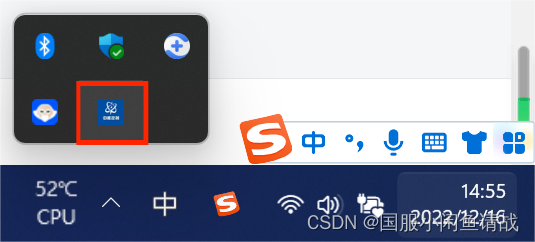

# coding: utf-8
import subprocess
import multiprocessing
import threading
import os ,time
import tkinter as tk
import psutil
import pystray
from pystray import MenuItem as item
from PIL import Image
def main():
show_window()
menu = (item('退出', quit_window), item('显示', show_window))
image = Image.open("1.png")
icon = pystray.Icon("name", image, "title", menu)
icon.run()
def quit_window(icon, item):
subprocess.run(["taskkill", "/im", "app.exe", "/f"])
subprocess.run(["taskkill", "/im", "exmysql.exe", "/f"])
icon.stop()
def show_window():
global var
window = tk.Tk()
window.title('在线表格-服务器启动.exe')
window.geometry('250x100')
var = tk.StringVar() # 定义一个字符串变量
l = tk.Label(window, textvariable=var, bg='green', font=('宋体', 8), width=40, height=5, justify='center').pack()
tk.Button(window, text='一键启动', width=15, height=2, command=thread1).pack()
thread3()
window.mainloop()
def fun1():
#os.system('python ./app.py')
#os.system('app.exe')
subprocess.run('app.exe', shell=True, stdin=subprocess.PIPE,stdout=subprocess.PIPE, stderr=subprocess.PIPE)
def fun2():
#os.system('python ./exmysql.py')
#os.system('exmysql.exe')
subprocess.run('exmysql.exe', shell=True, stdin=subprocess.PIPE,stdout=subprocess.PIPE, stderr=subprocess.PIPE)
def thread1():
sing_process = multiprocessing.Process(target=fun1)
dance_process = multiprocessing.Process(target=fun2)
sing_process.start()
dance_process.start()
def is_program_running(program_name):
for p in psutil.process_iter():
try:
if program_name == p.name():
return True
except (psutil.NoSuchProcess, psutil.AccessDenied, psutil.ZombieProcess):
pass
return False
def refresh_window():
list1 = []
while True:
if is_program_running('mysqld.exe'):
list1.append('mysql已启动')
else:
list1.append('mysql未启动')
if is_program_running('app.exe'):
list1.append('websocket已启动')
else:
list1.append('websocket未启动')
if is_program_running('exmysql.exe'):
list1.append('exmysql已启动')
else:
list1.append('exmysql未启动')
var.set(list1)
list1.clear()
time.sleep(3)
def thread3():
thread = threading.Thread(target=refresh_window)
thread.start()
if __name__ == '__main__':
multiprocessing.freeze_support() # 窗口不弹窗报错
main()multiprocessing是进程,threading是线程。
psutil是为了检测后台程序是否存在,服务器后台挂掉了,可以快速定位。
pystray是为了后台挂的系统托盘。
值得注意的是os.system('app.exe'),cmd窗口一直存在,不美观,改为subprocess.run()。
再扯一句闲聊的话题,2023年多半要回成都工作了,不想再在外面漂了,人生苦短,我学python,早点回家吧。























 5606
5606











 被折叠的 条评论
为什么被折叠?
被折叠的 条评论
为什么被折叠?










