说明
ES6 从入门到精通系列(全23讲)学习笔记。
扩展运算符
- 剩余运算符:把多个独立的参数合并到一个数组中
- 扩展运算符:将一个数组分割,并将各个项作为分离的参数传递给函数
es5 利用 apply 实现数组取最大值
const arr = [1,2,3,4,66,8,9];
const maxNum = Math.max.apply(null, arr);
console.log(maxNum);
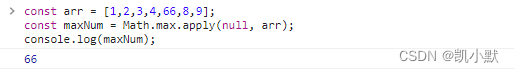
es6 利用拓展运算符实现数组取最大值
const arr = [1,2,3,4,66,8,9];
const maxNum = Math.max(...arr);
console.log(maxNum);
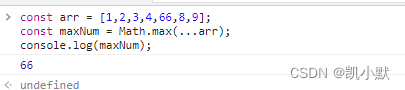
箭头函数
使用 => 来定义,function(){} 等于 () => {}
let add = function (a, b) {
return a + b;
}
let add2 = (a, b) => {
return a + b;
}
let add3 = (a, b) => a + b;
console.log(add(1, 2));
console.log(add2(1, 2));
console.log(add3(1, 2));
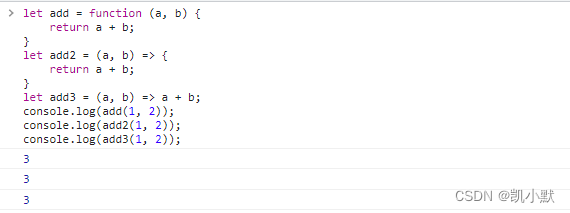
返回对象:
let getObj = (val) => {
return {
name: "kaimo",
value: val
};
}
let getObj2 = (val) => ({name: "kaimo", value: val});
console.log(getObj(313));
console.log(getObj2(666));
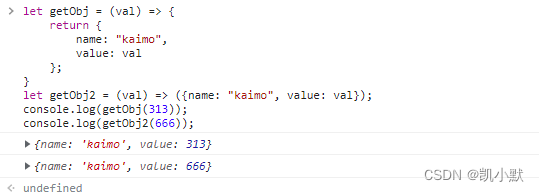
闭包函数:
let fn = (function() {
return function() {
console.log("hello es6");
}
})();
let fn2 = (() => {
return () => {
console.log("hello es6 2");
}
})();
console.log(fn());
console.log(fn2());
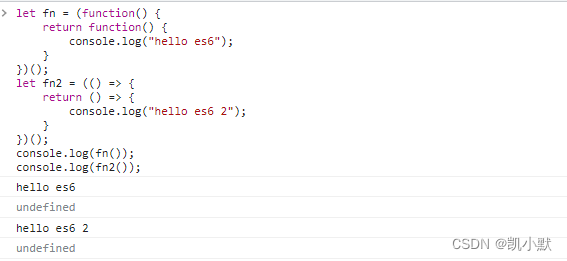







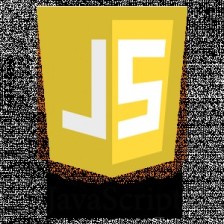














 8万+
8万+











 被折叠的 条评论
为什么被折叠?
被折叠的 条评论
为什么被折叠?










