bind 干了什么?
- 改变 this 指向
- 没有让函数执行,返回一个改变 this 指向后的函数
bind 难点在于参数的收集
手写 bind
简单实现如下:
<script>
Function.prototype.kaimoBind = function (content) {
// 获取到 bind 里的剩余参数
let bindArgs = Array.prototype.slice.call(arguments, 1);
console.log("bindArgs----->", bindArgs);
// 这里的 this 指向调用 kaimoBind 的 fn
let that = this;
function gn() {
// 拿到 bind 返回函数的参数
let gnArgs = Array.prototype.slice.call(arguments);
console.log("gnArgs----->", gnArgs);
// 改变 fn 的 this 指向
return that.apply(content, bindArgs.concat(gnArgs));
}
return gn;
};
function fn(...args) {
console.log("fn----this----->", this);
console.log("fn----args----->", args);
return args.join("");
}
let obj = {
name: "kaimo313"
};
let res = fn.bind(obj, "k", "a", "i", "m", "o");
console.log("res---bind-->", res(3, 1, 3));
let res2 = fn.kaimoBind(obj, "k", "a", "i", "m", "o");
console.log("res2---kaimoBind-->", res2(3, 1, 3));
</script>

复杂一点实现如下:
<script>
Function.prototype.kaimoBind = function (content) {
// 获取到 bind 里的剩余参数
let bindArgs = Array.prototype.slice.call(arguments, 1);
console.log("bindArgs----->", bindArgs);
// 这里的 this 指向调用 kaimoBind 的 fn
let that = this;
function gn() {
// 拿到 bind 返回函数的参数
let gnArgs = Array.prototype.slice.call(arguments);
console.log("gnArgs----->", gnArgs);
// 改变 fn 的 this 指向
return that.apply(content, bindArgs.concat(gnArgs));
}
function Mn() {}
Mn.prototype = this.prototype;
// gn 继承 Mn
gn.prototype = new Mn();
return gn;
};
function fn(...args) {
console.log("fn----this----->", this);
console.log("fn----args----->", args);
return args.join("");
}
fn.prototype.kaimo = 313;
let obj = {
name: "kaimo313"
};
let res = fn.bind(obj, "k", "a", "i", "m", "o");
console.log("res---bind-->", res(3, 1, 3));
let res2 = fn.kaimoBind(obj, "k", "a", "i", "m", "o");
console.log("res2---kaimoBind-->", res2(3, 1, 3));
let res3 = new res2();
console.log("res3----->", res3.kaimo);
</script>








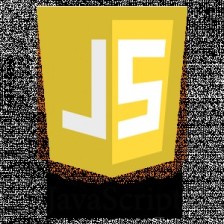


 本文探讨了JavaScript中bind方法的工作原理,包括如何改变函数的this指向以及参数处理。作者提供了两种实现方式,一种是简单版本,另一种是更复杂的原型继承实现,以确保bind后的函数行为一致。
本文探讨了JavaScript中bind方法的工作原理,包括如何改变函数的this指向以及参数处理。作者提供了两种实现方式,一种是简单版本,另一种是更复杂的原型继承实现,以确保bind后的函数行为一致。















 266
266

 被折叠的 条评论
为什么被折叠?
被折叠的 条评论
为什么被折叠?










