效果图:
代码:
<!doctype html>
<html lang="en">
<head>
<meta charset="UTF-8">
<meta name="Generator" content="EditPlus®">
<meta name="Author" content="">
<meta name="Keywords" content="">
<meta name="Description" content="">
<title>Document</title>
<link rel="stylesheet" type="text/css" href="base.css" media="all"/>
<style type="text/css">
a{color:#a0b3d6;}
.tabs{border:1px solid #a0b3d6;margin:100px;width:300px;}
.tabs-nav a{background:#eaf0fd;line-height:30px;padding:0 20px;display:inline-block;border-right:1px solid #a0b3d6;border-bottom:1px solid #a0b3d6;float:left;}
.tabs-nav .on{background:white;border-bottom:1px solid white;_position:relative;}
.tabs-content{padding:20px;border-top:1px solid #a0b3d6;margin-top:-1px;}
</style>
</head>
<body>
<div class="tabs" id="tabs">
<h2 class="tabs-nav clearfix">
<a href="javascript:;" class="on">首页</a>
<a href="javascript:;">技术</a>
<a href="javascript:;">生活</a>
<a href="javascript:;">作品</a>
</h2>
<p class="tabs-content">首页首页首页首页首页首页首页首页首页首页</p>
<p class="tabs-content hide">技术技术技术技术技术技术技术技术技术技术</p>
<p class="tabs-content hide">生活生活生活生活生活生活生活生活生活生活</p>
<p class="tabs-content hide">作品作品作品作品作品作品作品作品作品作品</p>
</div>
<br/><br/>
<div class="tabs" id="tabs2">
<h2 class="tabs-nav clearfix">
<a href="javascript:;" class="on">11111</a>
<a href="javascript:;">22222</a>
<a href="javascript:;">33333</a>
</h2>
<p class="tabs-content">11111111111111111111111111111111111</p>
<p class="tabs-content hide">222222222222222222222222222222222222</p>
<p class="tabs-content hide">333333333333333333333333333333333333333</p>
</div>
</body>
</html>
<script type="text/javascript" src="tabs.js"></script>
<script type="text/javascript">
window.onload = function(){
tabs('tabs','click');
tabs('tabs2','mouseover');
}
</script>
</body>
</html>
tabs.js
function tabs(id,trigger){
var tabsBtn = document.getElementById(id).getElementsByTagName('h2')[0].getElementsByTagName('a');
var tabsContent = document.getElementById(id).getElementsByTagName('p');
for(var i = 0,len = tabsBtn.length; i < len; i++){
tabsBtn[i].index = i;
if(trigger == 'click'){
tabsBtn[i].onclick = function(){
clearClass();
this.className = 'on';
showContent(this.index);
}
}else if(trigger == 'mouseover'){
tabsBtn[i].onmouseover = function(){
clearClass();
this.className = 'on';
showContent(this.index);
}
}
}
function showContent(n){
for(var i = 0,len = tabsBtn.length; i < len; i++){
tabsContent[i].className = 'hide';
}
tabsContent[n].className = 'tabs-content';
}
function clearClass(){
for(var i = 0,len = tabsBtn.length; i < len; i++){
tabsBtn[i].className = '';
}
}
} base.css
@charset "utf-8";
/*
@名称: base
@功能: 重设浏览器默认样式
*/
/* 防止用户自定义背景颜色对网页的影响,添加让用户可以自定义字体 */
html {
color:black;
background:white;
}
/* 内外边距通常让各个浏览器样式的表现位置不同 */
body,div,dl,dt,dd,ul,ol,li,h1,h2,h3,h4,h5,h6,pre,code,form,fieldset,legend,input,textarea,p,blockquote,th,td,hr,button,article,aside,details,figcaption,figure,footer,header,hgroup,menu,nav,section {
margin:0;
padding:0;
}
/* 要注意表单元素并不继承父级 font 的问题 */
body,button,input,select,textarea {
font:12px SimSun,tahoma,arial,sans-serif;
}
input,select,textarea {
font-size:100%;
}
/* 去掉各Table cell 的边距并让其边重合 */
table {
border-collapse:collapse;
border-spacing:0;
}
/* IE bug fixed: th 不继承 text-align*/
th {
text-align:inherit;
}
/* 去除默认边框 */
fieldset,img {
border:none;
}
/* ie6 7 8(q) bug 显示为行内表现 */
iframe {
display:block;
}
/* 去掉 firefox 下此元素的边框 */
abbr,acronym {
border:none;
font-variant:normal;
}
/* 一致的 del 样式 */
del {
text-decoration:line-through;
}
address,caption,cite,code,dfn,em,th,var {
font-style:normal;
font-weight:500;
}
/* 去掉列表前的标识, li 会继承 */
ol,ul {
list-style:none;
}
/* 对齐是排版最重要的因素, 别让什么都居中 */
caption,th {
text-align:left;
}
/* 来自yahoo, 让标题都自定义, 适应多个系统应用 */
h1,h2,h3,h4,h5,h6 {
font-size:100%;
font-weight:500;
}
q:before,q:after {
content:'';
}
/* 统一上标和下标 */
sub, sup {
font-size:75%;
line-height:0;
position:relative;
vertical-align:baseline;
}
sup {
top:-0.5em;
}
sub {
bottom:-0.25em;
}
/* 让链接在 hover 状态下显示下划线 */
a:hover {
text-decoration:underline;
}
/* 默认不显示下划线,保持页面简洁 */
ins,a {
text-decoration:none;
}
/* IE6,7焦点点状线去除 */
a:focus,*:focus {
outline:none;
}
/* 清除浮动 */
.clearfix:before,.clearfix:after {
content:"";
display:table;
}
.clearfix:after {
clear:both;
overflow:hidden;
}
.clearfix {
zoom:1; /* for IE6 IE7 */
}
.clear{
clear:both;
display:block;
overflow:hidden;
height:0;
line-height:0;
font-size:0;
}
/* 设置显示和隐藏, 通常用来与 JS 配合 */
.hide {
display:none !important;
visibility:hidden;
}
.block {
display:block !important;
}
/* 设置内联, 减少浮动带来的bug */
.fl {
float:left;
display:inline;
}
.fr {
float:right;
display:inline;
} 







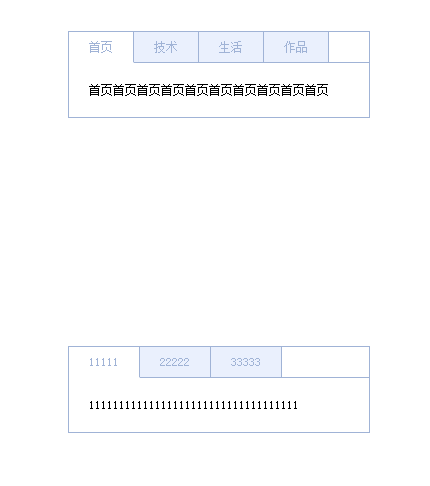














 2306
2306

 被折叠的 条评论
为什么被折叠?
被折叠的 条评论
为什么被折叠?








