日期:2024.4.8-4.14
本周进展
1. FastSAM框分割
本周尝试添加框分割的功能。首先在本地选取图片进行尝试,相关代码示例如下:
import matplotlib.pyplot as plt
from fastsam import FastSAM, FastSAMPrompt
import torch
from PIL import Image
from utils.tools import convert_box_xywh_to_xyxy
model_pth = "./weights/FastSAM-x.pt"
img_path = "./images/demo_img.jpg"
box_prompt = [[14.7,346.5,94.1,81.8]]
box_prompt = convert_box_xywh_to_xyxy(box_prompt)
model = FastSAM(model_path)
input = Image.open(img_path)
input = input.convert("RGB")
everything_results = model(
input,
device=args.device,
retina_masks=args.retina,
imgsz=args.imgsz,
conf=args.conf,
iou=args.iou
)
prompt_process = FastSAMPrompt(input, everything_results, device=args.device)
ann = prompt_process.box_prompt(bboxes=box_prompt)
num = ann.shape[0]
for i in range(num):
plt.figure()
plt.axis('off')
plt.xticks([])
plt.yticks([])
an = ann[i]
plt.imshow(an)
plt.savefig(f'output/res{i}.png',bbox_inches='tight',pad_inches=0.0)
plt.show()
plt.close()此仅为部分代码,FastSAM模型定义、FastSAMPrompt、prompt_process.box_prompt()、convert_box_xywh_to_xyxy()等函数不在此具体给出,详见FastSAM官方源码。
原图:

bounding box:
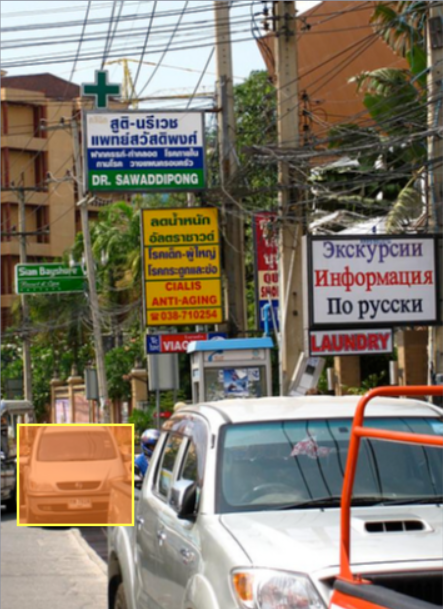
分割结果:

此处因尚未与前端项目对接,bounding box坐标暂时由另一款在线的图像标注工具LabelImg来提供,附上其链接。
2. 文本分割功能
文本分割,即指代图片物体分割,这是我两年科研工作一直在进行的任务,因而对该方向的模型非常熟悉。为实现该功能,我考虑了LAVT、CRIS、CGFormer、PolyFormer以及其他模型,详细资源罗列如下:
| LAVT | CRIS | CGFormer | PolyFormer |
在评估上述模型过程中,我们发现FastSAM也提供了文本分割功能,且相比于上述模型拥有更快的推理速度和更小的算力依赖,其通过借助CLIP模型来实现(CLIP是一个经典的跨模态模型backbone,附上其代码)。经过组内讨论,我们决定暂时采用FastSAM来实现文本分割功能。
示例代码如下:
import matplotlib.pyplot as plt
from fastsam import FastSAM, FastSAMPrompt
import torch
from PIL import Image
model_pth = "./weights/FastSAM-x.pt"
img_path = "./images/demo_img.jpg"
text_prompt = "a white car on the right"
model = FastSAM(model_path)
input = Image.open(img_path)
input = input.convert("RGB")
everything_results = model(
input,
device=args.device,
retina_masks=args.retina,
imgsz=args.imgsz,
conf=args.conf,
iou=args.iou
)
prompt_process = FastSAMPrompt(input, everything_results, device=args.device)
ann = prompt_process.text_prompt(text=text_prompt)
num = ann.shape[0]
for i in range(num):
plt.figure()
plt.axis('off')
plt.xticks([])
plt.yticks([])
an = ann[i]
plt.imshow(an)
plt.savefig(f'output/res{i}.png',bbox_inches='tight',pad_inches=0.0)
plt.show()
plt.close()原图同上,文本:a white car on the right。
分割结果:

效果尚可。
3. 部署
在上周部署了FastSAM模型并实现点击分割功能的基础上,本周通过前置尝试,成功部署了框分割功能、文本分割功能。我负责提供了接口后,具体前端效果由组内其他成员实现。
下周计划
- 调研跨模态视频分割模型。
- 调研图生文、文生图、图生图模型。





















 88
88

 被折叠的 条评论
为什么被折叠?
被折叠的 条评论
为什么被折叠?








