JAVA模拟微信发送文件给好友/群
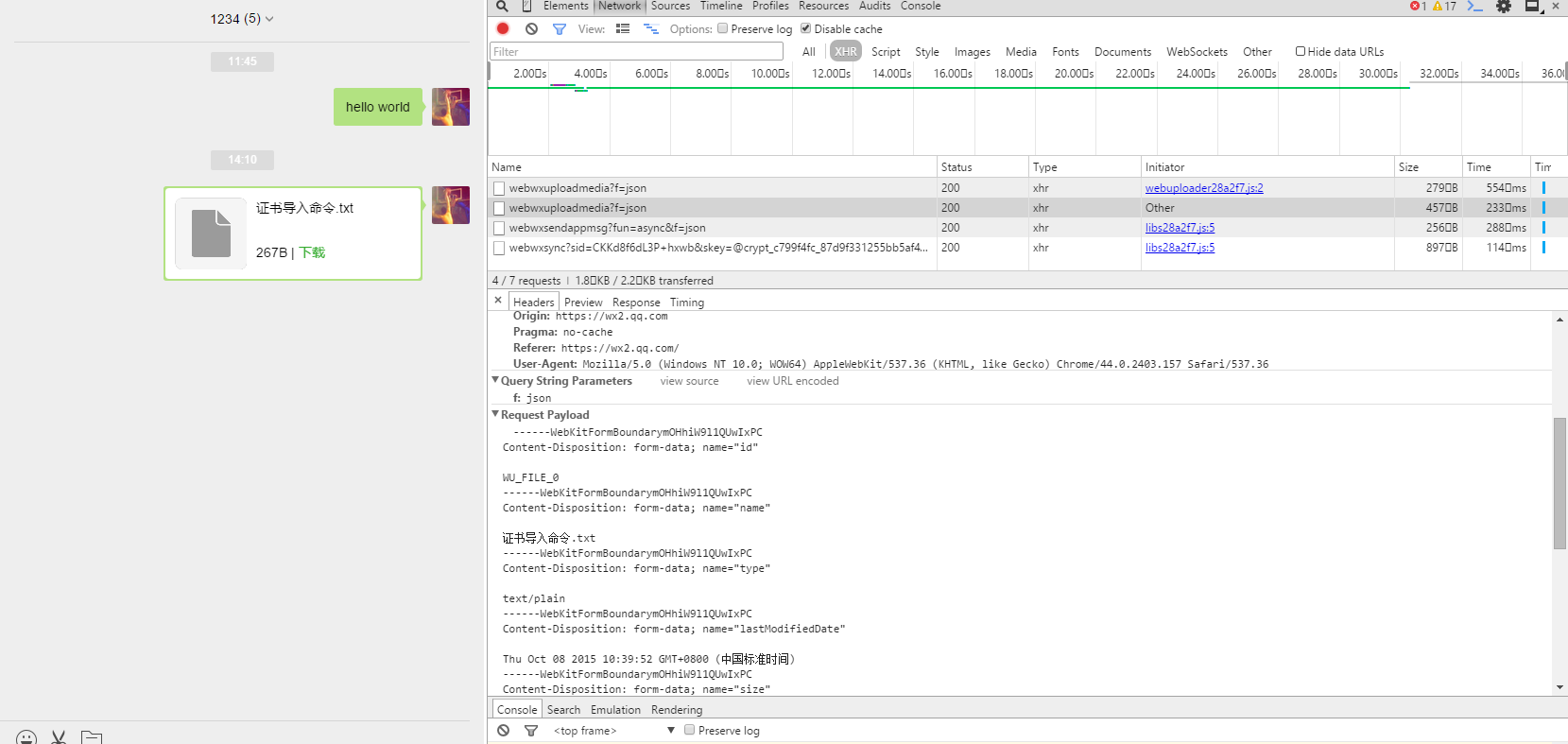
通过google开发者模式抓取https://file2.wx.qq.com/cgi-bin/mmwebwx-bin/webwxuploadmedia?f=json这条请求可以清楚的看到参数,有了这个参数我们就可以使用java中的httpsurlConnection接口进行模拟。
代码示例
package com.yh.util.network;
import java.io.BufferedReader;
import java.io.DataInputStream;
import java.io.DataOutputStream;
import java.io.File;
import java.io.FileInputStream;
import java.io.IOException;
import java.io.InputStream;
import java.io.InputStreamReader;
import java.io.OutputStream;
import java.net.URL;
import javax.net.ssl.HttpsURLConnection;
import org.apache.commons.httpclient.HttpStatus;
import org.apache.http.HttpEntity;
import org.apache.http.HttpResponse;
import org.apache.http.client.HttpClient;
import org.apache.http.client.methods.HttpPost;
import org.apache.http.entity.StringEntity;
import org.apache.http.impl.client.DefaultHttpClient;
import org.apache.http.message.BasicHeader;
import org.apache.http.util.EntityUtils;
import com.yh.util.json.JSONException;
import com.yh.util.json.JSONObject;
public class SendFileUtils {
public static String upload(String filePath,String uIn,String sId,String sKey,int fileType) {
// // set https proxy
// System.setProperty("https.proxyHost", "127.0.0.1");
// System.setProperty("https.proxyPort", "8888");
String response = null;
InputStream inputStream = null;
InputStreamReader inputStreamReader = null;
BufferedReader bufferedReader = null;
HttpsURLConnection conn = null;
try {
File file = new File(filePath);
if (!file.exists() || !file.isFile()) {
throw new IOException("文件不存在");
}
//请求头参数
String boundary = "----WebKitFormBoundary6oVvR66QUmo1TkXD"; //区分每个参数之间
String freFix = "--";
String newLine = "\r\n";
URL urlObj = new URL("https://file2.wx.qq.com/cgi-bin/mmwebwx-bin/webwxuploadmedia?f=json");
conn = (HttpsURLConnection) urlObj.openConnection();
conn.setRequestMethod("POST");
conn.setDoOutput(true);
conn.setDoInput(true);
conn.setUseCaches(false);
conn.setRequestProperty("Accept", "*/*");
conn.setRequestProperty("Accept-Encoding", "gzip, deflate");
conn.setRequestProperty("Accept-Language", "zh-CN,zh;q=0.8,en-US;q=0.5,en;q=0.3");
conn.setRequestProperty("Cache-Control", "no-cache");
conn.setRequestProperty("Connection", "Keep-Alive");
conn.setRequestProperty("Content-Length", Long.toString(file.length()));
conn.setRequestProperty("Content-Type", "multipart/form-data; boundary="+boundary);
conn.setRequestProperty("Host", "file2.wx.qq.com");
conn.setRequestProperty("Origin", "https://wx2.qq.com");
conn.setRequestProperty("Pragma", "no-cache");
conn.setRequestProperty("Referer", "https://wx2.qq.com/");
conn.setRequestProperty("User-Agent", "Mozilla/5.0 (Windows NT 10.0; WOW64; rv:40.0) Gecko/20100101 Firefox/40.0");
// 请求主体
StringBuffer sb = new StringBuffer();
sb.append(freFix+boundary).append(newLine); //这里注意多了个freFix,来区分去请求头中的参数
sb.append("Content-Disposition: form-data; name=\"name\"");
sb.append(newLine).append(newLine);
sb.append(file.getName()).append(newLine);
sb.append(freFix+boundary).append(newLine);
sb.append("Content-Disposition: form-data; name=\"lastModifiedDate\"");
sb.append(newLine).append(newLine);
sb.append("Tue Sep 29 2015 13:47:39 GMT+0800").append(newLine);
sb.append(freFix+boundary).append(newLine);
sb.append("Content-Disposition: form-data; name=\"size\"");
sb.append(newLine).append(newLine);
sb.append(file.length()).append(newLine);
sb.append(freFix+boundary).append(newLine);
sb.append("Content-Disposition: form-data; name=\"mediatype\"");
sb.append(newLine).append(newLine);
sb.append("doc").append(newLine);
sb.append(freFix+boundary).append(newLine);
sb.append("Content-Disposition: form-data; name=\"uploadmediarequest\"");
sb.append(newLine).append(newLine);
sb.append("{\"BaseRequest\":{\"Uin\":"+uIn+",\"Sid\":\""+sId+"\",\"Skey\":\"@"+sKey+"\",\"DeviceID\":\"e823469202135602\"},\"ClientMediaId\": "+System.currentTimeMillis()+",\"TotalLen\":"+file.length()+",\"StartPos\":0,\"DataLen\":"+file.length()+",\"MediaType\":4}").append(newLine);
sb.append(freFix+boundary).append(newLine);
sb.append("Content-Disposition: form-data; name=\"type\"");
sb.append(newLine).append(newLine);
sb.append("application/vnd.openxmlformats-officedocument.spreadsheetml.sheet").append(newLine);
sb.append(freFix+boundary).append(newLine);
sb.append("Content-Disposition: form-data; name=\"filename\"; filename=\""+file.getName()+"\"");
sb.append(newLine);
sb.append("Content-Type: application/vnd.openxmlformats-officedocument.spreadsheetml.sheet");
sb.append(newLine).append(newLine);
OutputStream outputStream = new DataOutputStream(conn.getOutputStream());
outputStream.write(sb.toString().getBytes("utf-8"));//写入请求参数
DataInputStream dis = new DataInputStream(new FileInputStream(file));
int bytes = 0;
byte[] bufferOut = new byte[1024];
while ((bytes = dis.read(bufferOut)) != -1) {
outputStream.write(bufferOut,0,bytes);//写入图片
}
outputStream.write(newLine.getBytes());
outputStream.write((freFix+boundary+freFix+newLine).getBytes("utf-8"));//标识请求数据写入结束
dis.close();
outputStream.close();
//读取响应信息
inputStream = conn.getInputStream();
inputStreamReader = new InputStreamReader(inputStream, "UTF-8");
bufferedReader = new BufferedReader(inputStreamReader);
String str = null;
StringBuffer buffer = new StringBuffer();
while ((str = bufferedReader.readLine()) != null) {
buffer.append(str);
}
response = buffer.toString();
} catch (Exception e) {
e.printStackTrace();
}finally{
if(conn!=null){
conn.disconnect();
}
try {
bufferedReader.close();
inputStreamReader.close();
inputStream.close();
} catch (IOException execption) {
}
}
return response;
}
public static void send(String filePath,String cookie,String uIn,String sId,String sKey,String fileName,String fromUserName,String toUserName) throws JSONException{
filePath = "C:/Users/klay/Desktop/helloWorld.xlsx";
uIn = "1";
sId = "1";
sKey = "11";
fileName = "helloWorld.xls";
int mediaType = 4;
String result = upload(filePath,uIn,sId,sKey,mediaType);//执行图片上传,返回流媒体id。PS:微信网页版中的发送文件/图片/等分为两步1.上传到服务器拿到返回的mediaId,2.发送通知消息
JSONObject json = new JSONObject(result);
String mediaId = json.get("MediaId").toString();
System.out.println(json.get("MediaId"));
//发送图片
Long currentTimeMillis = System.currentTimeMillis();
String jsonParamsByFile = "{\"BaseRequest\":{\"Uin\":"+uIn+",\"Sid\":\""+sId+"\",\"Skey\":\"@"+sKey+"\",\"DeviceID\":\"e640359774620125\"},\"Msg\":{\"Type\":6,\"Content\":\"<appmsg appid=\'wxeb7ec651dd0aefa9\' sdkver=\'\'><title>"+fileName+"</title><des></des><action></action><type>6</type><content></content><url></url><lowurl></lowurl><appattach><totallen>9879</totallen><attachid>"+mediaId+"</attachid><fileext>xlsx</fileext></appattach><extinfo></extinfo></appmsg>\",\"FromUserName\":\"@"+fromUserName+"\",\"ToUserName\":\"@@"+toUserName+"\",\"LocalID\":\""+currentTimeMillis+"\",\"ClientMsgId\":\""+currentTimeMillis+"\"}}";
cookie = "";
System.out.println(jsonParamsByFile);
String url = "https://wx2.qq.com/cgi-bin/mmwebwx-bin/webwxsendappmsg?fun=async&f=json&lang=zh_CN";
HttpClient client = new DefaultHttpClient();
HttpPost post = new HttpPost(url);
post.addHeader(new BasicHeader("cookie", cookie));//发送文件必须设置,cookie
try {
StringEntity s = new StringEntity(jsonParamsByFile);
post.setEntity(s);
HttpResponse res = client.execute(post);
if (res.getStatusLine().getStatusCode() == HttpStatus.SC_OK){
HttpEntity entity = res.getEntity();
System.out.println(EntityUtils.toString(entity, "utf-8"));
}
} catch (Exception e) {
e.printStackTrace();
}
}
}
里面的HttpClient需要4.3的jar。如果要发送图片那么根据请求的参数改一下就行了,只是send方法里的jsonParamsByFile 需要改一下,整个过程都是https请求,但是不要证书也可以请求成功。






















 4715
4715

 被折叠的 条评论
为什么被折叠?
被折叠的 条评论
为什么被折叠?








