This document describes how to use Chaos Mesh to check running status and results of chaos experiments.
Introduction to steps of a chaos experiment
In Chaos Mesh, the life cycle of a chaos experiment is divided into four steps, according to its running process:
- Injecting: Chaos experiment is in the process of fault injection. Normally, this step lasts for a short time. If the "Injecting" step lasts a long time, it may be due to some exceptions in the chaos experiment. In this case, you can check
Eventsto find the cause of the exceptions. - Running: After the faults have been successfully injected into all target pods, the chaos experiment starts running.
- Paused: when executing a paused process for a running chaos experiment, Chaos Mesh restores the injected faults from all target pods, which indicates the experiment is paused.
- Finished: if the
durationparameter of the experiment is configured, and when the experiment runs it up, Chaos Mesh restores the injected faults from all target pods, which indicates that the experiment is finished.
Check results using Chaos Dashboard
You can check the running steps of chaos experiments on any of the following pages using Chaos Dashboard:
-
List of chaos experiments:
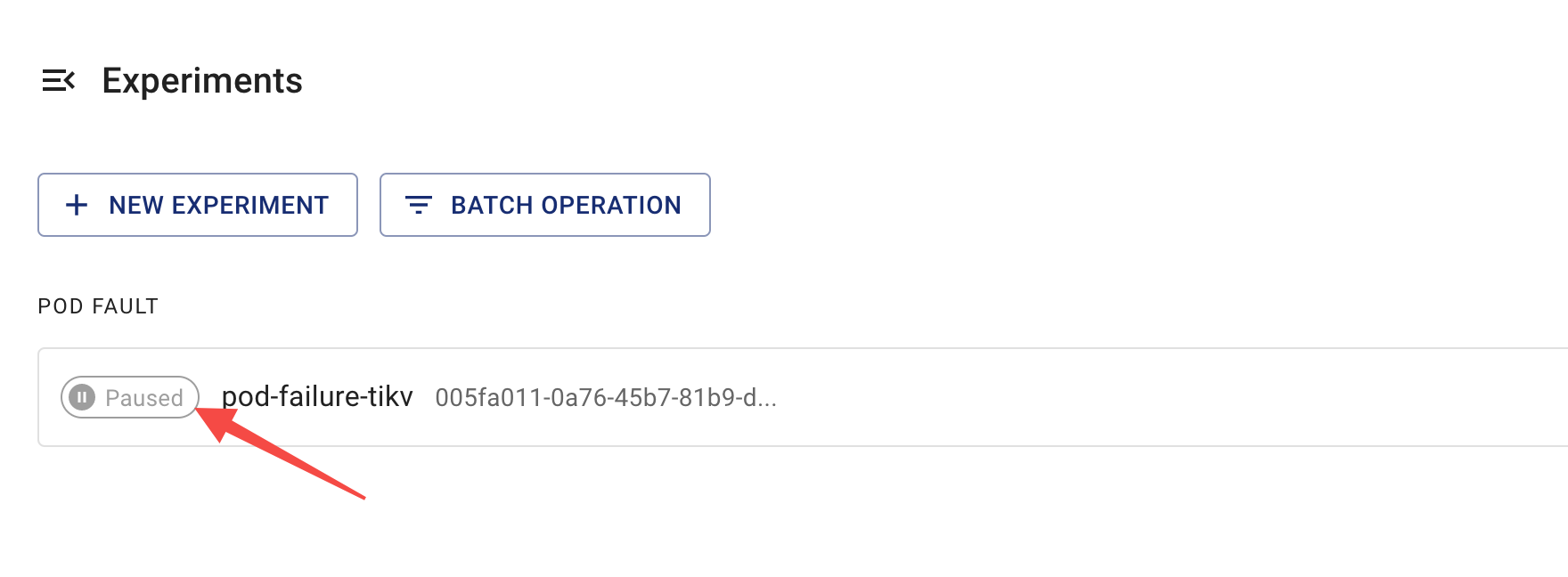
-
Details of chaos experiments:

note
- If the "Injecting" step lasts for a long time, it may be due to some anomalies in the chaos experiment (e.g. the configured selectors have not selected target pods where to inject chaos actions). In this case, you can check
Eventsto find the cause of the exceptions and check the configuration of the chaos experiment. - Chaos Dashboard only displays main steps of a chaos experiment. For more detailed information about experiment status and results, run the
kubectlcommand. :::
Check results using the kubectl command
To confirm the results of chaos experiments, use the following kubectl describe command to check the Status and Events of experiment objects.
kubectl describe podchaos pod-failure-tikv -n tidb-cluster
The expected output is as follows:
...
Status:
Conditions:
Reason:
Status: False
Type: Paused
Reason:
Status: True
Type: Selected
Reason:
Status: True
Type: AllInjected
Reason:
Status: False
Type: AllRecovered
Experiment:
Container Records:
Id: tidb-cluster/basic-tikv-0
Phase: Injected
Selector Key: .
Desired Phase: Run
Events:
Type Reason Age From Message
---- ------ ---- ---- -------
Normal FinalizerInited 39s finalizer Finalizer has been inited
Normal Paused 39s desiredphase Experiment has been paused
Normal Updated 39s finalizer Successfully update finalizer of resource
Normal Updated 39s records Successfully update records of resource
Normal Updated 39s desiredphase Successfully update desiredPhase of resource
Normal Started 17s desiredphase Experiment has started
Normal Updated 17s desiredphase Successfully update desiredPhase of resource
Normal Applied 17s records Successfully apply chaos for tidb-cluster/basic-tikv-0
Normal Updated 17s records Successfully update records of resource
The above output contains two parts:
-
StatusBased on the running process of the chaos experiment, the
Statusprovides four types of status records:Paused: indicates the chaos experiment is in the "Paused" step.Selected: indicates the chaos experiment had correctly selected the target pods where to inject chaos actions.AllInjected: indicates the faults have been successfully injected to all target pods.AllRecoverd: indicates the injected faults have been succesfully restored from all target pods.
The actual running status of current chaos experiments can be inferred from these four types of status records. For example:
- When
Paused、Selected、AllRecoverdisTrueandAllInjectedisFalse, it indicates the current chaos experiment is paused. - When
PausedisTrue, it indicates the current chaos experiment is paused. However, if theSelectedisFalseat the same time, then it means the current experiment cannot select the target pods where to inject chaos actions.
-
You can get more information from the combination of the above status records, for example, when
PausedisTrue, it indicates the experiment is paused, but if theSelectedisFalseat the same time, then it means the current experiment cannot select the target pods where to inject chaos actions. ::: -
EventsIt contains the records of actions conducted during the whole life cycle of a chaos experiment, which can help to check experiment status and troubleshoot issues.






















 3万+
3万+











 被折叠的 条评论
为什么被折叠?
被折叠的 条评论
为什么被折叠?








