from PIL import Image
def print_hi(name):
# 在下面的代码行中使用断点来调试脚本。
print(f'Hi, {name}') # 按 Ctrl+F8 切换断点。
# 按间距中的绿色按钮以运行脚本。
if __name__ == '__main__':
# 定义彩条测试图的尺寸和颜色数
width = 720
height = 480
segments = 16
segments_h = 16
color = -1
# 创建一个空白图像
image = Image.new("RGBA", (width, height))
# 计算每个段的宽度
segment_width = int(width / segments)
segment_height = int(height / segments_h)
# 生成彩条图像
for i in range(segments):
start = i * segment_width
end = (i + 1) * segment_width
for h in range(segments_h):
start_h = h * segment_height
end_h = (h + 1) * segment_height
# color = int(i * (255 / (segments - 1)))
color = color + 1
for y in range(start_h, end_h):
for x in range(start, end):
if y == start_h:
image.putpixel((x, y), (0, 0, 0, 255))
elif x == start:
image.putpixel((x, y), (0, 0, 0, 255))
else:
image.putpixel((x, y), (color, color, color, 255))
# 保存彩条测试图
image.save("gray_bar_480p.bmp", format="BMP", bits=32)
# 显示彩条测试图
image.show()
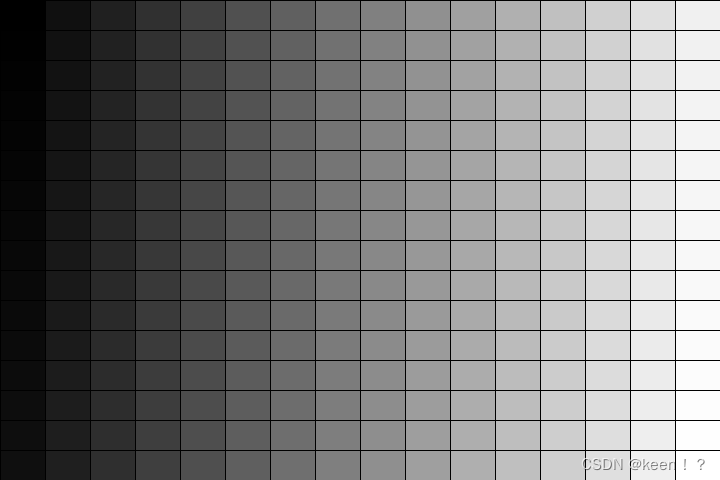
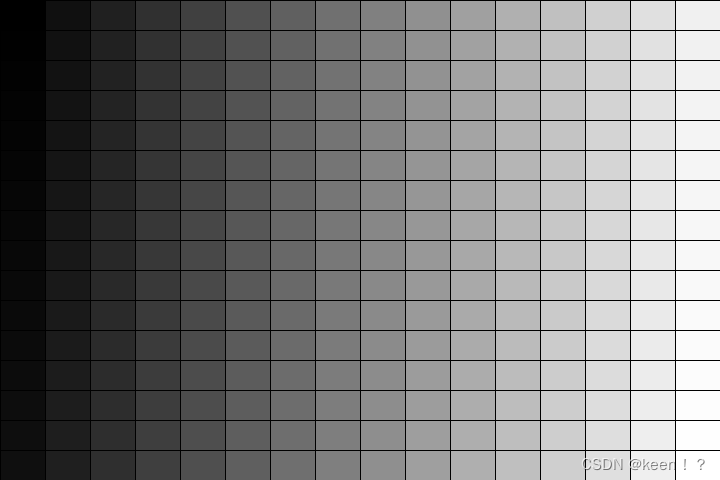























 2063
2063

 被折叠的 条评论
为什么被折叠?
被折叠的 条评论
为什么被折叠?








