在处理大数据时,有可能 会碰到 超过3GB大小的文件,如果通过 记事本 或 NotePad++去打开它,会报错,读不到任何文件。
如果你只是希望读取这文件中的前几行,怎么办,下面的工具会帮您解决这个问题. 而且读取时间很快。
截图:
工具下载地址: http://pan.baidu.com/s/1y34wt (15KB左右, 备注:要运行这个工具,需要您的机器已装过 .netFramework4.0 )
源代码下载地址:http://pan.baidu.com/s/1jAyjl (70KB左右)
源代码样例:
1,读取一般文件的代码
public static string ReaderFile(string path)
{
string fileData = string.Empty;
try
{ ///读取文件的内容
StreamReader reader = new StreamReader(path, Encoding.Default);
fileData = reader.ReadToEnd();
reader.Close();
}
catch (Exception ex)
{
// throw new Exception(ex.Message,ex);
} ///抛出异常
return fileData;
}
2, 读取 大文件(大到约4个GB的文本文件)
private bool ReadBigFile()
{
string sTmpFile=@"c:\tmpTest.txt";
if (File.Exists(sTmpFile))
{
File.Delete(sTmpFile);
}
if (!System.IO.File.Exists(sTmpFile))
{
FileStream fs;
fs = File.Create(sTmpFile);
fs.Close();
}
if (!File.Exists(txtFileName.Text.Trim()))
{
lblResult.Text = "File not exist!";
txtFileName.Focus();
return false;
}
FileStream streamInput = System.IO.File.OpenRead(@txtFileName.Text.Trim());
FileStream streamOutput = System.IO.File.OpenWrite(sTmpFile);
int iRowCount = 10;
int.TryParse(txtRowCount.Text.Trim(), out iRowCount);
try
{
for (int i = 1; i <= iRowCount; )
{
int result = streamInput.ReadByte();
if (result == 13)
{
i++;
}
if (result == -1)
{
break;
}
streamOutput.WriteByte((byte)result);
}
}
finally
{
streamInput.Dispose();
streamOutput.Dispose();
}
string sContent = ReaderFile(sTmpFile);
CopyToClipboard(sContent);
return true;
}
public static string ReaderFile(string path)
{
string fileData = string.Empty;
try
{ ///读取文件的内容
StreamReader reader = new StreamReader(path, Encoding.Default);
fileData = reader.ReadToEnd();
reader.Close();
}
catch (Exception ex)
{
// throw new Exception(ex.Message,ex);
} ///抛出异常
return fileData;
}
private void CopyToClipboard(string sSource)
{
Clipboard.Clear();
if (!string.IsNullOrEmpty(sSource))
{
Clipboard.SetText(sSource);
}
}











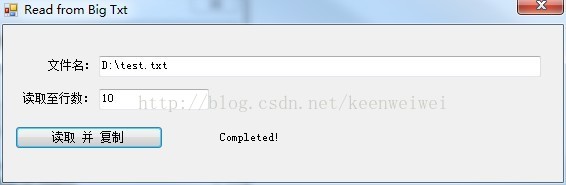














 1万+
1万+

 被折叠的 条评论
为什么被折叠?
被折叠的 条评论
为什么被折叠?








