尝试启动模拟器时,出现以下错误“无法启动模拟器”,出现 Unable to boot the Simulator 错误原因很多,我是通过以下方法解决的

flutter run 时报 xcode——unable to boot the simulator解决方法
Note: my mac uses macOS Sonoma 14.3, Xcode 15.3 and Simulator 15.3. The solution might work for other systems as well, but the wording or location of the settings might be different.
清除模拟器缓存
执行以下命令打开该文件夹,删除Caches文件夹以清理模拟器的缓存。
open ~/Library/Developer/CoreSimulator/Caches
或者通过命令行删除环境,重启模拟器
- Close all running iOS simulators:
sudo killall Simulator - Clear iOS simulator cache:
rm -rf ~/Library/Developer/CoreSimulator/Caches - Start iOS simulator
还可以通过界面操作来清除缓存
1. Open “Settings > General > Storage”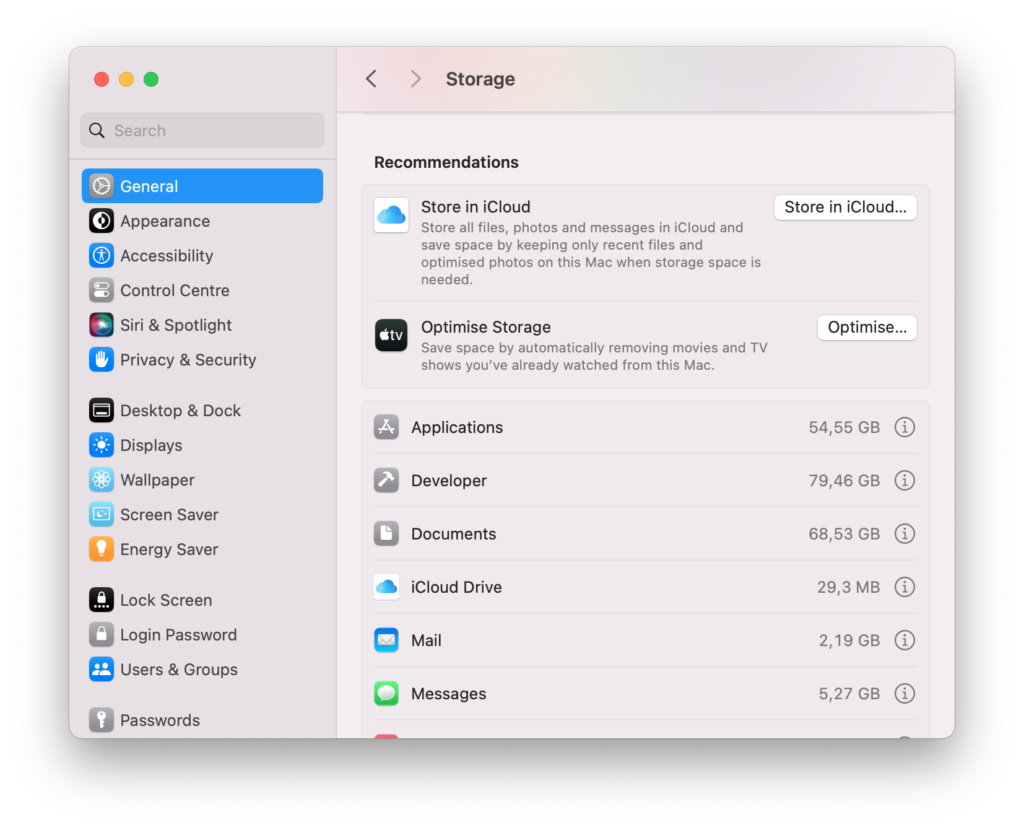
2. Open “Developer”
Open the “Developer” section by clicking on the info icon on the right. This will open a summary window which lists all developer files and its data size:
3. Delete “Xcode Caches”
Select the “Xcode Caches” entry and click on the “Delete…” button. This will clear the caches used by Xcode and the Simulator. After that, the Simulator should start/boot as before.
























 1万+
1万+

 被折叠的 条评论
为什么被折叠?
被折叠的 条评论
为什么被折叠?








