android应用程序中xml文件的pull解析:
要解析的xml文件为:info.xml,放置于src下
<?xml version="1.0" encoding="utf-8"?>
<info>
<city name="北京">
<temp>28°C</temp>
<wind>3~4级</wind>
<sun>晴</sun>
</city>
<city name="天津">
<temp>26°C</temp>
<wind>3~4级</wind>
<sun>雷阵雨</sun>
</city>
<city name="石家庄">
<temp>46°C</temp>
<wind>3~9级</wind>
<sun>下雪</sun>
</city>
<city name="邯郸">
<temp>16°C</temp>
<wind>1~4级</wind>
<sun>雷</sun>
</city>
</info>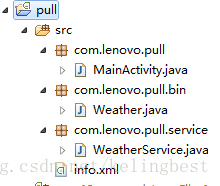
将xml文件中的信息创建为JavaBean对象:
public class Weather {
private String city;
private String temp;
private String wind;
private String sun;
public String getCity() {
return city;
}
public void setCity(String city) {
this.city = city;
}
public String getTemp() {
return temp;
}
public void setTemp(String temp) {
this.temp = temp;
}
public String getWind() {
return wind;
}
public void setWind(String wind) {
this.wind = wind;
}
public String getSun() {
return sun;
}
public void setSun(String sun) {
this.sun = sun;
}
@Override
public String toString() {
return "天气: " + city + ", 温度=" + temp + ", 风力=" + wind
+","+ sun;
}
}
public class WeatherService {
public static List<Weather> getWeatherInfo(InputStream is) throws Exception{
XmlPullParser parser=Xml.newPullParser();
parser.setInput(is, "utf-8");
//获取解析器解析的事件类型
int type=parser.getEventType();
List<Weather> weathers = null;
Weather weather = null;
while(type!=XmlPullParser.END_DOCUMENT){
switch(type){
//标签或者节点开始时候的节点
case XmlPullParser.START_TAG:
if("info".equals(parser.getName())){
//初始化天气集合信息
weathers=new ArrayList<Weather>();
}else if("city".equals(parser.getName())){
weather=new Weather();
String cityName=parser.getAttributeValue(0);
weather.setCity(cityName);
}else if("temp".equals(parser.getName())){
String temp=parser.nextText();
weather.setTemp(temp);
}else if("wind".equals(parser.getName())){
String wind=parser.nextText();
weather.setWind(wind);
}else if("sun".equals(parser.getName())){
String sun=parser.nextText();
weather.setSun(sun);
}
break;
//标签结束
case XmlPullParser.END_TAG:
//发现已解析完一个城市信息
if("city".equals(parser.getName())){
weathers.add(weather);
weather=null;
}
break;
}
//让解析器去解析下一个tag节点
type=parser.next();
}
return weathers;
}
}public class MainActivity extends Activity {
private TextView tv;
@Override
protected void onCreate(Bundle savedInstanceState) {
super.onCreate(savedInstanceState);
setContentView(R.layout.fragment_main);
tv=(TextView) findViewById(R.id.tv);
InputStream in=getClassLoader().getResourceAsStream("info.xml");
//解析xml获取天气信息
try {
List<Weather> weathers= WeatherService.getWeatherInfo(in);
StringBuilder sb=new StringBuilder();
for(Weather weather:weathers){
sb.append(weather);
sb.append("\n");
}
tv.setText(sb.toString());
} catch (Exception e) {
e.printStackTrace();
Toast.makeText(this, "解析天气信息失败", 1).show();
}
}
}最终实现的效果如图:







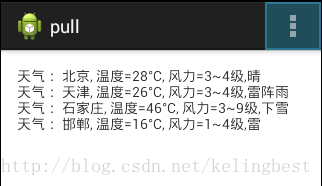














 184
184











 被折叠的 条评论
为什么被折叠?
被折叠的 条评论
为什么被折叠?








