资源下载地址:https://download.csdn.net/download/kesshei/11256178

这个是 代码图,这个是效果图

___________常见WEB socket测试方案____________
websocket client 网页websocket
var smartWebSocket = new SmartWebSocket("ws://127.0.0.1:9222/devtools/page/AF78F8D748482A79A9CAA0B801ABD43C");
smartWebSocket.OnOpen += SmartWebSocketServer_OnOpen;
smartWebSocket.OnClose += SmartWebSocketServer_OnClose;
smartWebSocket.OnMessage += SmartWebSocketServer_OnMessage;
smartWebSocket.Connect();
Thread.Sleep(60000);
smartWebSocket.SendMessage("{\r\n \"method\": \"DOM.enable\",\r\n \"id\": 4\r\n}");
Console.WriteLine("服务启动,测试中!!");
Console.ReadLine();<!DOCTYPE HTML PUBLIC "-//W3C//DTD HTML 4.0 Transitional//EN">
<html>
<head>
<title>websocket client</title>
<script type="text/javascript">
var start = function () {
var inc = document.getElementById('incomming');
var wsImpl = window.WebSocket || window.MozWebSocket;
var form = document.getElementById('sendForm');
var input = document.getElementById('sendText');
inc.innerHTML += "connecting to server ..<br/>";
// create a new websocket and connect
window.ws = new wsImpl('ws://localhost:9999/');
// when data is comming from the server, this metod is called
ws.onmessage = function (evt) {
inc.innerHTML += evt.data + '<br/>';
};
// when the connection is established, this method is called
ws.onopen = function () {
inc.innerHTML += '.. connection open<br/>';
};
// when the connection is closed, this method is called
ws.onclose = function () {
inc.innerHTML += '.. connection closed<br/>';
}
form.addEventListener('submit', function (e) {
e.preventDefault();
var val = input.value;
ws.send(val);
input.value = "";
});
}
window.onload = start;
</script>
</head>
<body>
<form id="sendForm">
<input id="sendText" placeholder="Text to send" />
</form>
<pre id="incomming"></pre>
</body>
</html>







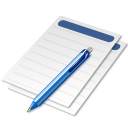















 3958
3958

 被折叠的 条评论
为什么被折叠?
被折叠的 条评论
为什么被折叠?










