官方的解释:
Based on the work of FreeRDP and rdesktop, xrdp uses the remote desktop protocol to present a GUI to the user.
The goal of this project is to provide a fully functional Linux terminal server, capable of accepting connections from rdesktop, freerdp, and Microsoft's own terminal server / remote desktop clients.
Unlike Windows NT/2000/2003/2008/2012 server, xrdp will not display a Windows desktop but an X window desktop to the user.
Xrdp uses Xvnc or X11rdp to manage the X session. To learn about how xrdp currently works, click here and here.
优点:不用装客户端工具,windows自带的就可以,较vnc安全性高!
1.安装linux 桌面环境,如果本身已经是图形界面,跳过这步即可!
确认以下组件被安装:
yum groupinstall "Desktop" "Desktop Platform" " X window system"
安装完成,启动桌面系统。
init 5
确认图形界面已经启动:
runlevel
2.安装xrdp
用yum安装
yum install -y xrdp tigervnc-server
启动xrdp
/etc/init.d/xrdp start
确认xrdp跟vncserver都已经启动:
netstat -tlnp

防火墙中放开3389端口的访问!
3.从windows客户端连接linux服务器IP
开始菜单-->运行--> mstsc

输入用户名密码,回车,登陆成功!!!
PS:1










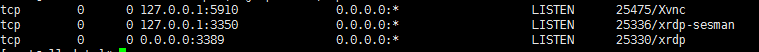
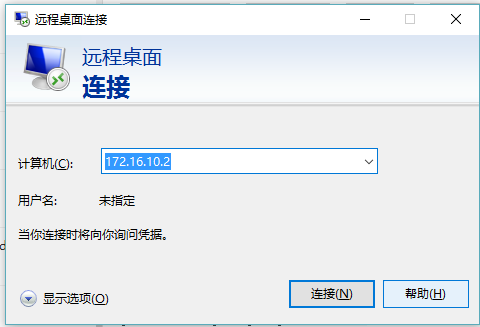
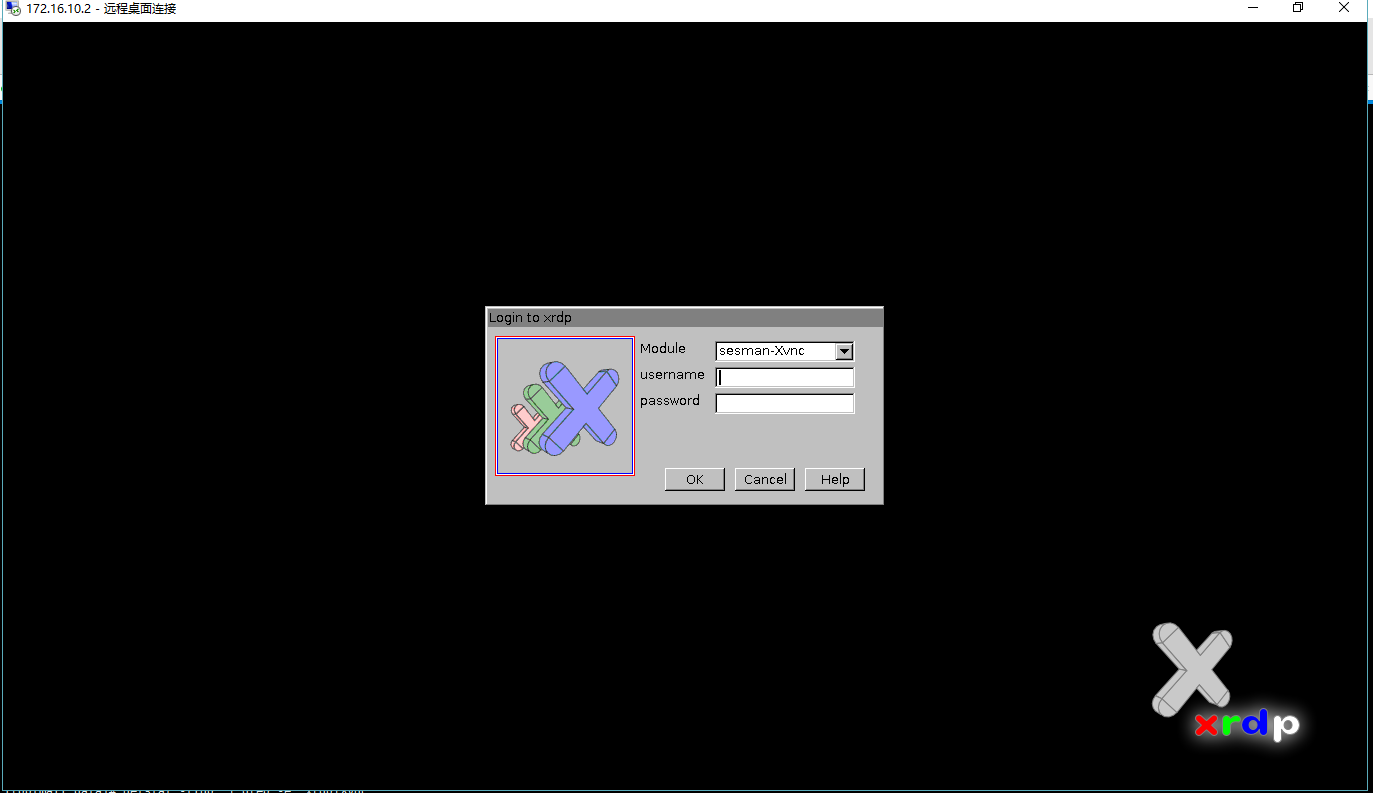
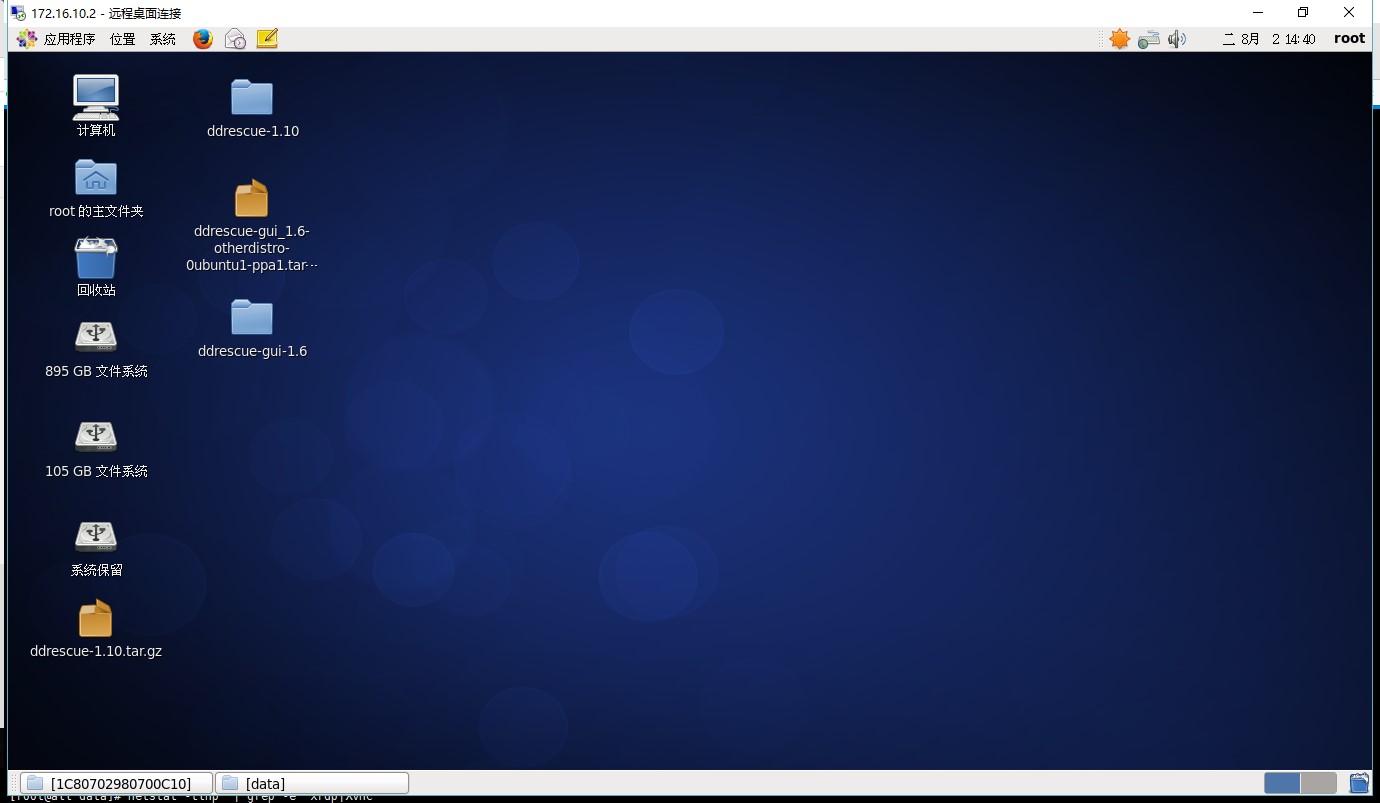














 778
778

 被折叠的 条评论
为什么被折叠?
被折叠的 条评论
为什么被折叠?








