测试JMenuBar能不能直接添加JMenuItem 答案是不应该
JMenuBar 用来实现下拉菜单 , 可直接添加 JMenu
JPopupMenu 用来实现右键菜单 , 可直接添加 JMenu和JMenuItem
JMenu是JMenuItem的子类,也是JMenuItem的容器, 可直接添加 JMenu和JMenuItem
JMenuBar应该添加JMenu, 它实现了自己的添加JMenu的方法 源码如下 ↓
/**
* Appends the specified menu to the end of the menu bar.
*
* @param c the JMenu component to add
* @return the menu component
*/
public JMenu add(JMenu c) {
super.add(c);
return c;
}
- add(JMenu) 是 JMenuBar自己的add方法
- add(JMenuItem) 是 继承 java.awt.Container 的方法 , 用于添加Component不是Menu专用的
-
javax.swing.JPopupMenu也实现了自己的add方法, 不同的是, JPopupMenu是add(JMenuItem); 而JMenu是JMenuItem的子类
所以JPopupMenu的add方法既能添加JMenu也能添加JMenuItem -
源码:
public JMenuItem add(JMenuItem menuItem) { super.add(menuItem); return menuItem; }
JMenuBar的add(JMenu)和add(JMenuItem)是两个不同的方法
JPopupMenu与JMenuBar的add方法的不同
JMenuBar的add源代码
/**
* Appends the specified menu to the end of the menu bar.
*
* @param c the <code>JMenu</code> component to add
* @return the menu component
*/
public JMenu add(JMenu c) {
super.add(c);
return c;
}
JPopupMenu的add源代码
/**
* Appends the specified menu item to the end of this menu.
*
* @param menuItem the <code>JMenuItem</code> to add
* @return the <code>JMenuItem</code> added
*/
public JMenuItem add(JMenuItem menuItem) {
super.add(menuItem);
return menuItem;
}
测试代码1
package menu;
import javax.swing.*;
import java.awt.*;
import java.awt.event.*;
public class 测试JMenuBar能不能直接添加JMenuItem结果是不应该 {
static JFrame frame = new JFrame(new SecurityManager() {public String n() {return getClassContext()[1].getSimpleName();}}.n());
static JMenuItem jMenuItem = new JMenuItem("JMenuItem被拉伸了,之后的JMenu被顶到了右边→");
static JMenu jMenu = new JMenu("JMenu001");
static JMenuBar jMenuBar = new JMenuBar();
static {
frame.addWindowListener(new WindowAdapter() {@Override public void windowClosing(WindowEvent e) {frame.dispose();System.exit(0);}});
frame.setBounds(new Rectangle(new Point(100, 50), new Dimension(1024,768)));
jMenuBar.add(jMenuItem); // 这个是继承 java.awt.Container 的方法
jMenuBar.add(jMenu); // 这个是 JMenuBar 自己的方法
jMenu = new JMenu("JMenu002"); jMenuBar.add(jMenu);
jMenu = new JMenu("JMenu003"); jMenuBar.add(jMenu);
frame.setJMenuBar(jMenuBar);
JLabel jlb = new JLabel("""
<html><head><style>
.DivC1{font-size:20px;}
pre{font-size:14px; color:white; background-color:black;}
</style></head><body style="font-size:14px;">
<div class="DivC1"><span style="color:#0099ff;">↑↑↑↑↑↑</span> 可以看得到, JMenuBar直接添加的JMenuItem显示不正常,被拉伸了</div>
<div class="DivC1">JMenuBar应该添加JMenu, 它实现了自己的添加JMenu的方法 源码如下 ↓</div>
<pre><code>
/**
* Appends the specified menu to the end of the menu bar.
*
* @param c the <code>JMenu</code> component to add
* @return the menu component
*/
public JMenu add(JMenu c) {
super.add(c);
return c;
}
</pre></code>
<dl>
<dt><h1>JMenuBar的add(JMenu)和add(JMenuItem)是两个不同的方法
<dd>add(JMenu) 是 JMenuBar自己的add方法
<dd>add(JMenuItem) 是 继承 java.awt.Container 的方法 , 用于添加Component不是Menu专用的
<dt><h1>JPopupMenu与JMenuBar的add方法的不同
<dd>javax.swing.JPopupMenu也实现了自己的add方法, 不同的是, JPopupMenu是add(JMenuItem); 而JMenu是JMenuItem的子类<br/>
所以JPopupMenu的add方法既能添加JMenu也能添加JMenuItem
<dd>源码:<pre><code>
public JMenuItem add(JMenuItem menuItem) {
super.add(menuItem);
return menuItem;
}</code></pre>
</body></html>
""");
jlb.setVerticalAlignment(JLabel.TOP);
frame.getContentPane().add(jlb,BorderLayout.CENTER);
}
public static void main(String...arguments) {frame.setVisible(true);}
}
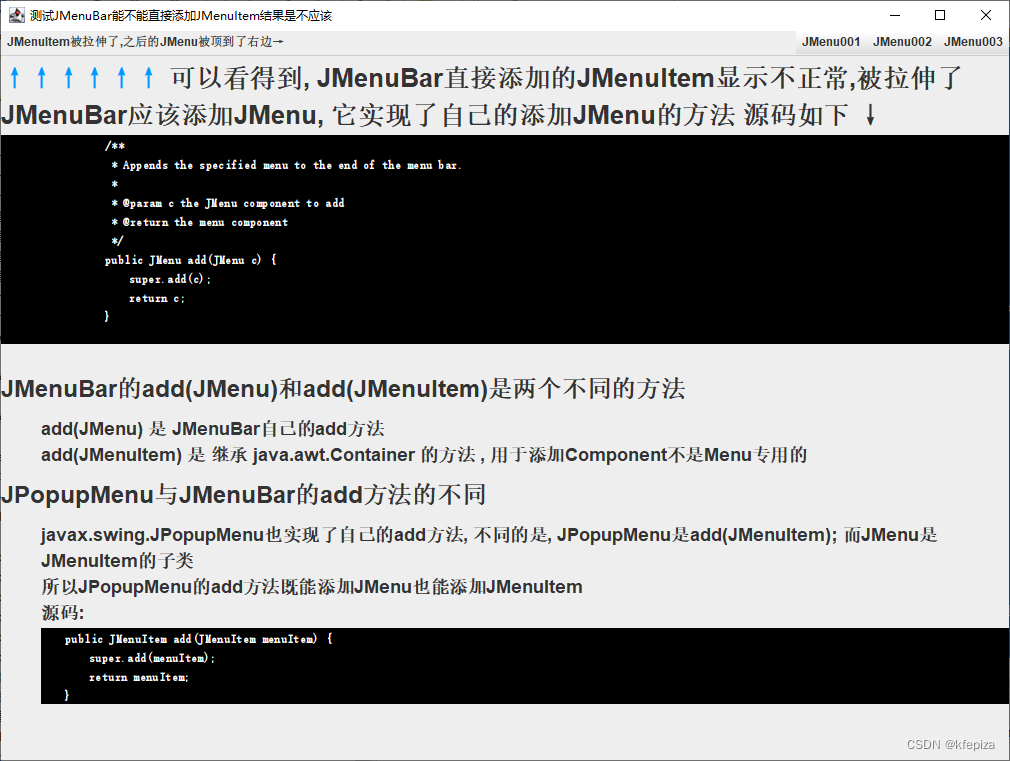

























 1809
1809











 被折叠的 条评论
为什么被折叠?
被折叠的 条评论
为什么被折叠?










