一、文档
官网:www.wangEditor.com
文档:www.kancloud.cn/wangfupeng/wangeditor3/332599
源码:github.com/wangfupeng1988/wangEditor
二、下载
npm install wangeditor
三、使用
import E from "wangeditor";
const editor = new E("#div1");
editor.create();
四、在vue中使用
①新建一个组件
<template>
<div class="editor">
<div id="e">
</div>
</div>
</template>
<script>
import Vue from 'vue'
import E from "wangeditor"
export default {
name: 'editor',
data() {
return {
content: "",
editor: null,
info_: null
}
},
model: {
prop: 'desc',
event: 'change'
},
watch: {
isClear(val) {
// console.log(val)
if (val) {
this.editor.txt.clear()
// this.info_=null
}
},
desc(value) {
//console.log("desc",value)
if (value != this.editor.txt.html()) {
this.editor.txt.html(this.desc)
}
}
},
props: {
desc: {
type: String,
default: ""
},
//业务中我们经常会有添加操作和编辑操作,添加操作时,我们需清除上一操作留下的缓存
isClear: {
type: Boolean,
default: false
}
},
methods: {
initE() {
this.editor = new E('#e')
console.log('this.editorthis.editor', this.editor)
this.editor.config.onchangeTimeout = 1000 // 单位 ms
this.editor.config.height = 500
this.editor.config.uploadFileName = 'file'
this.editor.config.uploadImgServer = `` // 你的服务器地址
this.editor.config.uploadImgHooks = {
before: function(xhr, editor, files) {
// 图片上传之前触发
// xhr 是 XMLHttpRequst 对象,editor 是编辑器对象,files 是选择的图片文件
// 如果返回的结果是 {prevent: true, msg: 'xxxx'} 则表示用户放弃上传
// return {
// prevent: true,
// msg: '放弃上传'
// }
},
success: function(xhr, editor, result) {
// 图片上传并返回结果,图片插入成功之后触发
// xhr 是 XMLHttpRequst 对象,editor 是编辑器对象,result 是服务器端返回的结果
},
fail: function(xhr, editor, result) {
// 图片上传并返回结果,但图片插入错误时触发
// xhr 是 XMLHttpRequst 对象,editor 是编辑器对象,result 是服务器端返回的结果
},
error: function(xhr, editor) {
// 图片上传出错时触发
// xhr 是 XMLHttpRequst 对象,editor 是编辑器对象
},
timeout: function(xhr, editor) {
// 图片上传超时时触发
// xhr 是 XMLHttpRequst 对象,editor 是编辑器对象
},
// 如果服务器端返回的不是 {errno:0, data: [...]} 这种格式,可使用该配置
// (但是,服务器端返回的必须是一个 JSON 格式字符串!!!否则会报错)
customInsert: function(insertImg, result, editor) {
// 图片上传并返回结果,自定义插入图片的事件(而不是编辑器自动插入图片!!!)
// insertImg 是插入图片的函数,editor 是编辑器对象,result 是服务器端返回的结果
// 举例:假如上传图片成功后,服务器端返回的是 {url:'....'} 这种格式,即可这样插入图片:
console.log(result.data)
var url = result.data
insertImg(url)
// result 必须是一个 JSON 格式字符串!!!否则报错
}
}
this.editor.config.onchange = (html) => {
this.info_ = html // 绑定当前逐渐地值
this.$emit('change', this.info_) // 将内容同步到父组件中
}
this.editor.config.menus = [
'head',
'bold',
'fontSize',
'fontName',
'italic',
'underline',
'strikeThrough',
'indent',
'lineHeight',
'foreColor',
'backColor',
'link',
'list',
'todo',
'justify',
'quote',
'emoticon',
'image',
'video',
'table',
'code',
'splitLine',
'undo',
'redo',
]
this.editor.create()
// this.editor.txt.html(this.desc)
// this.editor.txt.html(this.desc)
}
},
mounted() {
this.initE();
}
}
</script>
<style scoped>
</style>
②在相应页面使用该组件
<editor v-model="desc" :isClear="isClear"></editor>
import editor from '@/你文件放的位置/editor.vue'
export default{
data(){
isClear: false, //清除富文本编辑器内容,
desc:''
},
components:{
editor
}
}







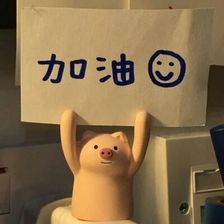














 5009
5009

 被折叠的 条评论
为什么被折叠?
被折叠的 条评论
为什么被折叠?








