//如何在DataGridView中最简洁的实现对单元格显示的处理
//方法
private void dataGridView1_CellFormatting(object sender,DataGridViewCellFormattingEventArgs e)
{
//加入对单元格数据的判断
//例如: //可以对e.各个属性值进行处理判断
if (e.ColumnIndex == dataGridView1.Columns["列名"].Index && e.Value != null)
{
//处理符合if条件的单元格的显示样式
e.CellStyle.SelectionForeColor = Color.Red; e.CellStyle.ForeColor = Color.Red; e.CellStyle.Font = new System.Drawing.Font("Microsoft Sans Serif", 9F, System.Drawing.FontStyle.Bold, System.Drawing.GraphicsUnit.Point, ((byte)(0)));
}
}
//在需要触发的时间中加入调用dataGridView1_CellFormatting方法,重载dataGridView的单元格显示样式
dataGridView1.CellFormatting += new DataGridViewCellFormattingEventHandler(dataGridView1_CellFormatting);
//OK,这样实现了,最简洁的方法,不用通过遍历整个dataTable来实现了。
//效果例图
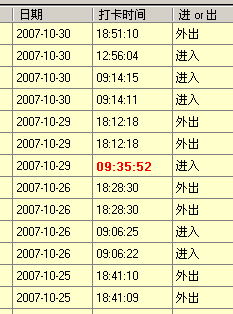






















 1608
1608

 被折叠的 条评论
为什么被折叠?
被折叠的 条评论
为什么被折叠?








