mybatis + pagehelper 数据库翻页
Mybatis的一个插件,PageHelper,非常方便mybatis分页查询。
优点: 不需要自己在每个 mapper文件中写 limit x,x 这样的代码,引入插件调用pagehelper即可自动注入分页。
地址: https://github.com/pagehelper/Mybatis-PageHelper
1,引入jar
<dependency>
<groupId>com.github.pagehelper</groupId>
<artifactId>pagehelper</artifactId>
<version>最新版本</version>
</dependency>2,配置插件拦截规则
方法一,在 MyBatis 配置 xml 中配置拦截器插件
在mybatis-config.xml中配置
<!--
plugins在配置文件中的位置必须符合要求,否则会报错,顺序如下:
properties?, settings?,
typeAliases?, typeHandlers?,
objectFactory?,objectWrapperFactory?,
plugins?,
environments?, databaseIdProvider?, mappers?
-->
<plugins>
<!-- com.github.pagehelper为PageHelper类所在包名 -->
<plugin interceptor="com.github.pagehelper.PageInterceptor">
<!-- 使用下面的方式配置参数,后面会有所有的参数介绍 -->
<property name="param1" value="value1"/>
</plugin>
</plugins>
方法二,在 Spring 配置文件中配置拦截器插件
<bean id="sqlSessionFactory" class="org.mybatis.spring.SqlSessionFactoryBean">
<!-- 注意其他配置 -->
<property name="plugins">
<array>
<bean class="com.github.pagehelper.PageInterceptor">
<property name="properties">
<!--使用下面的方式配置参数,一行配置一个 -->
<value>
params=value1
</value>
</property>
</bean>
</array>
</property>
</bean>
网上大多用的第一个配置方法,我用的第二种如下
3,调用
//第一种,RowBounds方式的调用
List<Country> list = sqlSession.selectList("x.y.selectIf", null, new RowBounds(0, 10));
//第二种,Mapper接口方式的调用,推荐这种使用方式。
PageHelper.startPage(1, 10);
List<Country> list = countryMapper.selectIf(1);
//第三种,Mapper接口方式的调用,推荐这种使用方式。
PageHelper.offsetPage(1, 10);
List<Country> list = countryMapper.selectIf(1);
//第四种,参数方法调用
//存在以下 Mapper 接口方法,你不需要在 xml 处理后两个参数
public interface CountryMapper {
List<Country> selectByPageNumSize(
@Param("user") User user,
@Param("pageNum") int pageNum,
@Param("pageSize") int pageSize);
}
//配置supportMethodsArguments=true
//在代码中直接调用:
List<Country> list = countryMapper.selectByPageNumSize(user, 1, 10);
//第五种,参数对象
//如果 pageNum 和 pageSize 存在于 User 对象中,只要参数有值,也会被分页
//有如下 User 对象
public class User {
//其他fields
//下面两个参数名和 params 配置的名字一致
private Integer pageNum;
private Integer pageSize;
}
//存在以下 Mapper 接口方法,你不需要在 xml 处理后两个参数
public interface CountryMapper {
List<Country> selectByPageNumSize(User user);
}
//当 user 中的 pageNum!= null && pageSize!= null 时,会自动分页
List<Country> list = countryMapper.selectByPageNumSize(user);
//第六种,ISelect 接口方式
//jdk6,7用法,创建接口
Page<Country> page = PageHelper.startPage(1, 10).doSelectPage(new ISelect() {
@Override
public void doSelect() {
countryMapper.selectGroupBy();
}
});
//jdk8 lambda用法
Page<Country> page = PageHelper.startPage(1, 10).doSelectPage(()-> countryMapper.selectGroupBy());
//也可以直接返回PageInfo,注意doSelectPageInfo方法和doSelectPage
pageInfo = PageHelper.startPage(1, 10).doSelectPageInfo(new ISelect() {
@Override
public void doSelect() {
countryMapper.selectGroupBy();
}
});
//对应的lambda用法
pageInfo = PageHelper.startPage(1, 10).doSelectPageInfo(() -> countryMapper.selectGroupBy());
//count查询,返回一个查询语句的count数
long total = PageHelper.count(new ISelect() {
@Override
public void doSelect() {
countryMapper.selectLike(country);
}
});
//lambda
total = PageHelper.count(()->countryMapper.selectLike(country));
我的调用










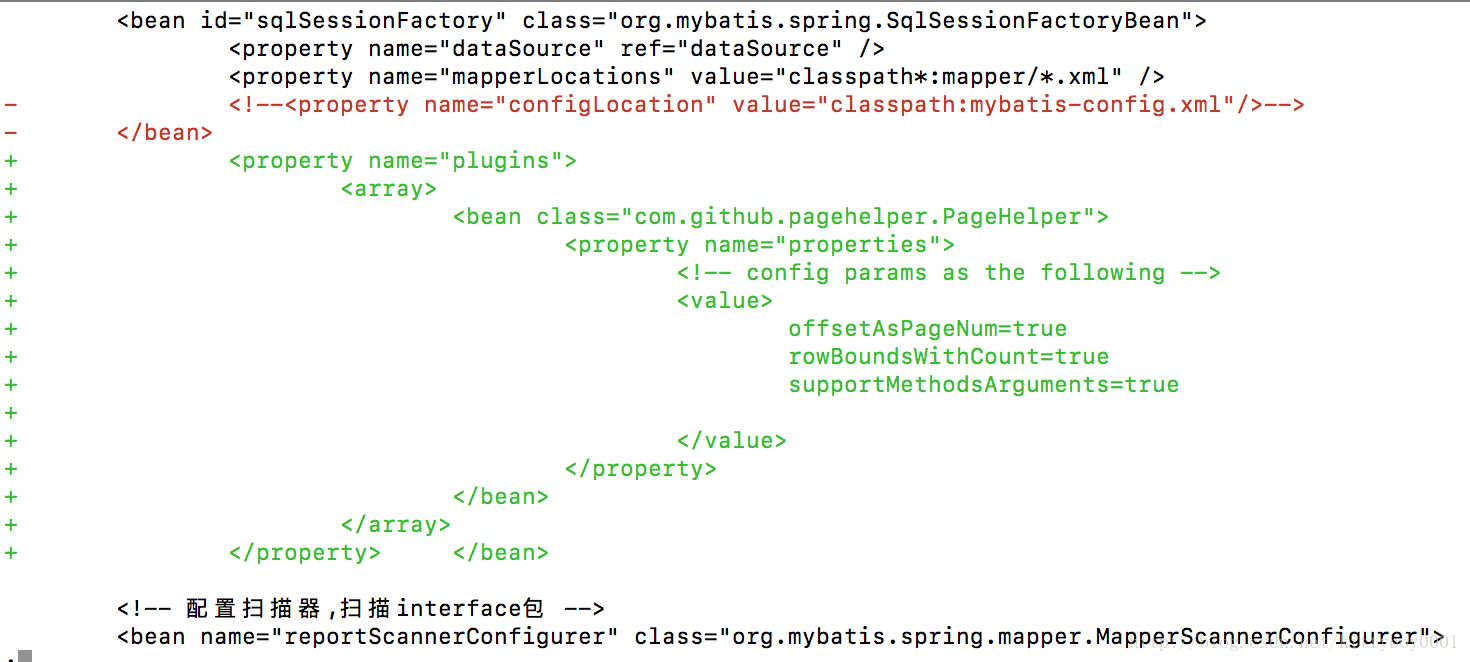
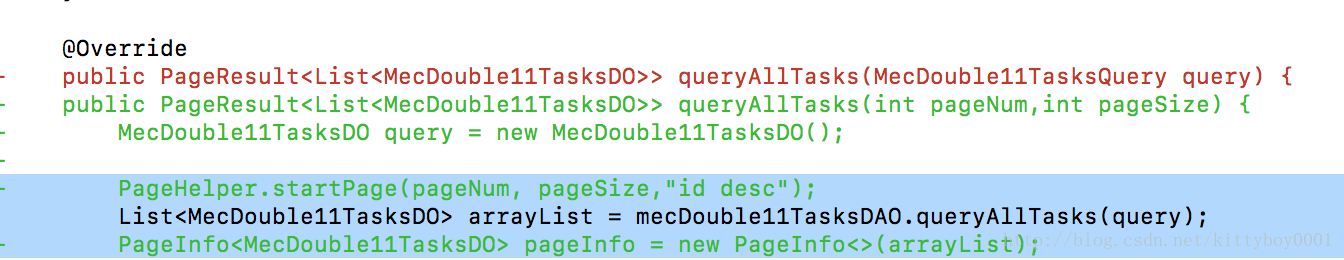














 1394
1394

 被折叠的 条评论
为什么被折叠?
被折叠的 条评论
为什么被折叠?








