//过滤器类
public class EcondingFilter implements Filter {
private String charset = null;
private ServletContext context = null;
private String path = "";
/**
* 在销毁前将数据存入本地文件中
*/
public void destroy() {
//获取servleContext中的属性的那个值
String nums = (String) context.getAttribute("nums");
//创建写入流
FileWriter fw = null;
BufferedWriter bw = null;
try {
fw = new FileWriter(path);
bw = new BufferedWriter(fw);
bw.write(nums);
} catch (Exception e) {
e.printStackTrace();
} finally {
try {
if (bw != null) {
bw.close();
}
if (fw != null) {
fw.close();
}
} catch (IOException e) {
// TODO Auto-generated catch block
e.printStackTrace();
}
}
System.out.println("filter销毁");
}public void doFilter(ServletRequest request, ServletResponse response,
FilterChain chain) throws IOException, ServletException {
// TODO Auto-generated method stub
System.out.println("doFilter前");
String path = ((HttpServletRequest)request).getServletPath();//获取每次访问的action的相对路径
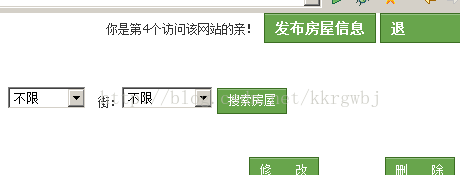
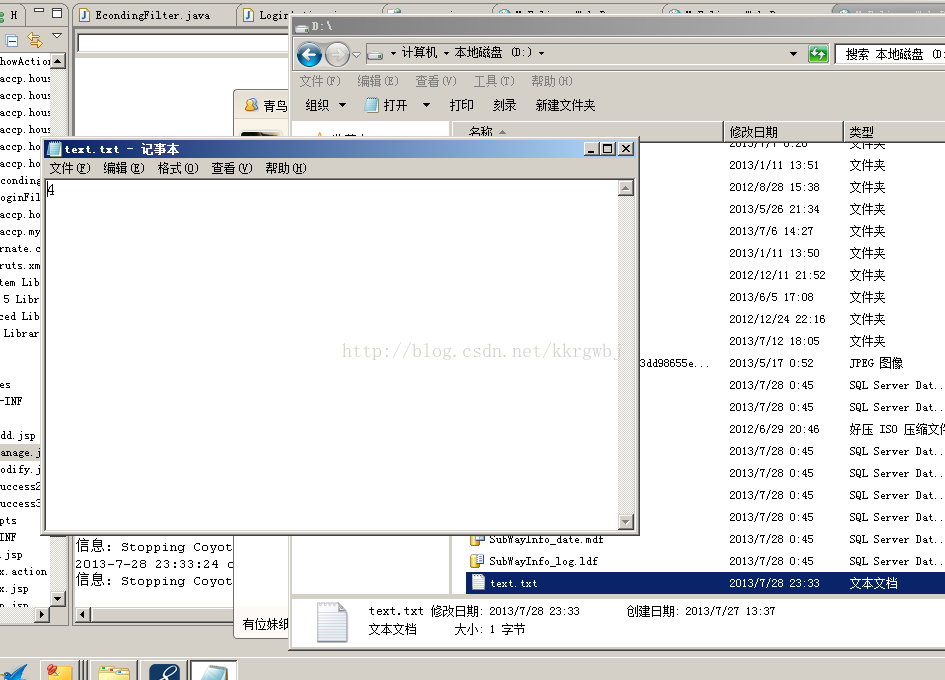 //判断路径,如果是登陆的那个action,就让保存的context里面的那个属性加1
if(path.endsWith("/login.action")){
context.setAttribute("nums",Integer.parseInt(context.getAttribute("nums").toString())+1+"");
}
request.setCharacterEncoding(charset);
response.setCharacterEncoding(charset);
chain.doFilter(request, response);
System.out.println("doFilter后");
}
//判断路径,如果是登陆的那个action,就让保存的context里面的那个属性加1
if(path.endsWith("/login.action")){
context.setAttribute("nums",Integer.parseInt(context.getAttribute("nums").toString())+1+"");
}
request.setCharacterEncoding(charset);
response.setCharacterEncoding(charset);
chain.doFilter(request, response);
System.out.println("doFilter后");
}public void init(FilterConfig filterConfig) throws ServletException {
// TODO Auto-generated method stub
System.out.println("filter初始化");
//获取编码格式
charset = filterConfig.getInitParameter("encoding");
//获取servletContext
context = filterConfig.getServletContext();
System.out.println(charset);
path = context.getRealPath("");
File file = new File("D:\\text.txt");
if (!file.exists()) {//判断文件是否存在
// 如果文件不存在,就创建一个文件,保存在D盘中
file = new File("d:\\text.txt");
FileWriter fw = null;
BufferedWriter bw = null;
try {
fw = new FileWriter(file);
bw = new BufferedWriter(fw);
bw.write(0 + "");// 写入初始化数据0
} catch (Exception e) {
e.printStackTrace();
} finally {
try {
if (bw != null) {
bw.close();
}
if (fw != null) {
fw.close();
}
} catch (IOException e) {
// TODO Auto-generated catch block
e.printStackTrace();
}
}
}
//当每次tomcat启动服务时,进行读取创建的那个文件
path = "d:\\text.txt";
// 从本地读取访问的人数的文件
FileReader fr = null;
BufferedReader bf = null;
String nums = "";
try {
fr = new FileReader(path);
bf = new BufferedReader(fr);
nums = bf.readLine();
System.out.println(nums);
} catch (Exception e) {
e.printStackTrace();
} finally {
try {
if (bf != null) {
bf.close();
}
if (fr != null) {
fr.close();
}
} catch (IOException e) {
// TODO Auto-generated catch block
e.printStackTrace();
}
}
//将获得到的数据保存在servletContext中
context.setAttribute("nums", nums);
}
}
用过滤器方便的一点,不需要我们每次手动去调用,当web服务启动时候,自动会引用。首先说下,我写到init方法的依据是,每次web服务启动会调用一次init方法,当关闭服务的时候会调用一次destory方法,将计数的那个数据文件,这个方法写到init方法和destory方法,这样可以减少每次的不断的读取服务器和读取写入文件的次数,当我们每登陆一次,就让servletContext中的那个attr加1,从而实现当关闭服务的时候,把文件保存在磁盘中。下次从磁盘中读取。

























 639
639

 被折叠的 条评论
为什么被折叠?
被折叠的 条评论
为什么被折叠?








